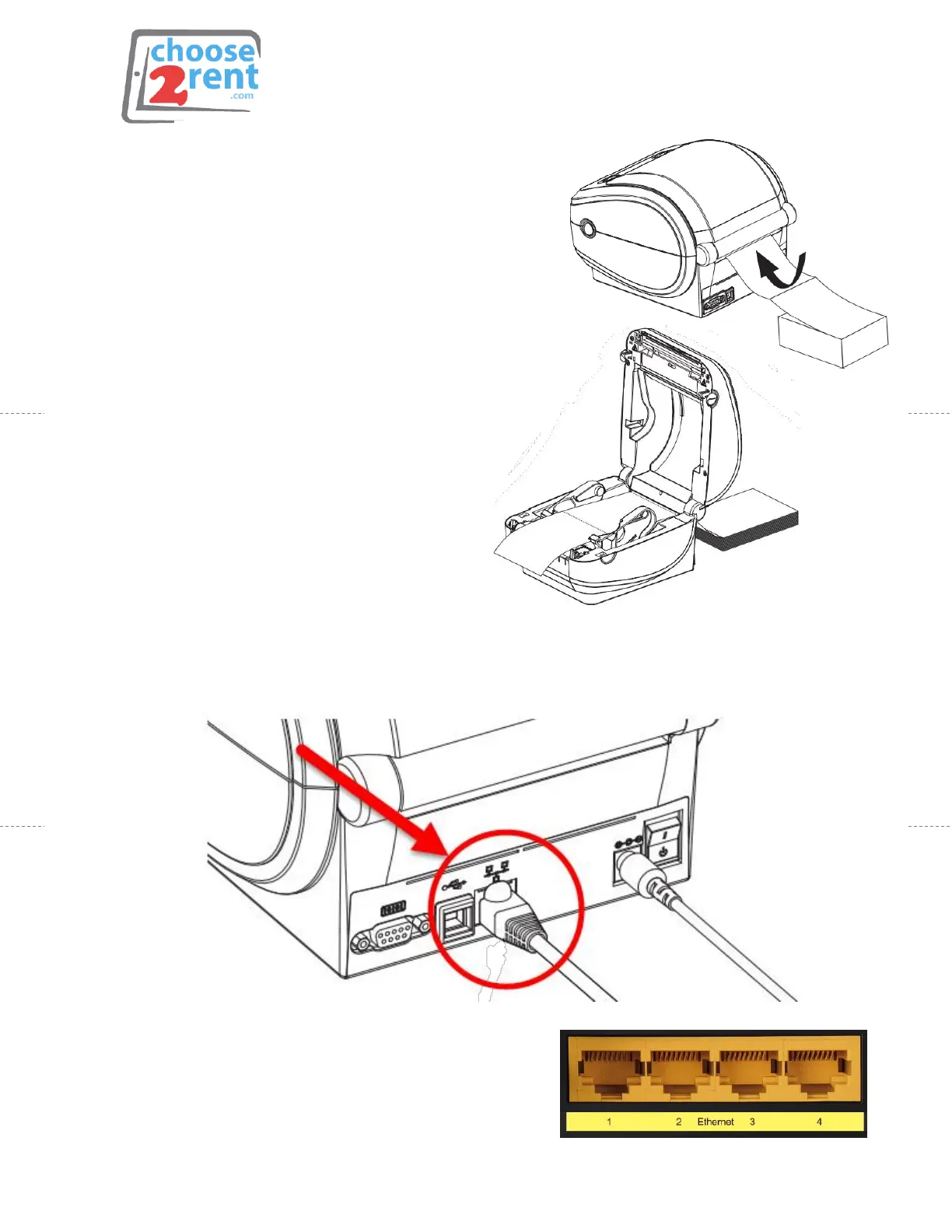page 2 of 4
Load Fan-Fold Paper
1. Printing on fan-fold media requires you to
adjust the media guide’s stop position.
Adjust the media guide stop position with
the green thumb wheel. Rotate the wheel
away from you to open the guides wider.
Rotate the wheel towards you to make the
media guide narrower.
2. Insert the media through the slot at
the rear of the printer.
3. Run the media between the
hangers.
4. Close the top cover
Connect the Ethernet Cable to the Router
1. Connect one end of the supplied Ethernet Cable into the Ethernet outlet of
the Zebra Printer as shown below.
2. Connect the other end of the
Ethernet Cable into the YELLOW
outlets (number 1-4) of the Router.