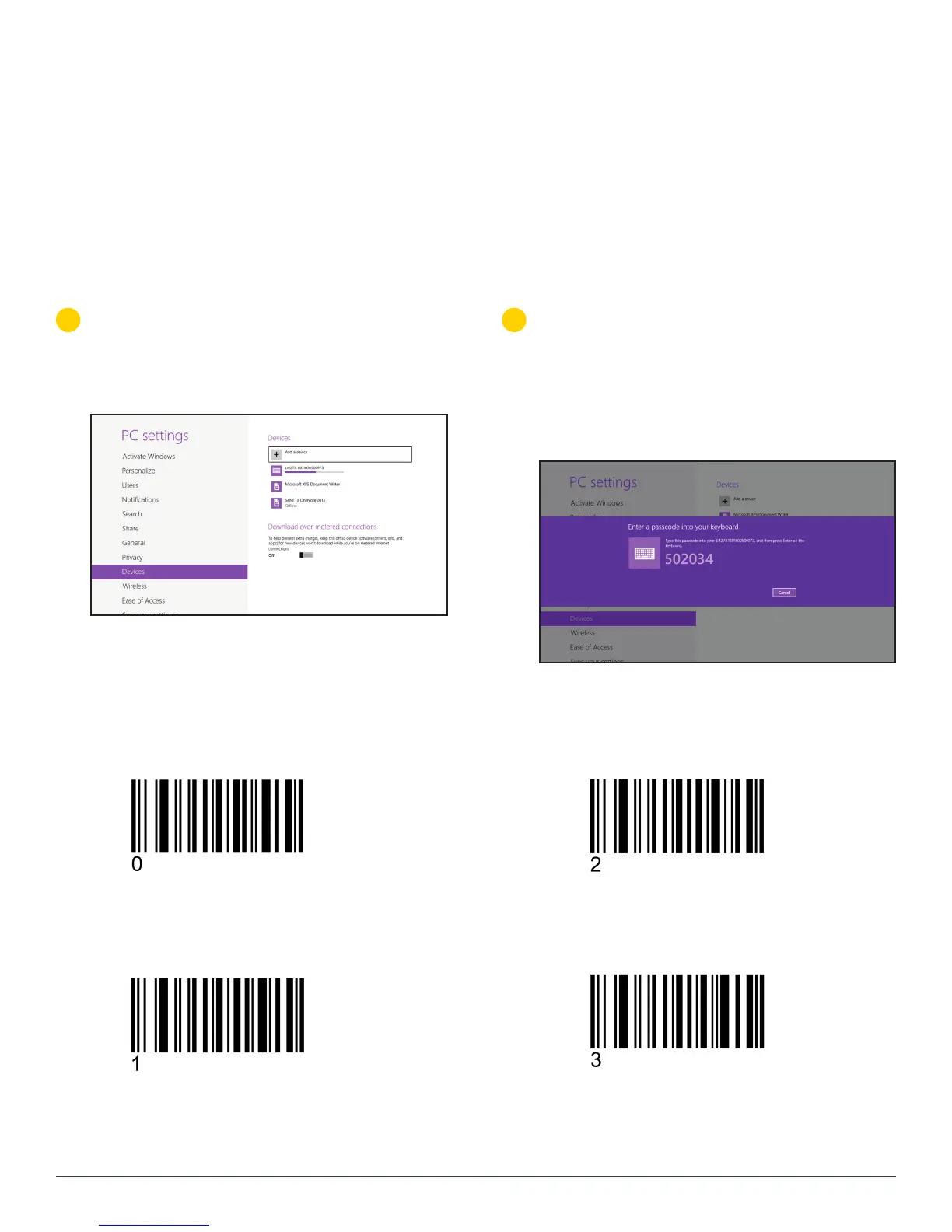LI4278 LINEAR IMAGER
PAIRING THE LI4278 TO WINDOWS 8
A pin code is issued. Scan the pin code followed by
End of Message using the Alpha-Numeric Keyboard
barcodes. When the pin is complete the scanner
emits a short low beep followed by a short high beep
indicating the successful connection.
7
Scanner is displayed in Devices. Select the LI4278
from the list of devices displayed. The serial number
of the scanner assists in identifying the correct device.
6
ZEBRA TECHNOLOGIES
12
INSTRUCTION GUIDE
PAIRING THE LI4278 TO A TABLET