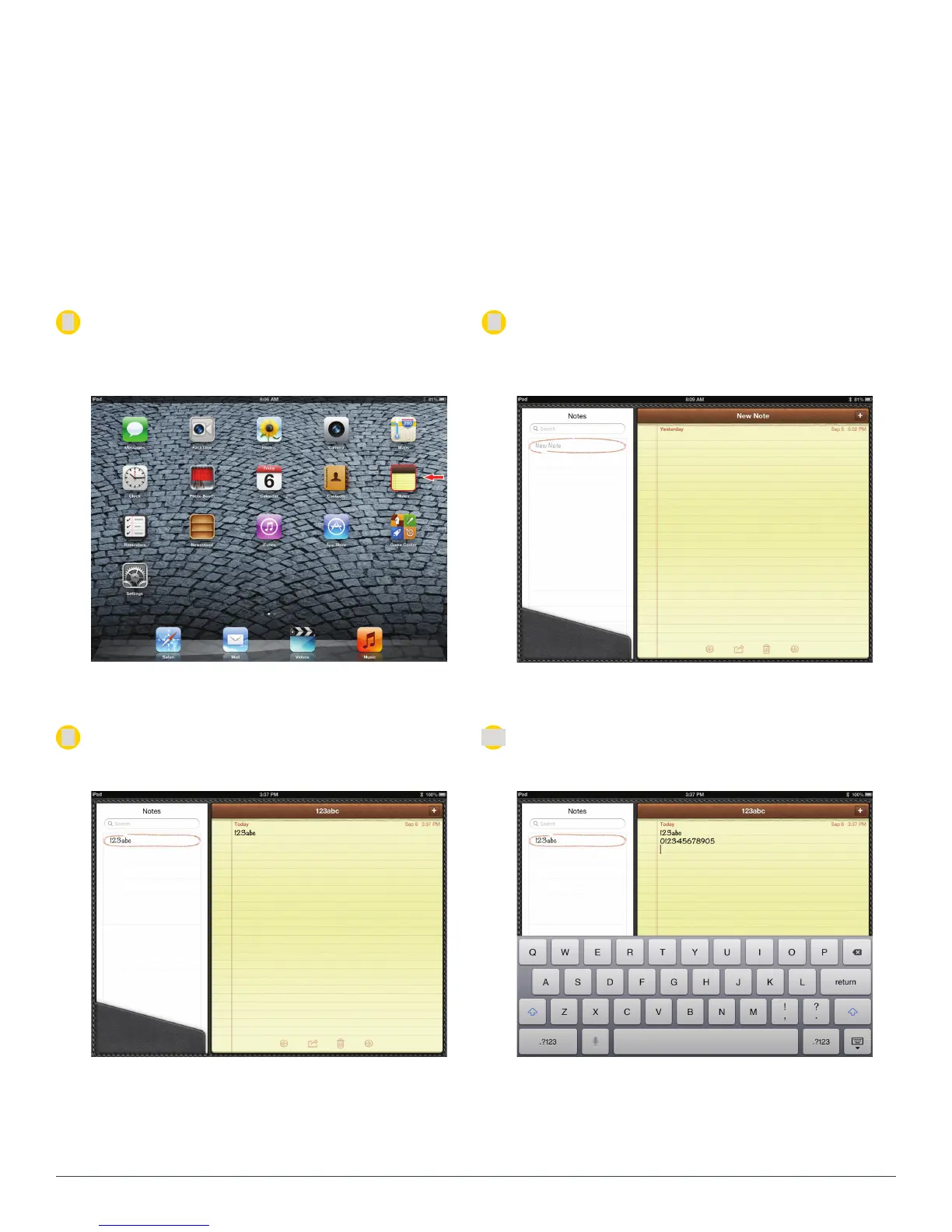LI4278 LINEAR IMAGER
PAIRING THE LI4278 TO IOS
The device is now connected to the iPad as a
keyboard device. Test it in an application that accepts
keyboard input, such as Notes.
7
Tap the white + in the upper right to start a new Note.
8
Scan a barcode. It is displayed in the Note:
9
A quick double-pull of the scanner trigger will open or
close the virtual keyboard.
10
ZEBRA TECHNOLOGIES
5
INSTRUCTION GUIDE
PAIRING THE LI4278 TO A TABLET