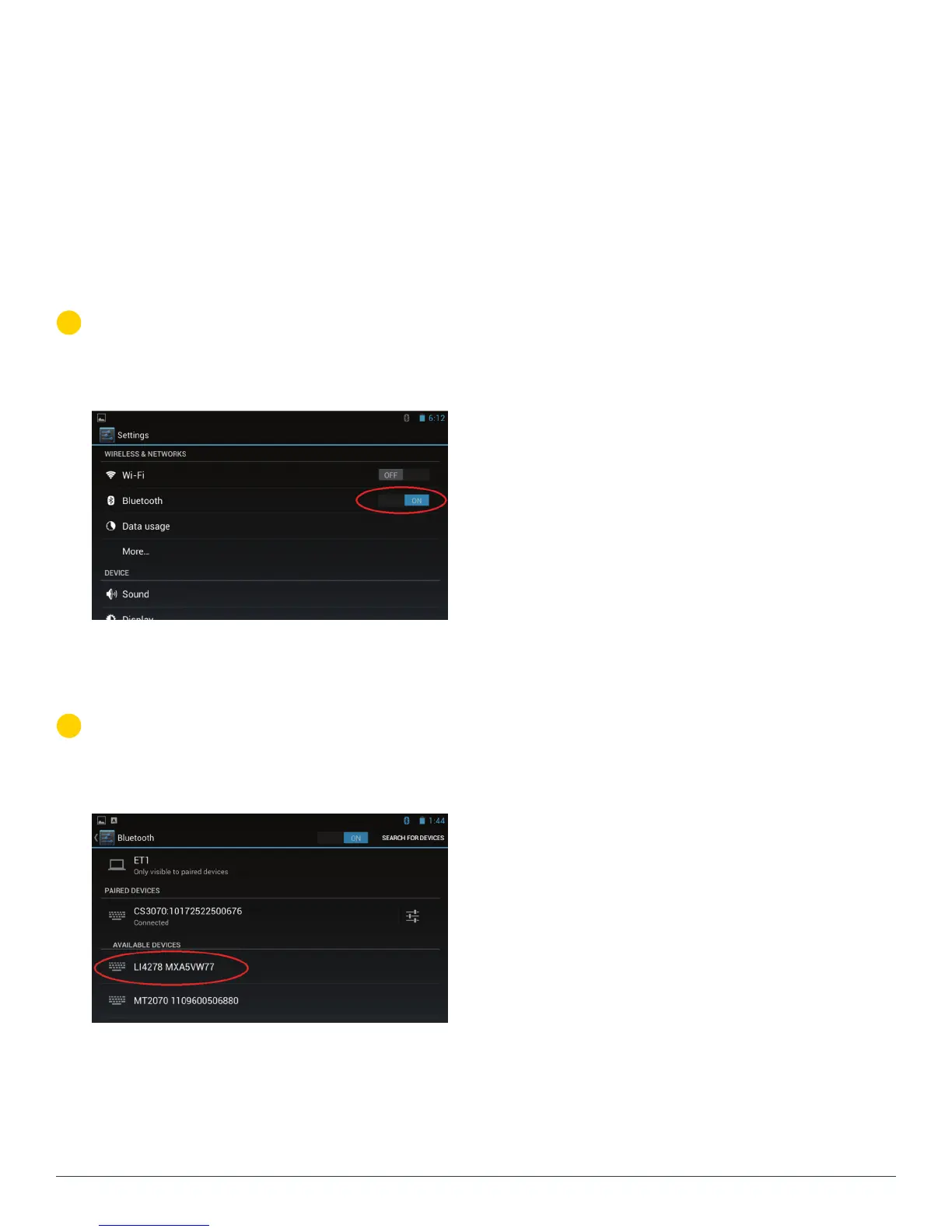Under Settings, select Wireless Networks. Turn
Bluetooth on.
2
Select Search for Devices. From Available Devices,
select the LI4278. The serial number of the scanner
assists in identifying the correct device.
3
LI4278 LINEAR IMAGER
PAIRING THE LI4278 TO ANDROID
ZEBRA TECHNOLOGIES
7
INSTRUCTION GUIDE
PAIRING THE LI4278 TO A TABLET