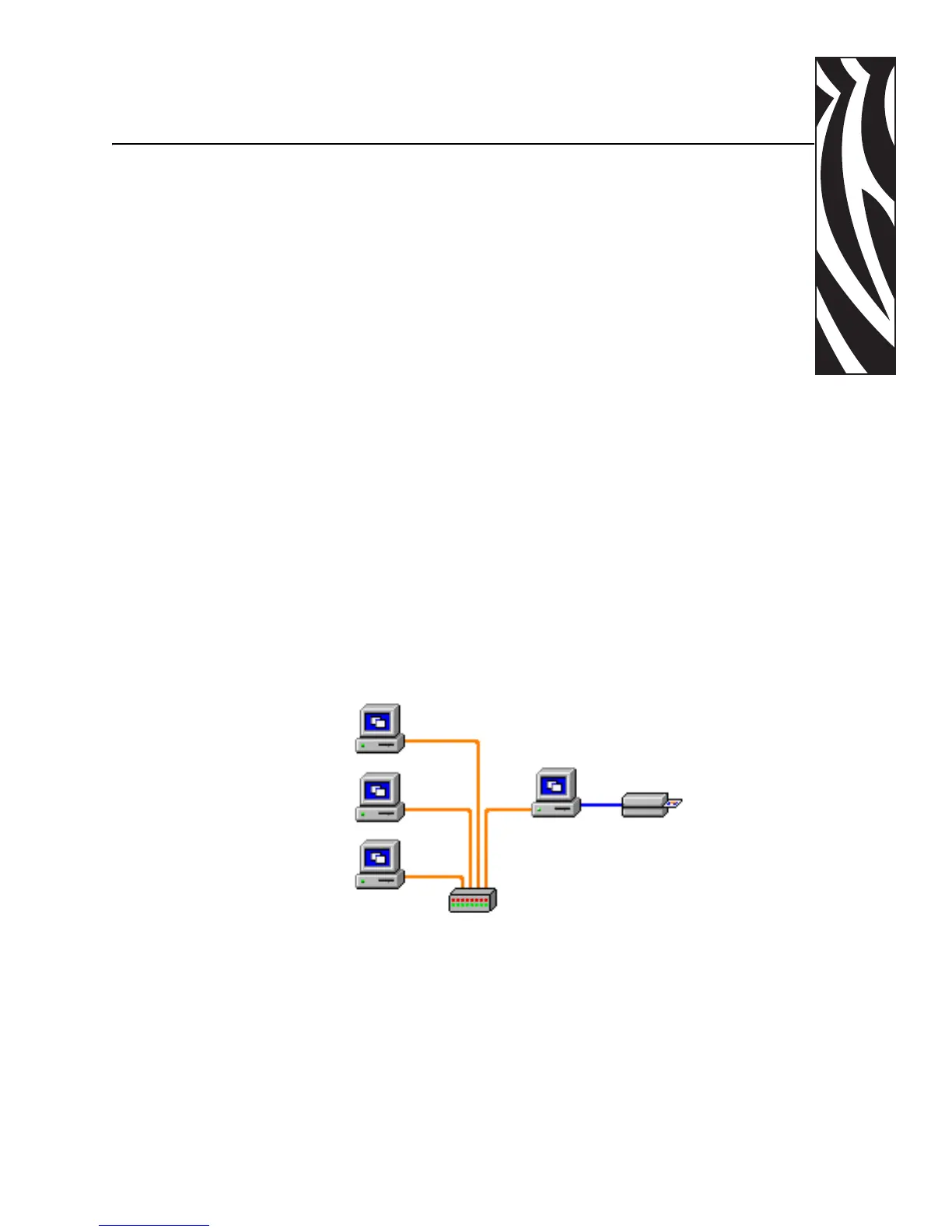980515-001 Rev. C P110i & P110m Card Printer User’s Manual 55
Appendix C
Connecting to a Network
Card printers can be connected to an Ethernet network in three ways.
Printer Sharing
In printer sharing, the printer is connected locally to the host computer and configured to
be shared to other client computers. Client computers connect to the printer over the
network through the host computer.