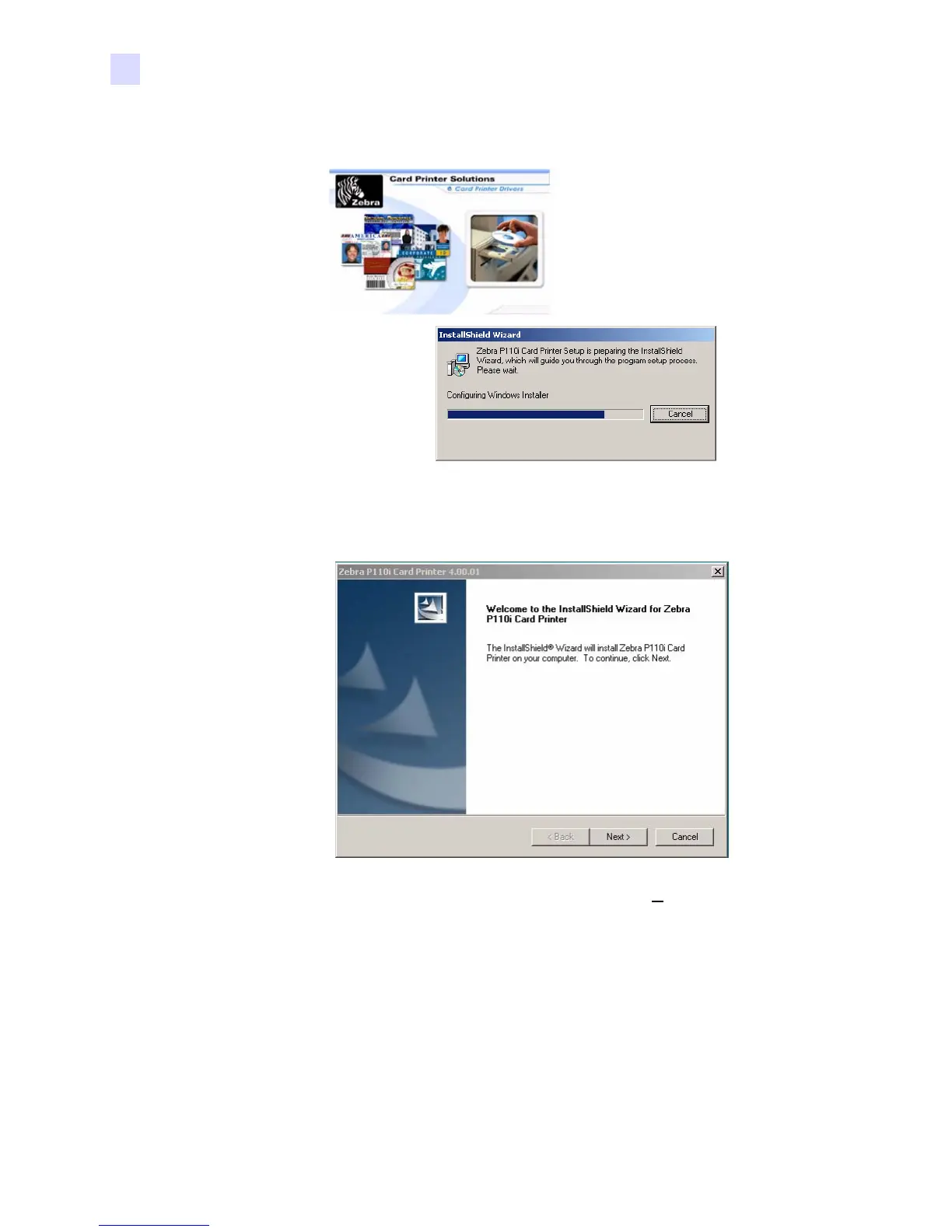12 P110i User’s Manual 980515-001 Rev. A
Printer Installation
Installing the Printer Driver
4. The InstallShield Wizard will be installed and a progress window will be displayed. Once
the InstallShield Wizard has been installed, the Welcome to InstallShield Wizard
window will open.
5. On the Welcome to InstallShield Wizard window, click the Next button, then follow the
instructions that appear on the screen.
6. At the end of the install, power-on the printer to complete the installation.