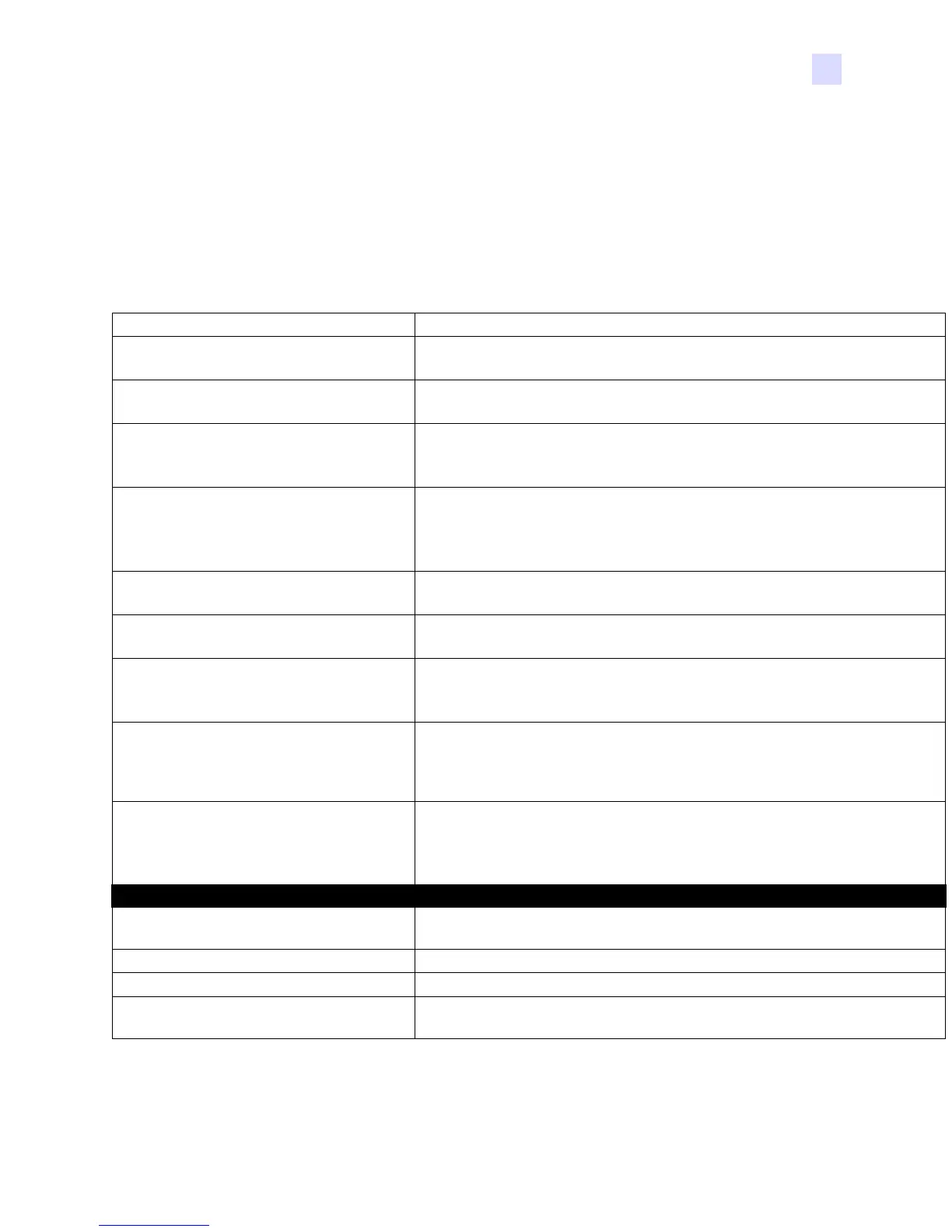Foreword
Icons
980515-001 Rev. A P110i User’s Manual vii
P110i Printer Model
The Zebra Product Number tells a story:
Here is a quick review of the Zebra Card Printer Series numbering and lettering system to help
you.
Model numbers include identifiers that specify options using the following lettering
conventions:
Part Number Description
P 1 1 0 i - _ _ _ _ _ - _ _ _
Base Printer
P110i Single Sided Color Card Printer
_ _ _ _ _ - 0 _ _ _ _ - _ _ _
Smart Card Options
None
_ _ _ _ _ - _ 0 _ _ _ - _ _ _
_ _ _ _ _ - _ M _ _ _ - _ _ _
Magnetic Encoder
None
Yes (select defaults below)
_ _ _ _ _ - _ _ 0 _ _ - _ _ _
_ _ _ _ _ - _ _ 1 _ _ - _ _ _
_ _ _ _ _ - _ _ 3 _ _ - _ _ _
Magnetic Encoder Defaults
None
Stripe Down, HiCo/LoCo
Stripe Up, HiCo/LoCo
_ _ _ _ _ - _ _ _ 0 _ - _ _ _
Memory Expansion
None
_ _ _ _ _ - _ _ _ _ A - _ _ _
Interface
USB Only
_ _ _ _ _ - _ _ _ _ _ - I _ _
_ _ _ _ _ - _ _ _ _ _ - U _ _
Power Cords
U. S. and Europe
U. K. and Australia
_ _ _ _ _ - _ _ _ _ _ - _ D _
Windows Drivers and User Documentation / Training included on one CD
(Software & Documentation Package) which contains Multi-language
documentation - English, Spanish, French, German, Chinese, Italian, and
Portuguese
_ _ _ _ _ - _ _ _ _ _ - _ _ 0
_ _ _ _ _ - _ _ _ _ _ - _ _ S
Starter Kit
No Starter Kit
Starter kit (including 200 - 30 mil PVC cards and one YMCKO ribbon, part
number 800015-940)
Example
P110i-0M10A-ID0 P110i Printer, Magnetic Stripe Encoder (HiCoDn), Standard Memory, USB Inter-
face, US and Europe Power Cords, Windows Driver and User Documentation CD
Accessories
105862-001
P120i/110i Card Sense
TM
single card feed upgrade kit
105912-912 P120i/110i Cleaning Kit, includes 4 print engine cleaning cards and 4 feeder
cleaning cards