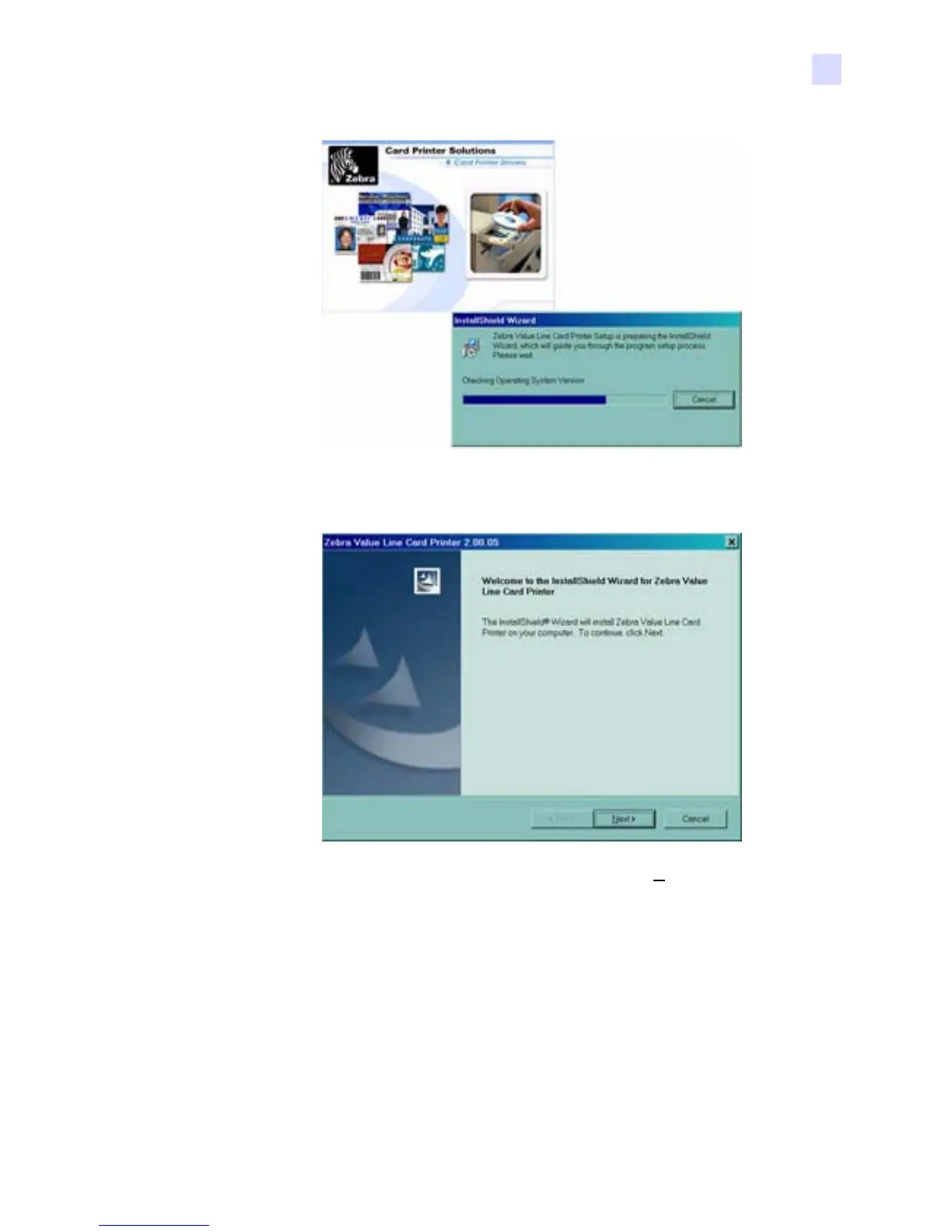Printer Installation
Installing the P120i Printer
980504-001 Rev. A P120i Card Printer User Guide 7
4. The InstallShield Wizard will be installed and a progress window will be displayed. Once
the InstalShield Wizard has been installed, the Welcome to InstallShield Wizard window
will open.
5. On the Welcome to InstallShield Wizard window, click the Next button. The Select
Features window will open.
