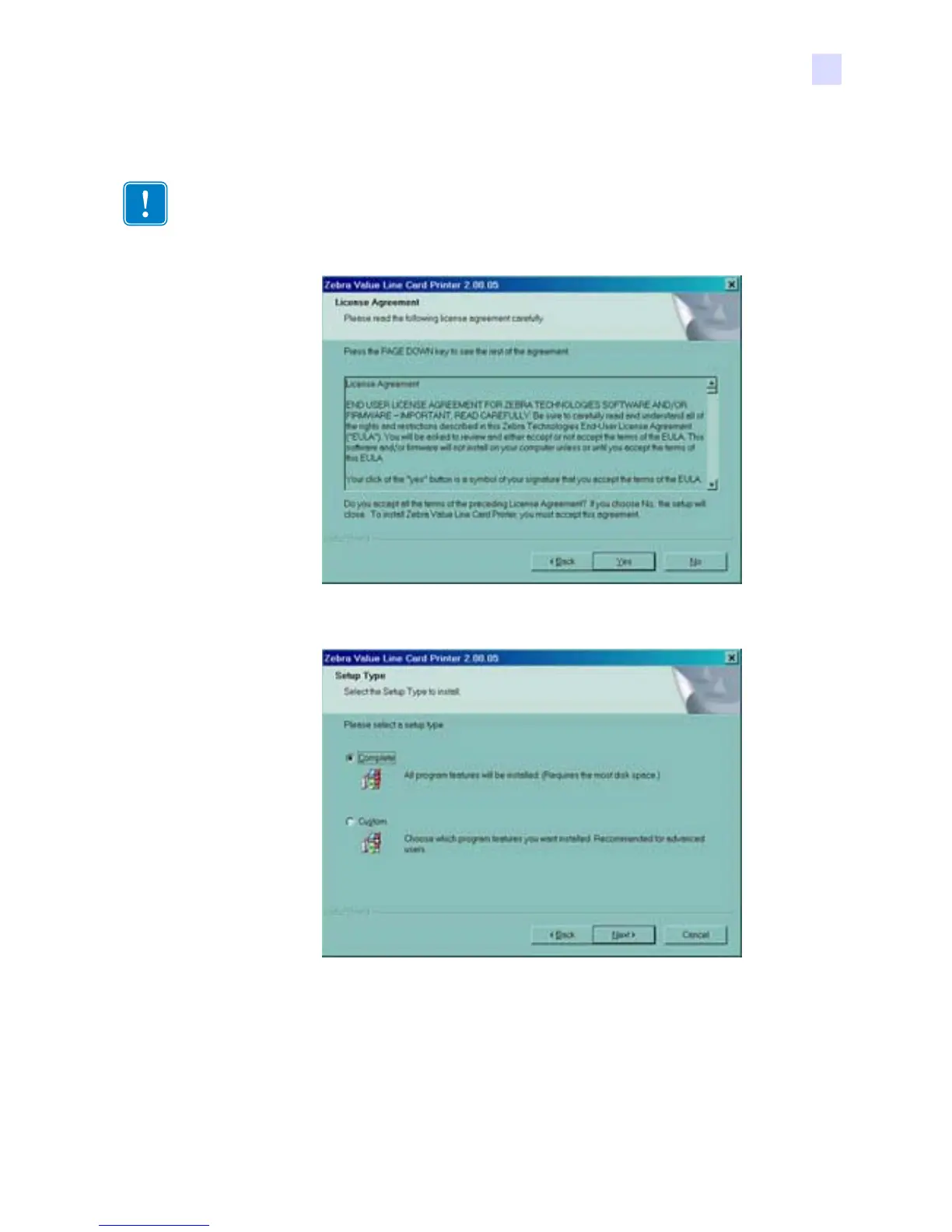Printer Installation
Installing the P120i Printer
980504-001 Rev. A P120i Card Printer User Guide 9
USB Installation
1. Accept the License Agreement by clicking the Ye s button. The Select the Setup Type
window will open.
2. From the Select the Setup Type window:
a. If you are willing to accept the default settings for your printer, select the Complete
installation option, click the Next> button. Proceed to Complete Installation.
b. If you want to choose your own particular settings for certain printer functions, select the
Custom installation option, click the Next> button. The Card Image Rotation window
will open. Proceed to Custom Installation.
If you reject the License Agreement by clicking the No button, the installation process will termi-
nate.
