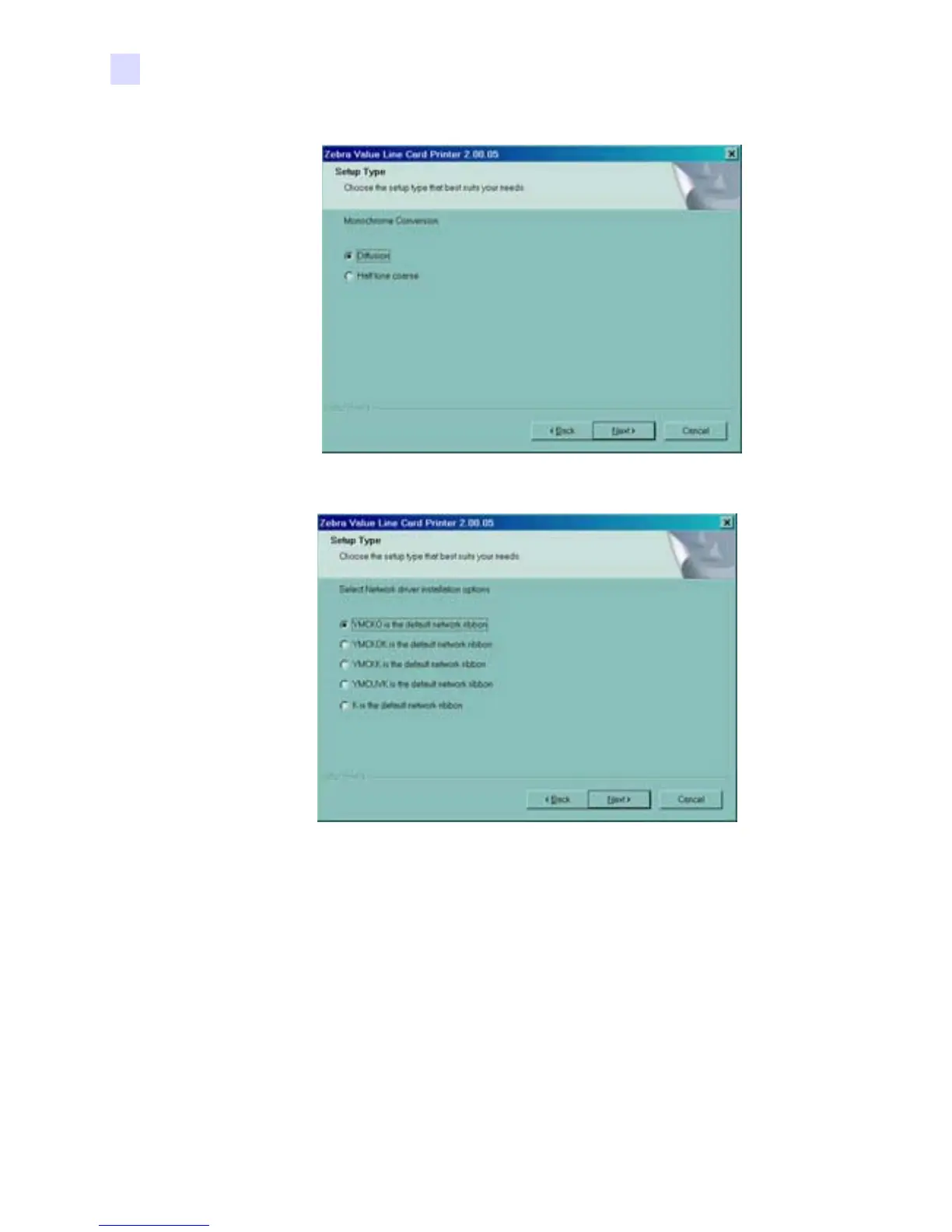20 P120i Card Printer User Guide 980504-001 Rev. A
Printer Installation
Installing the P120i Printer
4. In the Monochrome Conversion window, choose the conversion type required. Click the
Next> button. The Default network ribbon window will open
5. In the Default network ribbon window, choose the desired default network ribbon, and
click the Next> button. The Enter First IP Address window will open.
