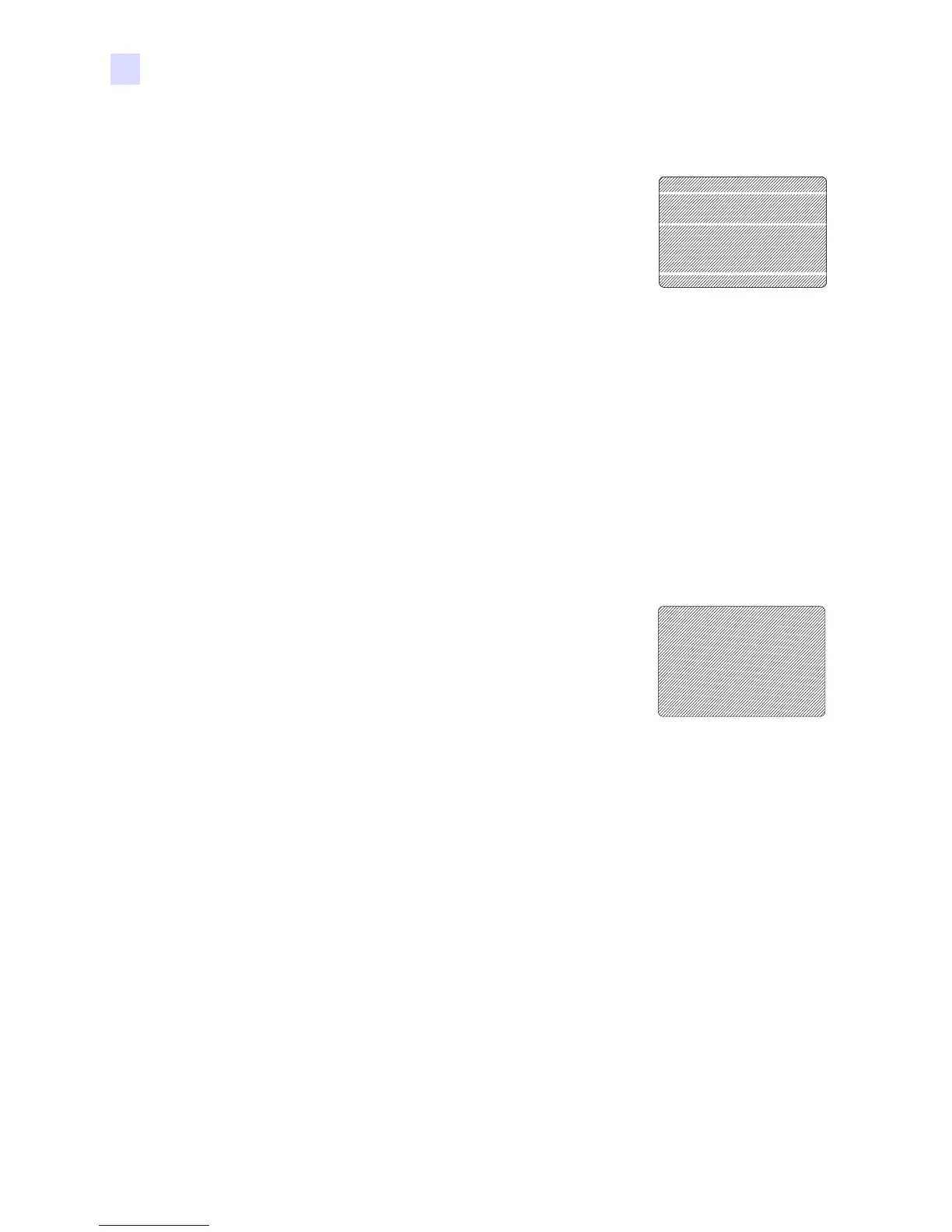54 P120i Card Printer User Guide 980504-001 Rev. A
Troubleshooting
Troubleshooting Procedures
Example • There are non-printing horizontal lines (white) on the card surfaces.
Possible Cause:
• Ribbon cartridge is not correctly positioned.
Solutions:
• Ensure that the ribbon is properly rolled onto the
ribbon cores of the cartridge and that there are no
wrinkles in the ribbon.
• Replace ribbon cassette.
Possible Cause:
• Print Head is dirty.
Solutions:
• Clean the Print Head
Possible Cause:
• Print Head elements are damaged (e.g. scratched or burnt).
Solutions:
• Call Zebra Customer Service for Print Head replacement information.
Example • Printing shows very pale or inconsistent results.
Possible Cause:
• Ribbon cartridge have been stored improperly or is
damaged.
Solution:
• Change ribbon cartridge and print again.
Possible Cause:
• Cards may not meet specifications
Solution:
• Use a different supply of cards.
Possible Cause:
• Contrast and/or Intensity may be set to values which are too high.
Solution:
• Adjust Contrast and/or Intensity values in software.
Possible Cause:
• Dust or embedded contamination on elements of the Print Head.
Solution:
• Perform a Cleaning of the Print Head (Reference Chapter 4, Cleaning the Print Head
Example • Printing shows blurry printed image.