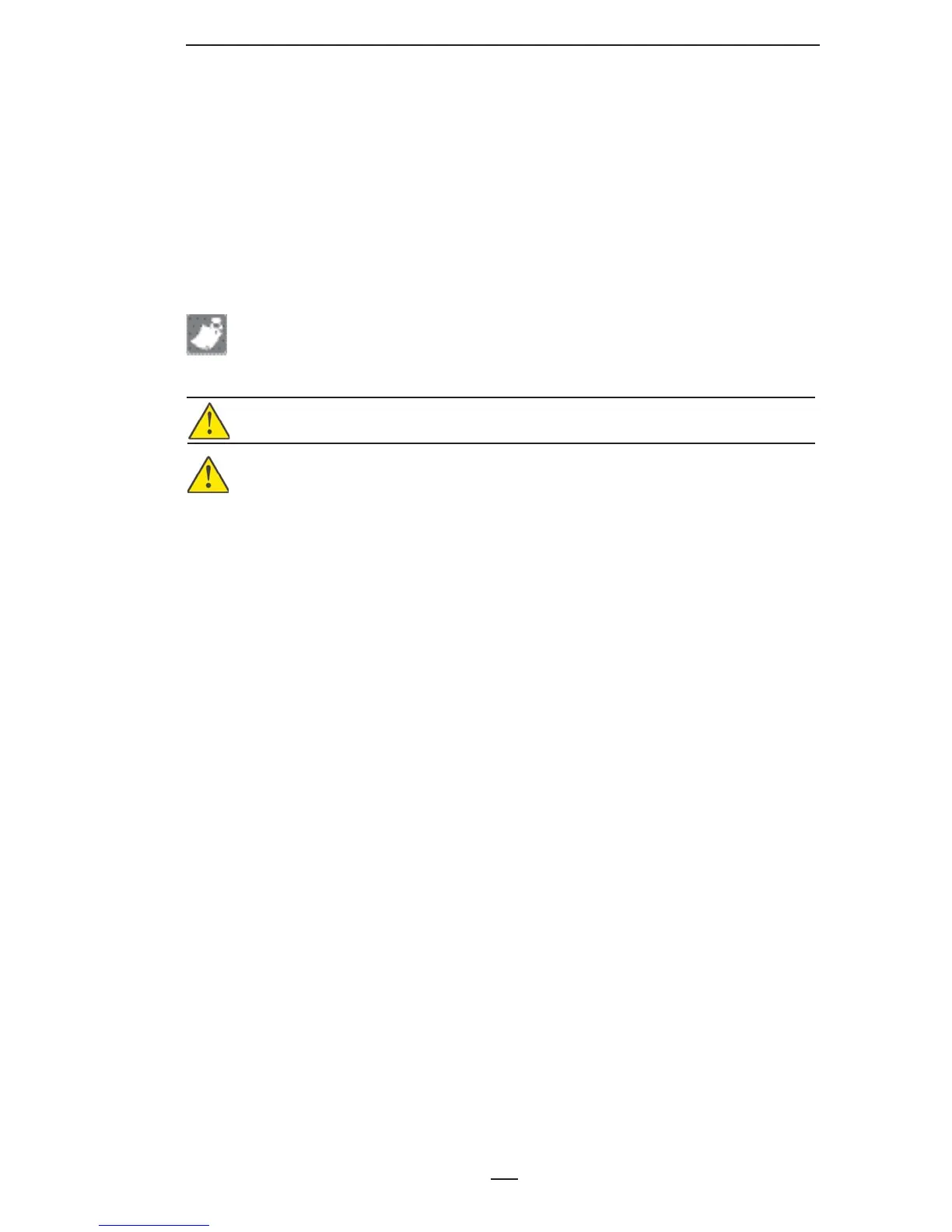17
P4T Vehicle Cradle Installation Guide
Installing the Mounting Arm
Description
An optional mounting arm (Zebra p/n P1010338) is offered for
use with the Vehicle Cradle which allows a more versatile meth-
od of positioning the P4T printer. It consists of an arm with a ball
and socket joint at either end, which in turn are terminated with a
mounting fl ange. One fl ange is secured to the Cradle by the four
mounting holes provided on the bottom plate, and the other is se-
cured to the desired mounting surface. A clamp on the arm locks
the Cradle in the desired position.
Installation
CAUTION: Mount the Printer and Vehicle Cradle where it will not hit the op-
erator in case of an accident.
Warning: Do not connect the input power cable to the Vehicle Cradle until the
Cradle and Mounting Arm installation have been completed.
For ease of installation, the Arm can be disassembled by loosen-
ing the clamp enough to remove the two ball and socket fl anged
ends. These end fl anges can then be easily secured to the Vehicle
Cradle and the desired mounting surface. Then the arm can be
slipped over the two ends and the clamp tightened to secure the
Cradle in position.
When installing the mounting arm, remember that the arm pro-
vides a considerable range of movement for the Vehicle Cradle
and Printer. Extra clearance should be provided for this movement
if it is desired in the installation.
Mounting Hardware
Mounting hardware is supplied with the Mounting Arm Kit. The
#10-32 or #10-24 screws should be used to secure one end of the
arm to the bottom of the Vehicle Cradle. The #10-24 x 3/4” screws
and associated hardware may be used to secure the other end of
the arm to the desired mounting surface.
Vehicle Cradle Preparation
Refer to the section on Vehicle Cradle Preparation earlier in this
manual for more specifi c instructions and illustrations on secur-
ing the power cable to the Cradle. Locate the Printer and Cradle so
when installed with the Mounting Arm the operator can easily load
printing media, operate the printer’s controls and perform routine
maintenance such as cleaning the printhead. Follow these steps:
Select a location in the vehicle that will avoid personal con-1.
tact in case of an accident.
Turn the Cradle upside down, and plug the input power cable 2.
NOTE: Do not use #8 screws.
