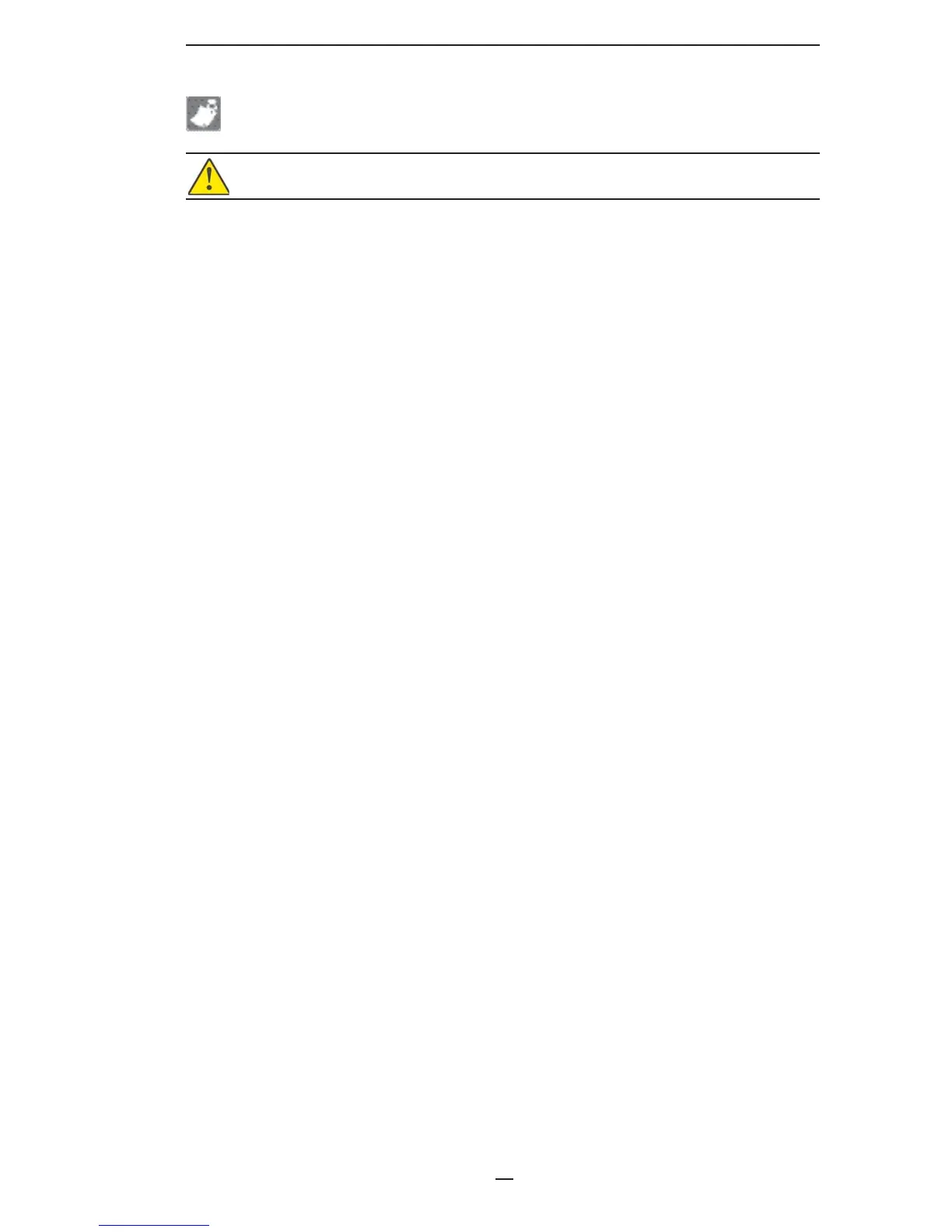5
P4T Vehicle Cradle Installation Guide
Introduction
NOTE: Zebra Technologies Corporation is not liable for personal injury
or damage to any equipment caused by the improper installation of this
equipment to any power source.
This equipment should be installed in accordance with this installation guide
and under the supervision of properly trained and qualifi ed personnel.
The P4T Vehicle Cradle allows use of the Zebra
®
P4T Printer in a
vehicle. The Vehicle Cradle will provide intelligent battery charging
for a P4T Printer while still maintaining all of the Printer’s function-
ality. Power for the Printer and the Vehicle Cradle’s built in charger
is provided by the vehicle’s electrical system.
The Vehicle Cradle is offered with two input power connection
options:
A power cable which can be plugged into an automotive ve-•
hicle’s cigarette lighter socket.
An unterminated cable which must be wired into the vehi-•
cle’s power system (12 VDC Nom.)
An optional mounting arm provides the ability to locate the
Printer and Vehicle Cradle in a variety of positions and mounting lo-
cations to enhance its accessibility and ease of use.
The following instructions detail the installation and use of the
P4T Vehicle Cradle. Following these instructions closely will ensure
safe, reliable performance of the P4T Printer when installed in the
Cradle.
The Printer runs off its own battery, which is monitored and
charged by circuitry within the Printer.
The user should always refer to the P4T Users Guide for complete
information on using the Printer.
It is important that the vehicle’s electrical system function prop-
erly. The vehicle’s charging circuit must work properly and ve-
hicle-generated electrical “noise” must be minimized and within
specifi cations.
The vehicle charging circuit must neither undercharge nor over-
charge the vehicle battery. Defective ignition wiring, damaged in-
sulation, or faulty vehicle electrical components can cause excess
electrical noise severe enough to defeat the electrical fi ltering that
is built into the Cradle and the Printer.
