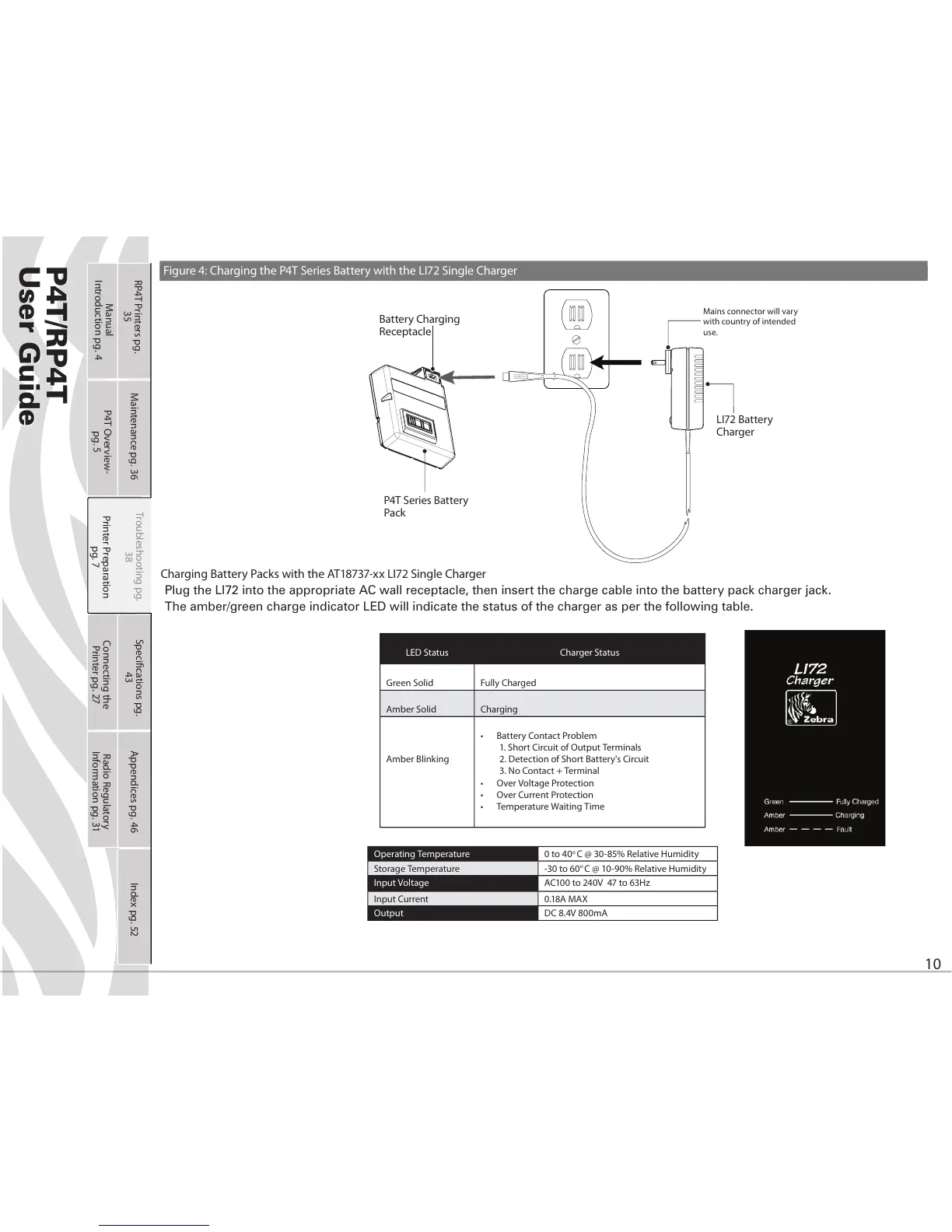37537
8VHU*XLGH
10
Figure 4: Charging the P4T Series Battery with the LI72 Single Charger
Charging Battery Packs with the AT18737-xx LI72 Single Charger
3OXJWKH/,LQWRWKHDSSURSULDWH$&ZDOOUHFHSWDFOHWKHQLQVHUWWKHFKDUJHFDEOHLQWRWKHEDWWHU\SDFNFKDUJHUMDFN
7KHDPEHUJUHHQFKDUJHLQGLFDWRU/('ZLOOLQGLFDWHWKHVWDWXVRIWKHFKDUJHUDVSHUWKHIROORZLQJWDEOH
LED Status Charger Status
Green Solid Fully Charged
Amber Solid Charging
Amber Blinking
• Battery Contact Problem
1. Short Circuit of Output Terminals
2. Detection of Short Battery's Circuit
3. No Contact + Terminal
• Over Voltage Protection
• Over Current Protection
• Temperature Waiting Time
Operating Temperature 0 to 40
o
C @ 30-85% Relative Humidity
Storage Temperature -30 to 60
o
C @ 10-90% Relative Humidity
Input Voltage AC100 to 240V 47 to 63Hz
Input Current 0.18A MAX
Output DC 8.4V 800mA
LI72 Battery
Charger
Mains connector will vary
with country of intended
use.
Battery Charging
Receptacle
P4T Series Battery
Pack
Printer Preparation
pg. 7
Connecting the
Printer pg. 27
Radio Regulatory
Information pg. 31
RP4T Printers pg.
35
Maintenance pg. 36
Troubleshooting pg.
38
Specications pg.
43
Appendices pg. 46 Index pg. 52
P4T Overview-
pg. 5
Manual
Introduction pg. 4