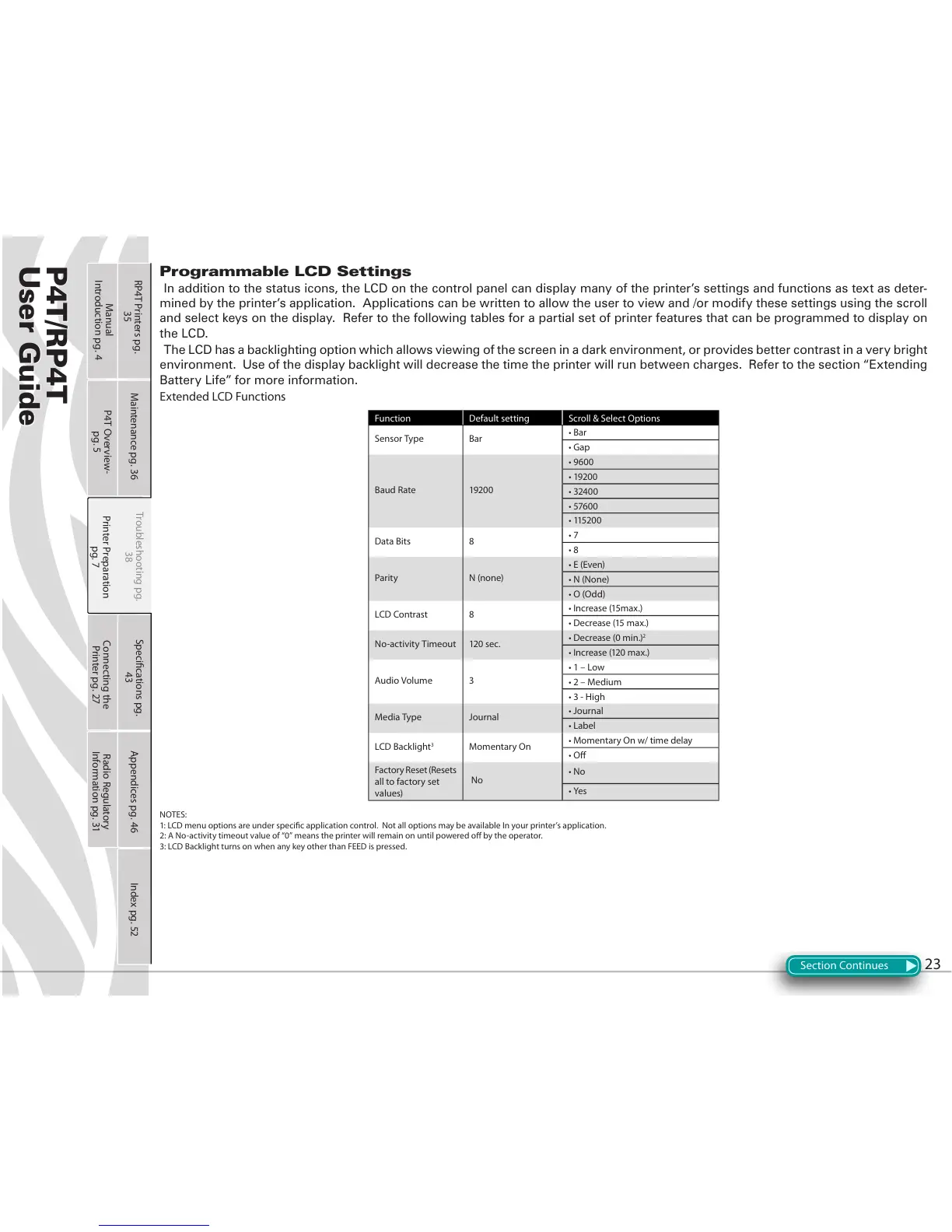37537
8VHU*XLGH
23
3URJUDPPDEOH/&'6HWWLQJV
,QDGGLWLRQWRWKHVWDWXVLFRQVWKH/&'RQWKHFRQWUROSDQHOFDQGLVSOD\PDQ\RIWKHSULQWHU·VVHWWLQJVDQGIXQFWLRQVDVWH[WDVGHWHU
PLQHGE\WKHSULQWHU·VDSSOLFDWLRQ$SSOLFDWLRQVFDQEHZULWWHQWRDOORZWKHXVHUWRYLHZDQGRUPRGLI\WKHVHVHWWLQJVXVLQJWKHVFUROO
DQGVHOHFWNH\VRQWKHGLVSOD\5HIHUWRWKHIROORZLQJWDEOHVIRUDSDUWLDOVHWRISULQWHUIHDWXUHVWKDWFDQEHSURJUDPPHGWRGLVSOD\RQ
WKH/&'
7KH/&'KDVDEDFNOLJKWLQJRSWLRQZKLFKDOORZVYLHZLQJRIWKHVFUHHQLQDGDUNHQYLURQPHQWRUSURYLGHVEHWWHUFRQWUDVWLQDYHU\EULJKW
HQYLURQPHQW8VHRIWKHGLVSOD\EDFNOLJKWZLOOGHFUHDVHWKHWLPHWKHSULQWHUZLOOUXQEHWZHHQFKDUJHV5HIHUWRWKHVHFWLRQ´([WHQGLQJ
%DWWHU\/LIHµIRUPRUHLQIRUPDWLRQ
Extended LCD Functions
Function Default setting Scroll & Select Options
Sensor Type Bar
• Bar
• Gap
Baud Rate 1920 0
• 9600
• 19200
• 32400
• 57600
• 115200
Data Bits 8
• 7
• 8
Parity N (none)
• E (Even)
• N (None)
• O (Odd)
LCD Contrast 8
• Increase (15max.)
• Decrease (15 max.)
No-activity Timeout 120 sec.
• Decrease (0 min.)
2
• Increase (120 max.)
Audio Volume 3
• 1 – Low
• 2 – Medium
• 3 - High
Media Type Journal
• Journal
• Label
LCD Backlight
3
Momentary On
• Momentary On w/ time delay
• O
Factory Reset (Resets
all to factory set
values)
No
• No
• Yes
NOTES:
1: LCD menu options are under specic application control. Not all options may be available In your printer’s application.
2: A No-activity timeout value of “0” means the printer will remain on until powered o by the operator.
3: LCD Backlight turns on when any key other than FEED is pressed.
Section Continues
Printer Preparation
pg. 7
Connecting the
Printer pg. 27
Radio Regulatory
Information pg. 31
RP4T Printers pg.
35
Maintenance pg. 36
Troubleshooting pg.
38
Specications pg.
43
Appendices pg. 46 Index pg. 52
P4T Overview-
pg. 5
Manual
Introduction pg. 4