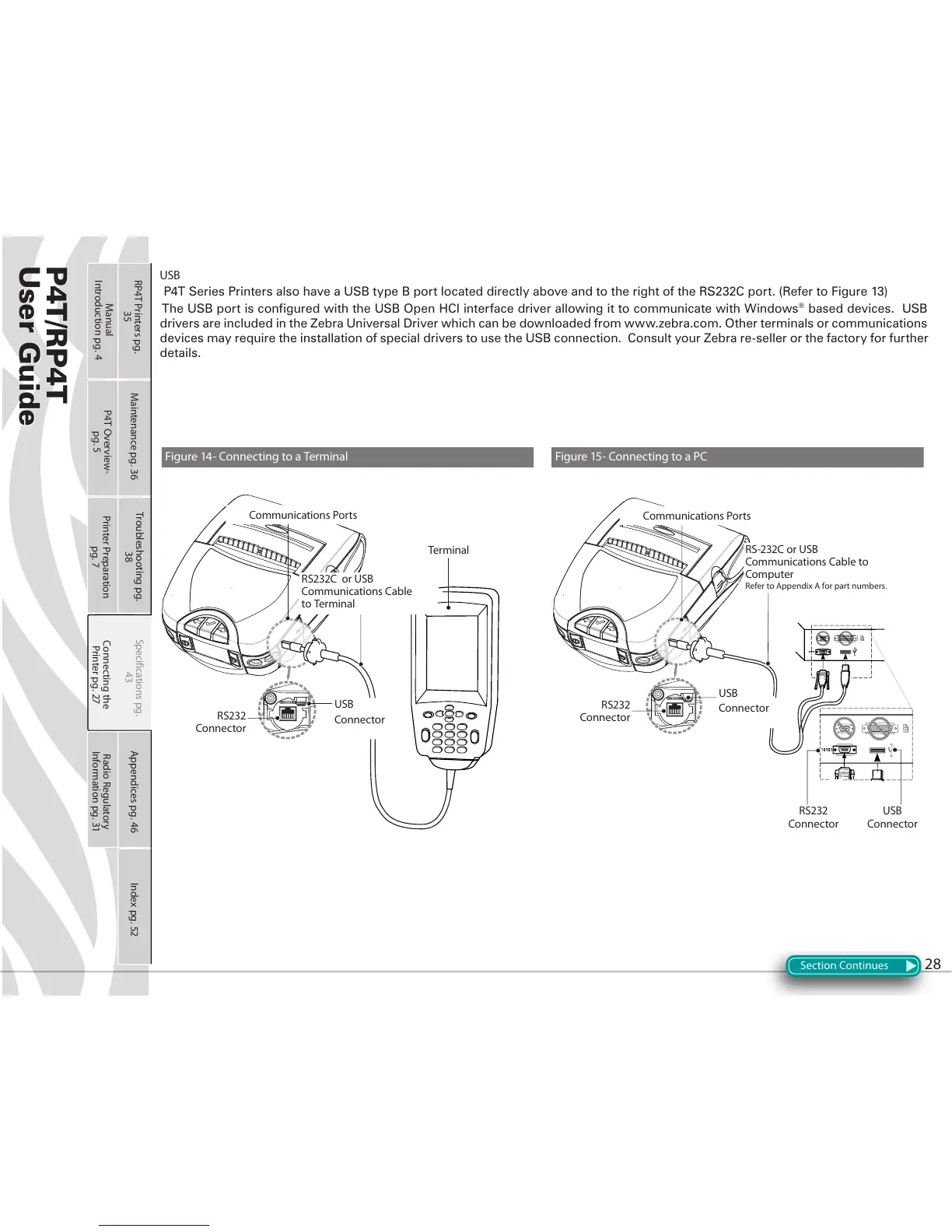37537
8VHU*XLGH
28
USB
376HULHV3ULQWHUVDOVRKDYHD86%W\SH%SRUWORFDWHGGLUHFWO\DERYHDQGWRWKHULJKWRIWKH56&SRUW5HIHUWR)LJXUH
7KH86%SRUWLVFRQILJXUHGZLWKWKH86%2SHQ+&,LQWHUIDFHGULYHUDOORZLQJLWWRFRPPXQLFDWHZLWK:LQGRZV
EDVHGGHYLFHV86%
GULYHUVDUHLQFOXGHGLQWKH=HEUD8QLYHUVDO'ULYHUZKLFKFDQEHGRZQORDGHGIURPZZZ]HEUDFRP2WKHUWHUPLQDOVRUFRPPXQLFDWLRQV
GHYLFHVPD\UHTXLUHWKHLQVWDOODWLRQRIVSHFLDOGULYHUVWRXVHWKH86%FRQQHFWLRQ&RQVXOW\RXU=HEUDUHVHOOHURUWKHIDFWRU\IRUIXUWKHU
GHWDLOV
Section Continues
Figure 14- Connecting to a Terminal Figure 15- Connecting to a PC
RS232C or USB
Communications Cable
to Terminal
Terminal
RS232
Connector
USB
Connector
Communications Ports
RS-232C or USB
Communications Cable to
Computer
Refer to Appendix A for part numbers.
USB
Connector
RS232
Connector
Communications Ports
RS232
Connector
USB
Connector
Printer Preparation
pg. 7
Connecting the
Printer pg. 27
Radio Regulatory
Information pg. 31
RP4T Printers pg.
35
Maintenance pg. 36
Troubleshooting pg.
38
Specications pg.
43
Appendices pg. 46 Index pg. 52
P4T Overview-
pg. 5
Manual
Introduction pg. 4