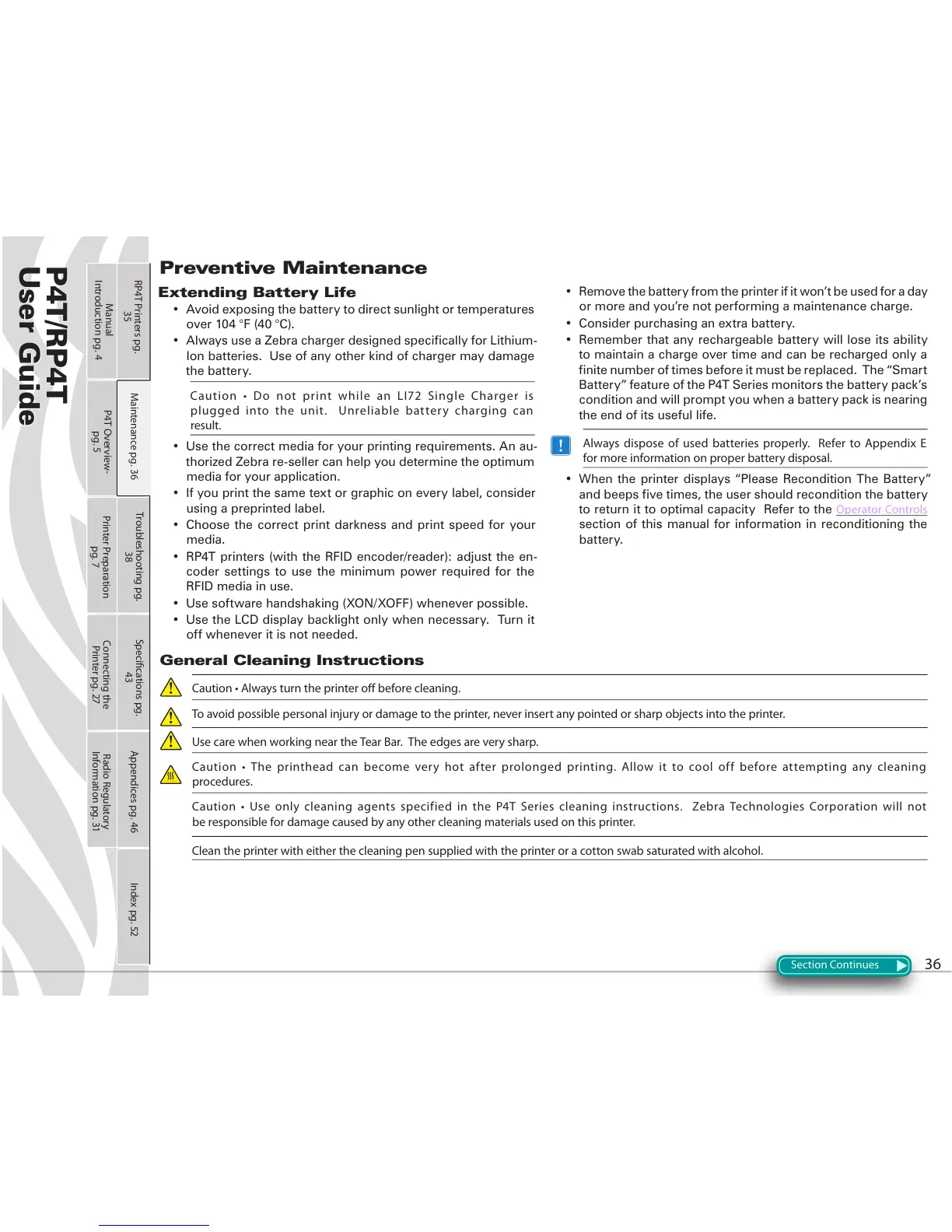37537
8VHU*XLGH
36
([WHQGLQJ%DWWHU\/LIH
$YRLGH[SRVLQJWKHEDWWHU\WRGLUHFWVXQOLJKWRUWHPSHUDWXUHV
RYHU)&
$OZD\VXVHD=HEUDFKDUJHUGHVLJQHGVSHFLILFDOO\IRU/LWKLXP
,RQEDWWHULHV8VHRIDQ\RWKHUNLQGRIFKDUJHUPD\GDPDJH
WKHEDWWHU\
Caution • Do not print while an LI72 Single Charger is
plugged into the unit. Unreliable battery charging can
result.
8VHWKHFRUUHFWPHGLDIRU\RXUSULQWLQJUHTXLUHPHQWV$QDX
WKRUL]HG=HEUDUHVHOOHUFDQKHOS\RXGHWHUPLQHWKHRSWLPXP
PHGLDIRU\RXUDSSOLFDWLRQ
,I\RXSULQWWKHVDPHWH[WRUJUDSKLFRQHYHU\ODEHOFRQVLGHU
XVLQJDSUHSULQWHGODEHO
&KRRVHWKHFRUUHFWSULQWGDUNQHVVDQGSULQW VSHHG IRU\RXU
PHGLD
537SULQWHUVZLWKWKH5),'HQFRGHUUHDGHUDGMXVWWKHHQ
FRGHU VHWWLQJV WR XVHWKH PLQLPXPSRZHU UHTXLUHG IRU WKH
5),'PHGLDLQXVH
8VHVRIWZDUHKDQGVKDNLQJ;21;2))ZKHQHYHUSRVVLEOH
8VHWKH/&'GLVSOD\EDFNOLJKWRQO\ZKHQQHFHVVDU\7XUQLW
RIIZKHQHYHULWLVQRWQHHGHG
5HPRYHWKHEDWWHU\IURPWKHSULQWHULILWZRQ·WEHXVHGIRUDGD\
RUPRUHDQG\RX·UHQRWSHUIRUPLQJDPDLQWHQDQFHFKDUJH
&RQVLGHUSXUFKDVLQJDQH[WUDEDWWHU\
5HPHPEHUWKDWDQ\UHFKDUJHDEOHEDWWHU\ZLOOORVHLWVDELOLW\
WRPDLQWDLQDFKDUJHRYHUWLPHDQGFDQEHUHFKDUJHGRQO\D
ILQLWHQXPEHURIWLPHVEHIRUHLWPXVWEHUHSODFHG7KH´6PDUW
%DWWHU\µIHDWXUHRIWKH376HULHVPRQLWRUVWKHEDWWHU\SDFN·V
FRQGLWLRQDQGZLOOSURPSW\RXZKHQDEDWWHU\SDFNLVQHDULQJ
WKHHQGRILWVXVHIXOOLIH
Always dispose of used batteries properly. Refer to Appendix E
for more information on proper battery disposal.
:KHQWKHSULQWHUGLVSOD\V´3OHDVH 5HFRQGLWLRQ7KH%DWWHU\µ
DQGEHHSVILYHWLPHVWKHXVHUVKRXOGUHFRQGLWLRQWKHEDWWHU\
WRUHWXUQLWWRRSWLPDOFDSDFLW\5HIHUWRWKHOperator Controls
VHFWLRQRIWKLV PDQXDOIRULQIRUPDWLRQLQUHFRQGLWLRQLQJWKH
EDWWHU\
*HQHUDO&OHDQLQJ,QVWUXFWLRQV
Caution • Always turn the printer o before cleaning.
To avoid possible personal injury or damage to the printer, never insert any pointed or sharp objects into the printer.
Use care when working near the Tear Bar. The edges are very sharp.
Caution • The printhead can become very hot after prolonged printing. Allow it to cool off before attempting any cleaning
procedures.
Caution • Use only cleaning agents specified in the P4T Series cleaning instructions. Zebra Technologies Corporation will not
be responsible for damage caused by any other cleaning materials used on this printer.
Clean the printer with either the cleaning pen supplied with the printer or a cotton swab saturated with alcohol.
Section Continues
3UHYHQWLYH0DLQWHQDQFH
Printer Preparation
pg. 7
Connecting the
Printer pg. 27
Radio Regulatory
Information pg. 31
RP4T Printers pg.
35
Maintenance pg. 36
Troubleshooting pg.
38
Specications pg.
43
Appendices pg. 46 Index pg. 52
P4T Overview-
pg. 5
Manual
Introduction pg. 4