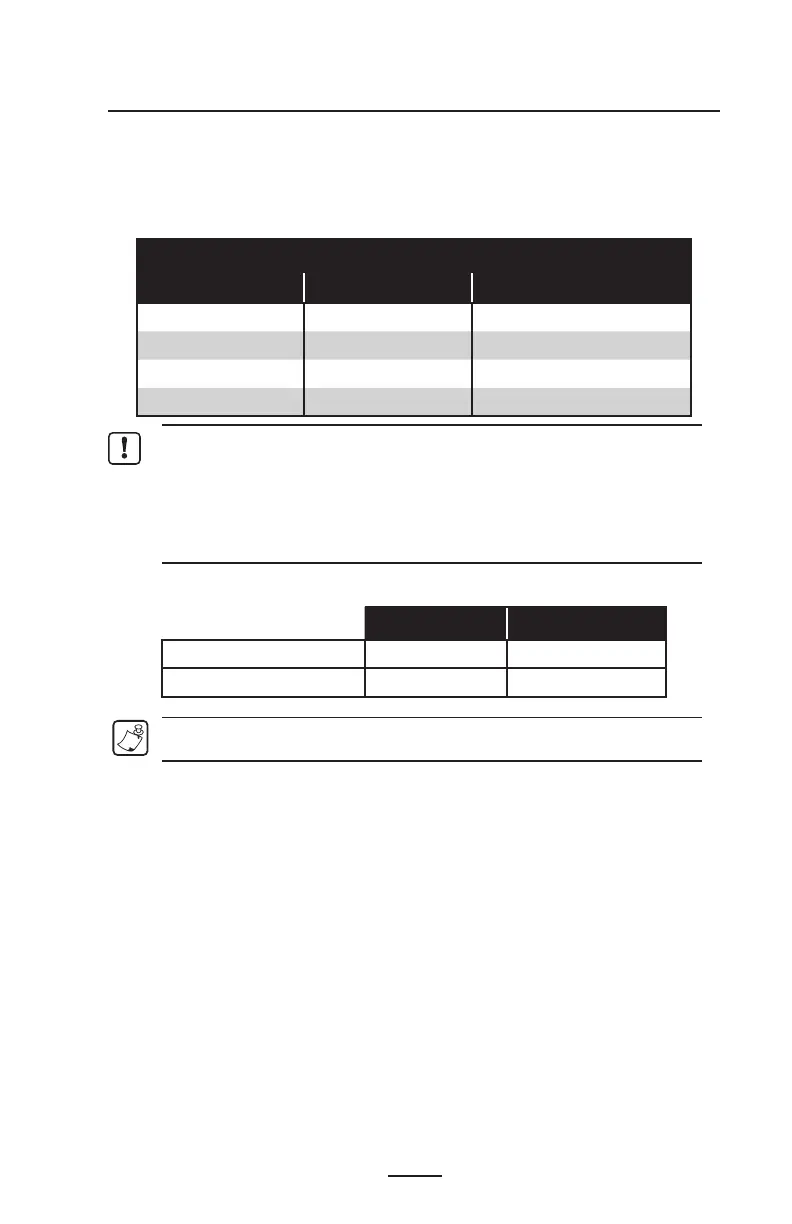17
RW Series User Guide
directly under the battery being charged will turn on if the
battery is properly inserted.
The indicators under the battery will allow you to monitor
the charging process per the following table:
Battery Status Indicators
Amber LED Green LED Battery Status
On Off Charging
On Flashing 80% charged (O.K. to use)
Off On Completely Charged
Flashing Off Fault
Important • A fault condition is caused by a problem with the battery.
The charger may indicate a fault because the battery is too hot or cold
to charge reliably. Try to charge the battery again when it returns to the
room’s ambient temperature. If the Amber indicator starts flashing on
the second attempt, the battery should be discarded. Always dispose of
batteries in a proper manner. Refer to Appendix D
LI 72-4 Charger Cycle Times :
RW 420 RW 220
Battery 80% Charged 2.5 Hrs 1.25 Hrs.
Battery Fully Charged 5 Hrs. 2.5 Hrs.
Note • Charge times are for completely discharged batteries.
Partially discharged Battery Packs will take less time than
listed in the chart to reach a fully charged state. Once Battery
Packs have reached 80% of their charge capacity they may be
used, but it is recommended that you allow the batteries to
reach a full charge to maintain maximum battery life.
The UCLI72-4 Quad Charger’s safety features will stop
charging a battery after six hours regardless of its charge
state.
