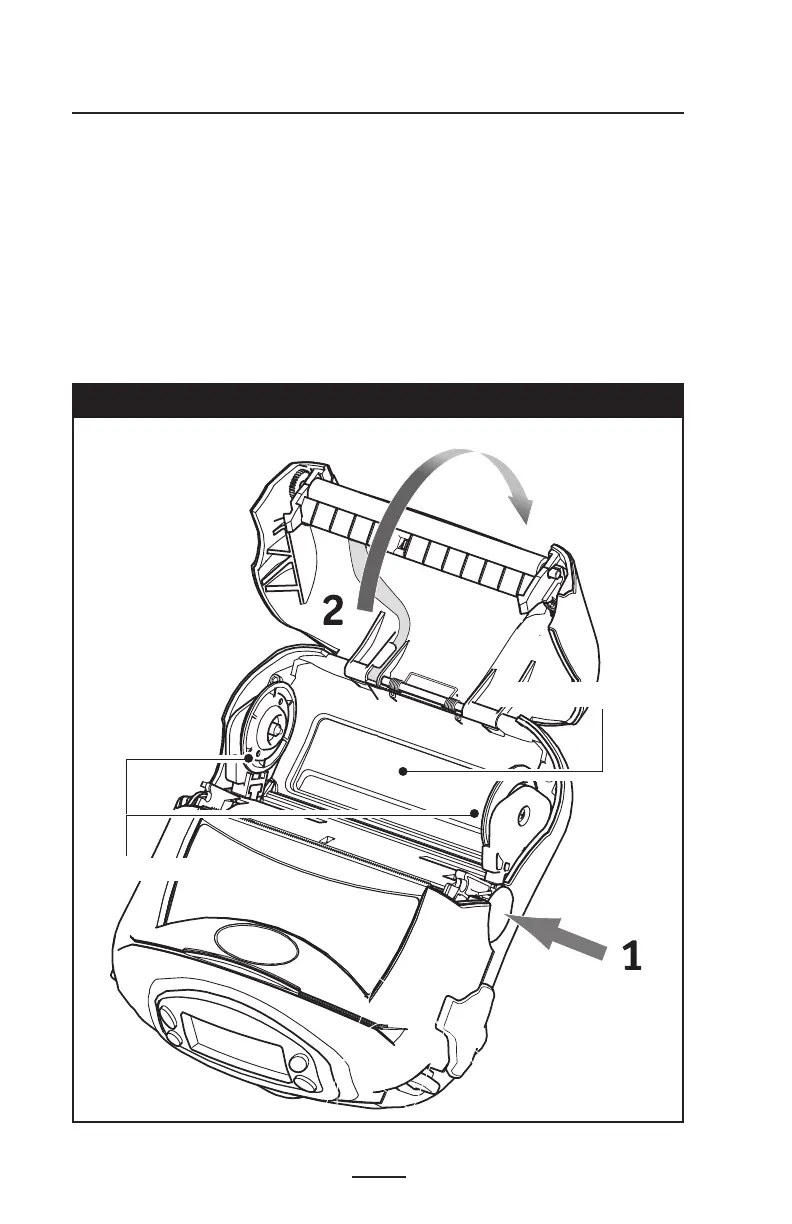18
RW Series User Guide
Loading the Media
The RW series printers are designed to print either continu-
ous (journal) media or label stock.
Loading Media Procedure
1. Open the printer: Refer to Figure 8.
• Press the latch release button on the side of the printer as
shown at “1” below. The media cover will open automati
-
cally
• Rotate the Media Cover back completely as shown at “2”,
exposing the media compartment and the adjustable me-
dia supports.
Figure 8: Opening the Printer
RW 420 printer shown.
Media Support
Disks
Media Compartment
