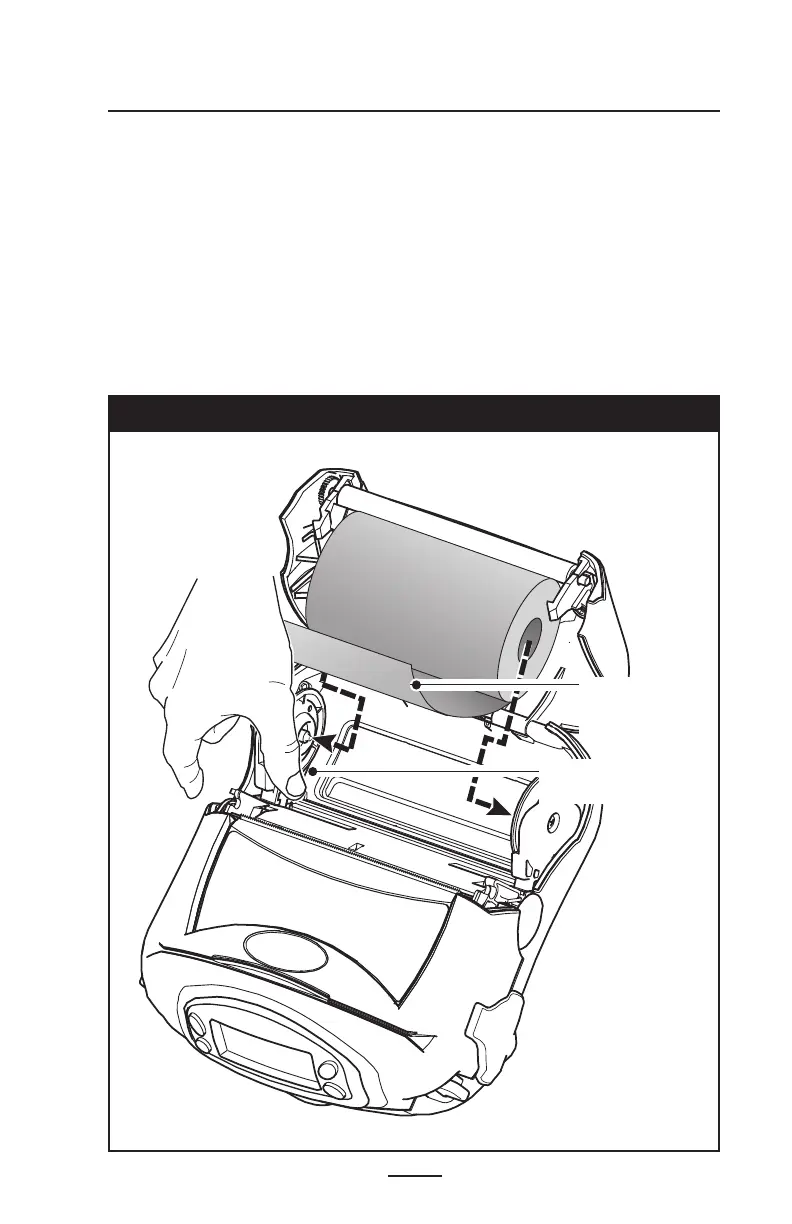19
RW Series User Guide
continued
Loading Media From An Internal Supply
• Refer to Figure 9. Pull the media supports apart as shown.
Insert the roll of media between them, and let the media
supports close. Ensure that the media pulls off the core
in the direction shown in Figure 9. The supports will ad-
just themselves to the width of the media, and the roll of
media should be able to spin freely on the supports.
Figure 9: Loading Media from an Internal Supply
Media Roll
Note direction media
pulls off the roll.
Pull on Media Supports
where shown.
