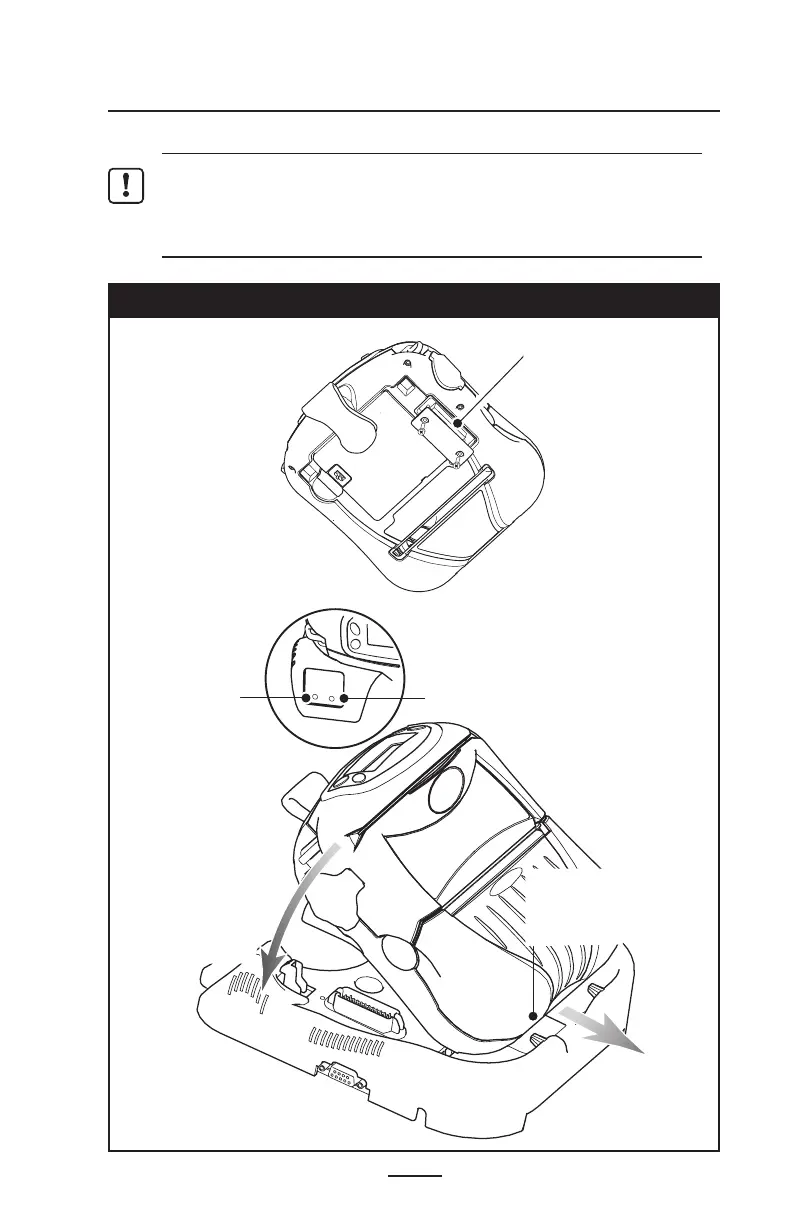47
RW Series User Guide
Figure 22: Installing the RW 420 into the Cradle
Installing the Printer in the Cradle
Important • It is recommended as a safety precaution that the
adjustable shoulder strap be removed prior to docking the Printer. This
precaution ensures the strap will not interfere with proper operation of
the vehicle.
continued
Remove and retain the
Docking Connector
Cover
Place the
Printer over the
retaining pins in
the Cradle.
Rock the Printer into
the Cradle to latch it in
position.
Power Indicator
Always Green when power is on
Charge
Indicator
