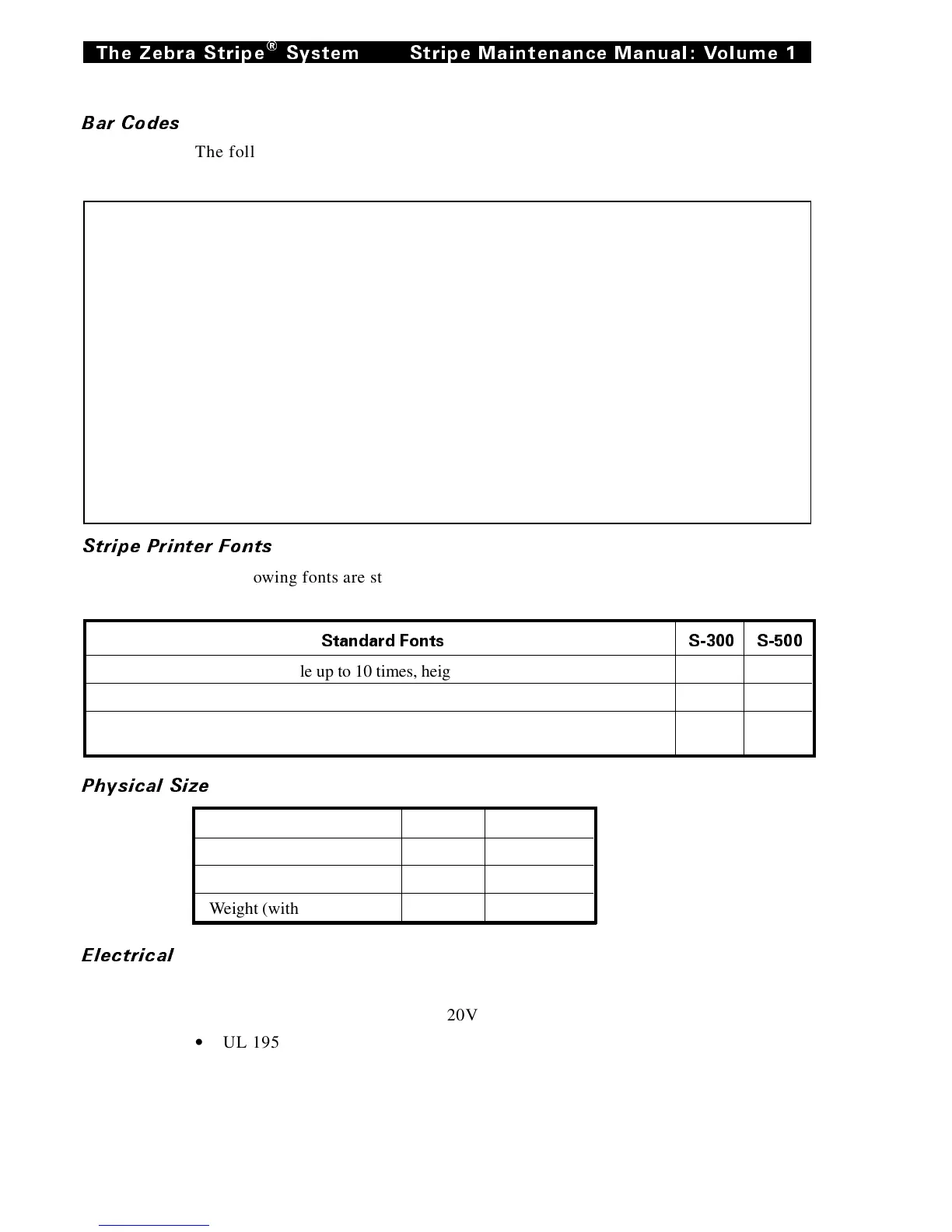Bar Codes
The following bar codes are available on both the Stripe S-300 and S-500 unless
indicated otherwise:
Stripe Printer Fonts
The following fonts are standard on the S-300 and S-500 printers as indicated, and
optional printer fonts are also available. Refer to the user’s guide for more details.
Standard Fonts S-300 S-500
Bit-mapped Fonts. Expandable up to 10 times, height- and width-independent. X X
IBM
®
Code page 850 International Characters and Graphic Symbols X X
Scalable Smooth Font (CG Triumvirate Bold Condensed). Expandable on a
dot-by-dot basis, height- and width-independent, while maintaining smooth edges.
X
Physical Size
Height 13" 330 mm
Width 8.25" 209.6 mm
Depth 17" 431.8 mm
Weight (without options) 18 lbs. 8.2 kg
Electrical
• 110 or 220 VAC +10%/−15%, 48-62 Hz
• 5 Amps @ 110V, 3 Amps @ 220V
• UL 1950, CSA 950, IEC 950
• Complies with FCC class “A” and Canadian Doc. Class “A” rules
(CISPR 22B)
• Complies with IEC 801-2, 3, and 4 for light industrial, commercial and
residential
• Code 11
• Code 39 (Supports ratios of 2:1 to 3:1)
• Code 49 (2-dimensional bar code, standard
in 14.4.2 and higher software, otherwise op-
tional)
• Code 93
• Code 128 (Supports serialization in all
subsets and UCC Case Codes)
• Codabar (Supports ratios of 2:1 to 3:1)
• Interleaved 2 of 5 (Supports ratios of 2:1 to
3:1 and supports Modulus 10 Check Digit)
• Industrial 2 of 5
• Standard 2 of 5
• LOGMARS
• Plessey
• EAN-8, EAN-13, EAN EXTENSIONS
• UPC-A, UPC-E, UPC EXTENSIONS
• MSI
• PDF417 (2-Dimensional bar code, standard
in 14.4.2 and higher software, otherwise op-
tional)
• POSTNET
• MaxiCode
• Check Digit calculation where applicable
The Zebra Stripe
®
System Stripe Maintenance Manual: Volume 1
Page 2-4 44868L