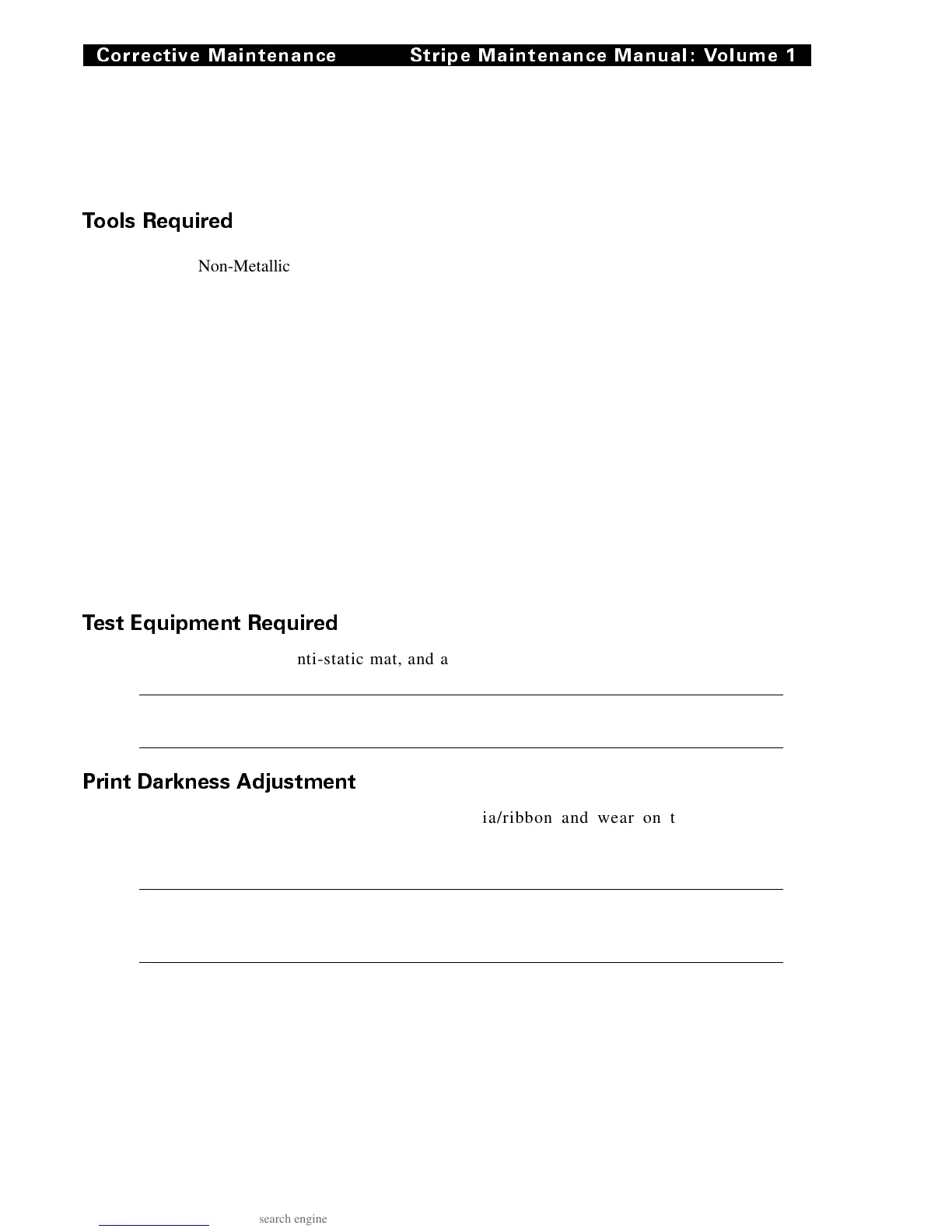When a problem occurs with the Zebra Stripe Printer, the service technician should
first insure that the unit is being used properly, then exercise it to localize the fault.
Once localized, refer to the appropriate replacement or adjustment procedure to
correct the fault.
Tools Required
Non-Metallic Potentiometer-Adjusting Tool Screwdriver, 1/8" or 5/16" Flat blade
Screwdriver, Phillips No. 1 (Pozi-drive
preferred)
Screwdriver, Phillips No. 2
(Pozi-drive preferred) Extended reach
approximately 10"
.035 inch Hex Driver 1.5 mm Hex Driver
2.5 mm Hex Driver 3.0 mm Hex Driver
5 mm Hex Socket Torque Wrench, 0 to 20 inch-pounds
Utility Pliers 6" Ruler
0-1000 g Springscale (part # HT 343)
0-2200 g Springscale (part # HT 344)
Mylar Tape (30") (part # 01776)
for Spindle Tension Adjustments
Test Equipment Required
Multimeter, anti-static mat, and anti-static wrist-strap (used when removing elec-
tronic circuit boards or updating firmware).
WARNING: Unless indicated otherwise, turn printer power OFF before
performing maintenance procedures.
Print Darkness Adjustment
Due to differences in types of media/ribbon and wear on thermal printhead
elements, it may be necessary to adjust the Print Darkness Setting to achieve
proper printing. To adjust the Print Darkness, follow the procedure below. It is
not necessary to turn the printer power OFF to adjust this parameter.
CAUTION: Set the Print Darkness to the lowest setting possible for the
desired print quality. Darkness set too high for a given ribbon may cause ink
smearing, ribbon wrinkle and/or burning-through of the ribbon.
1. Begin printing a batch of labels. Use a Self Test Label (see Chapter 3) or
one of your own label formats.
2. Pause the printing by pressing the “PAUSE” Key.
3. Press the “MODE” Key once to set the printer in “Darkness Adjust Mode.”
(The DARKEN light should turn ON.)
4. Press the UP or DOWN Arrow Keys to increase or decrease the Darkness
level. Each press changes the level one increment.
Corrective Maintenance Stripe Maintenance Manual: Volume 1
Page 5-2 44868L