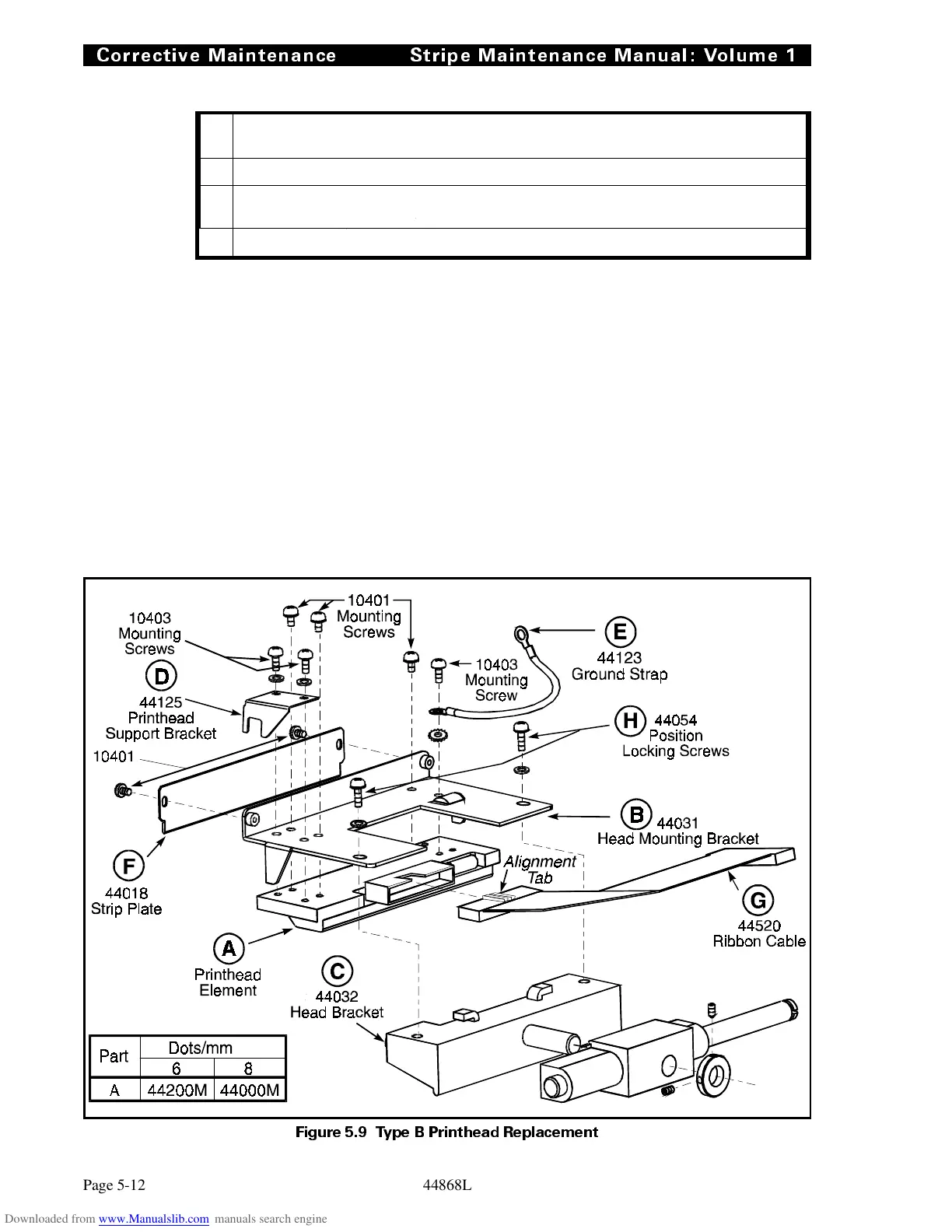18. Tighten the two Strip Plate mounting screws and print 40 to 50 labels to insure
consistent print quality.
19. If labels are printing properly, press the PAUSE key to stop printing.
20. Press the MODE key three (3) times (all MODE lights flash and turn OFF) and
the darkness setting will be saved in memory.
21. Complete the process by turning the AC Power OFF.
Figure 5.9 Type B Prin thead Repl acem ent
Corrective Maintenance Stripe Maintenance Manual: Volume 1
Page 5-12 44868L