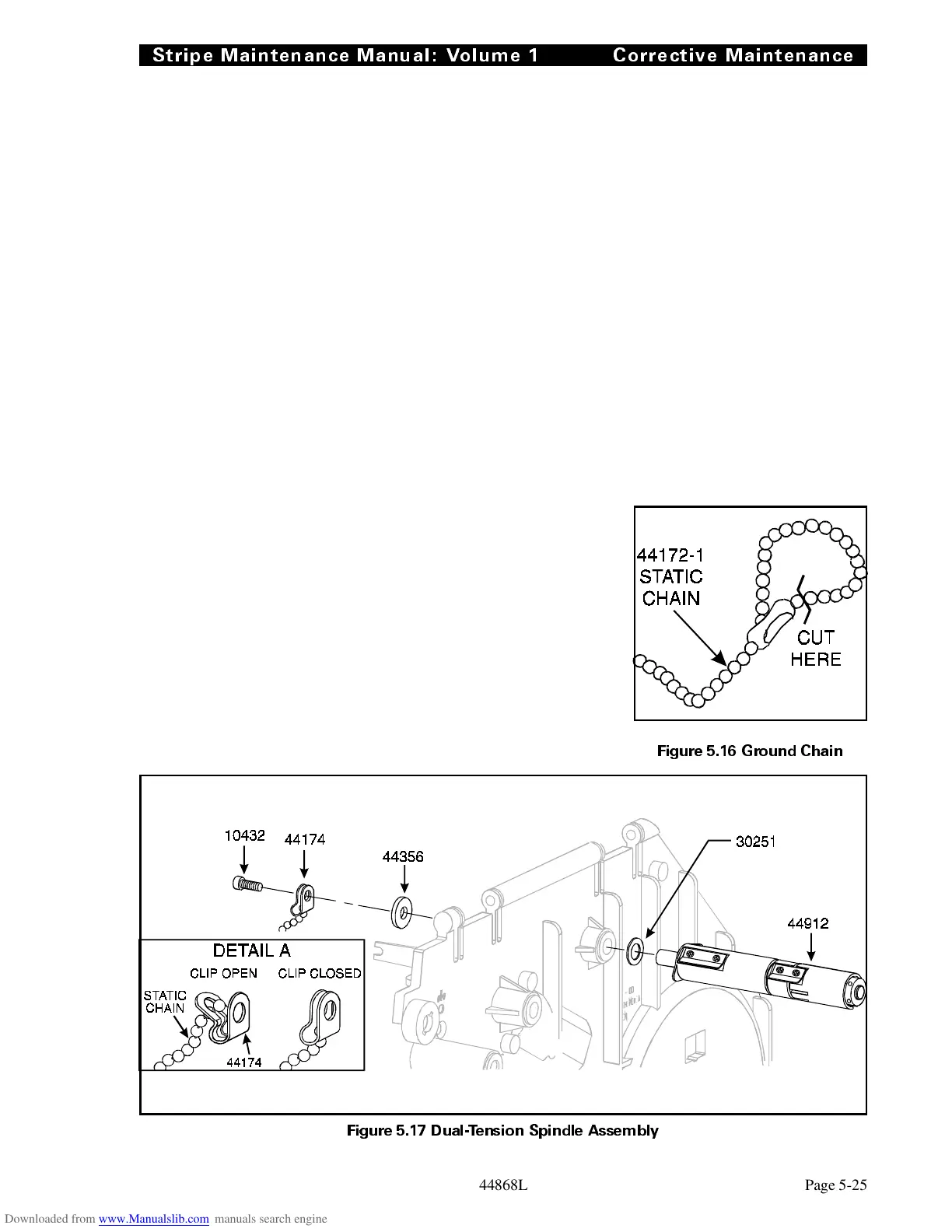Method 2: For printers that DO have a Dual-Tension Spindle currently
installed. For this method, refer to Figure 5.17.
a) Loosen the Screw (10432) at the end of the Spindle Shaft.
b) Remove the Screw, Chain Clip (44174), and Washer (44356) from the end
of the Spindle.
c) Remove the Spindle and associated Washer (30251) from the Printer
Frame.
3. Install the new Spindle. If you are replacing a Dual-Tension Spindle, skip to
Step d.
a. Slightly open the Chain Clip (44174) as shown in Detail A.
b. Place the first ball through the opening and into the bend of the clip.
c. Close the Chain Clip to hold the chain.
d. Install the new Dual-Tension Spindle
according to Figure 5.17.
4. Re-install the Main Logic Board.
Figure 5.17 Dual-Tension S p indl e Ass embly
Figure 5.16 Ground Chain
Stripe Maintenance Manual: Volume 1 Corrective Maintenance
44868L Page 5-25