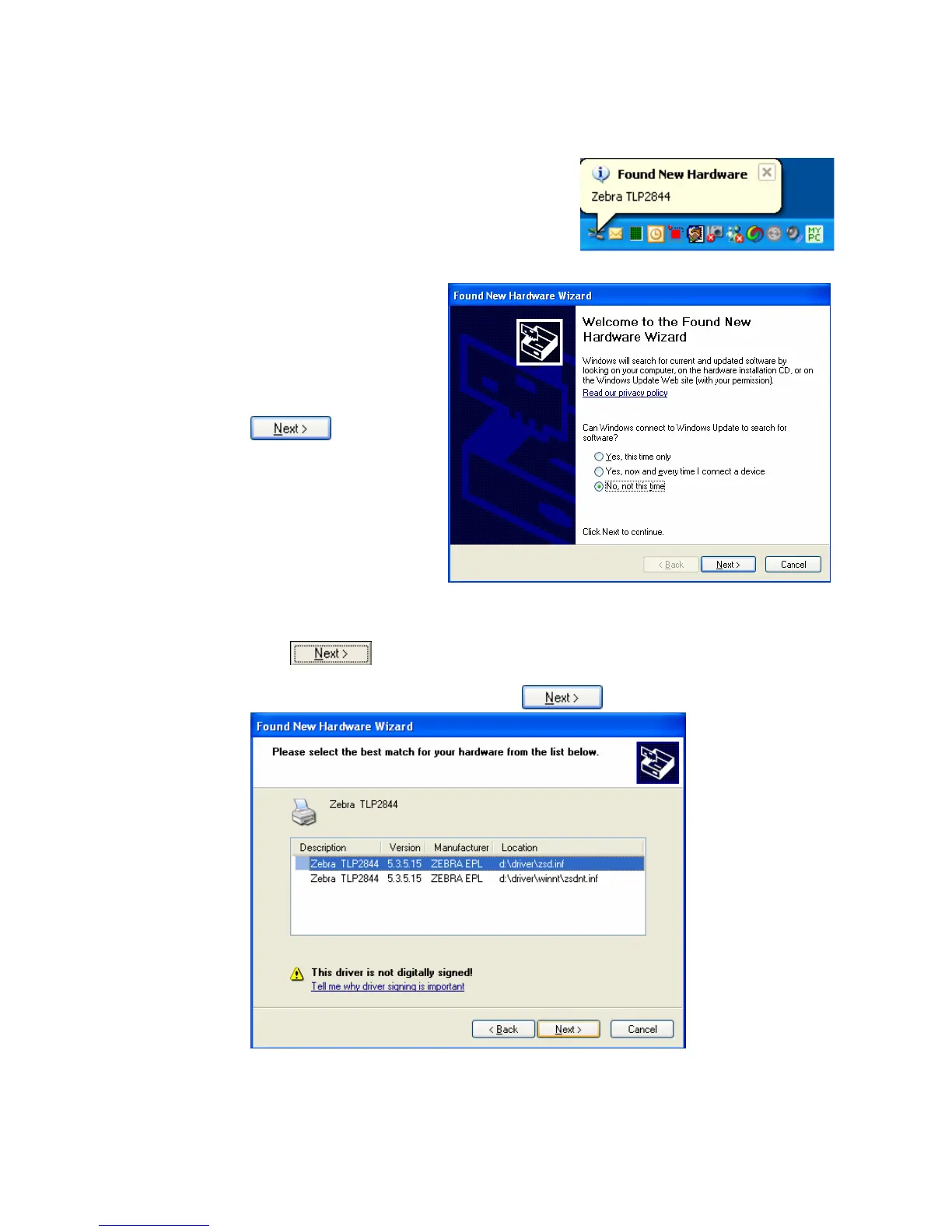Installing the Drivers for the Printer.
1. While you were doing the calibration
steps, your computer would have
started to try to install your printer. You
may notice this (or something similar)
pop-up near the bottom of your screen.
2. The following screen
will be open on your
computer: Select “No,
not this time”, make
sure your CD is still in
the computer and click
3. Select “Install the software automatically [Recommended]”, then
click
4. Select the software ZSD.INF, then
