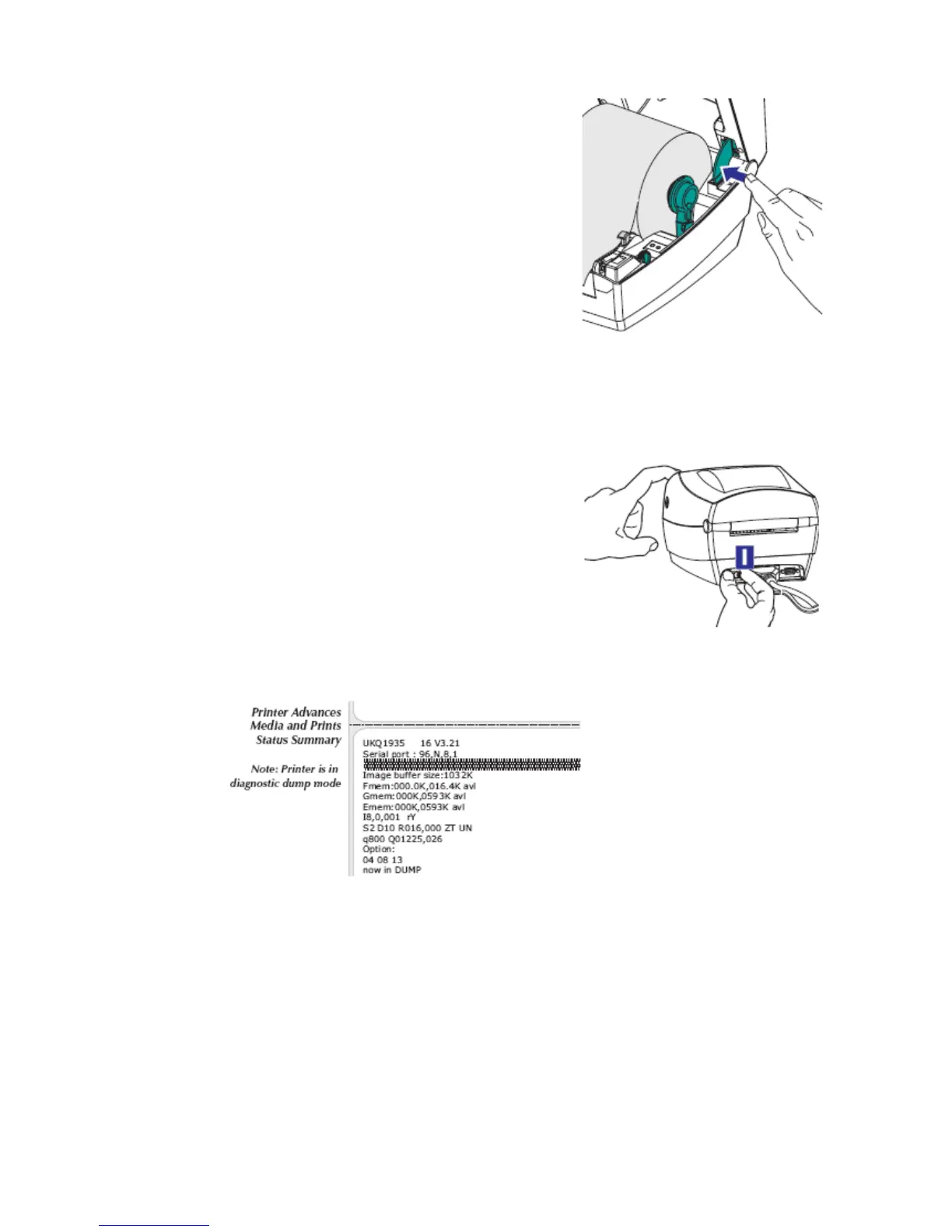6. And close the lid. Make sure you push in
the green lock mechanism before closing
the lid so that the lid will close, otherwise it
might break if you force the lid closed.
7. Don’t turn it on yet!
Calibrating the Printer
1. Now the printer has to work out what
sort of labels you have just loaded.
2. It is important that you do this in the
right order.
3. On the front of the printer is a green
button. It’s the only one.
4. Push it in now and hold it in while you
turn on the power switch on the back of
the printer.
5. When the green button starts to flash, you can release it.
6. Now you wait while the printer clicks, whirs and prints technical stuff
onto the first labels, like this:
7. When it stops and sits there for a bit, press and release the green
button once or twice until you are sure that it is feeding one label at
a time.
