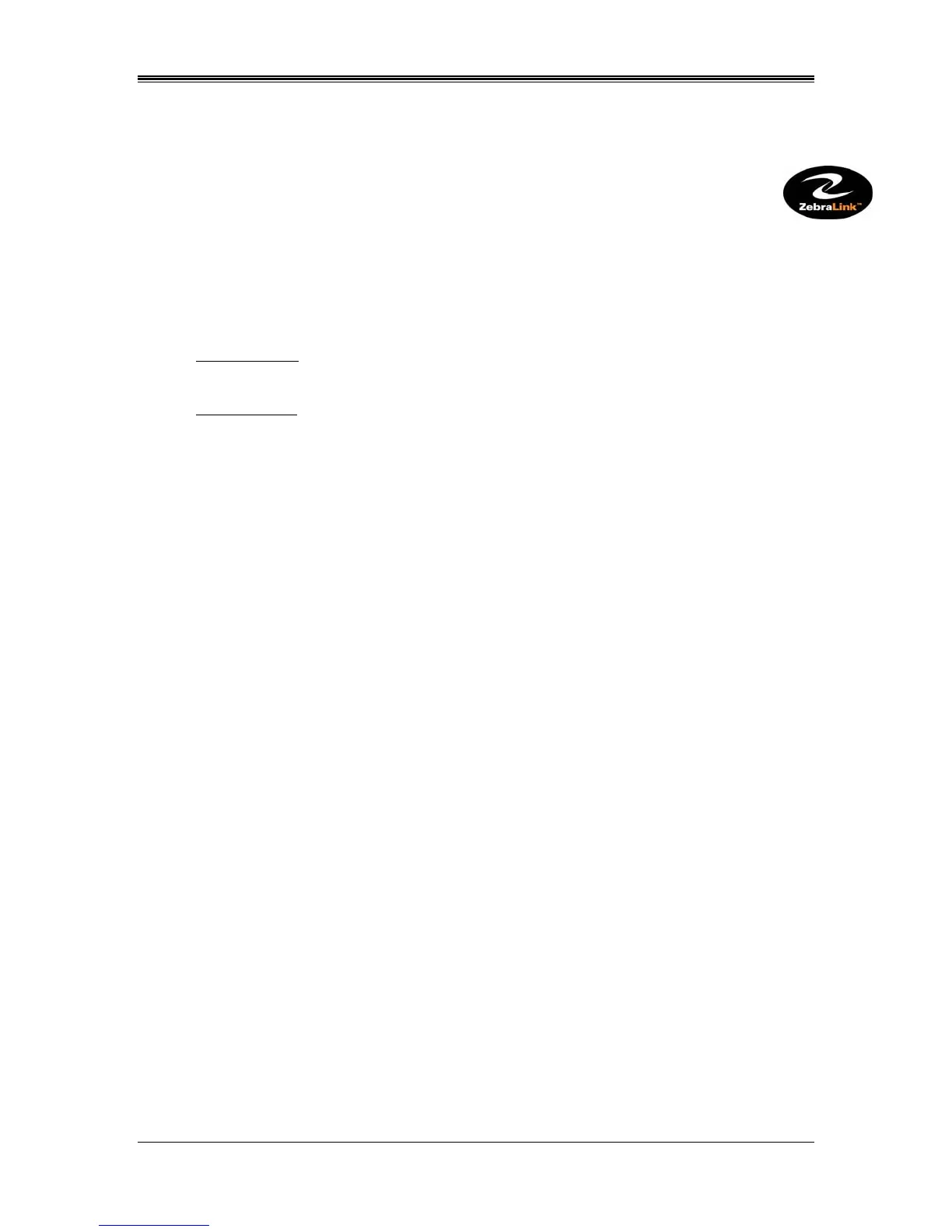Zebra Desktop Series 3844-Z Product Guide
3844-Z Product Guide Rev. 1
August 9, 2005
4
The Power of ZebraLink
Additionally, the optional internal ZebraNet PrintServer II interface is available for
the 3844-Z, providing quick and easy integration into Ethernet network
environments. Notably, because this option is internal to the printer, with the
Ethernet port on the back panel, there is no external Ethernet device taking up
space; this eliminates a potential point-of-failure and preserves the small desktop
footprint of the 3844-Z.
When combined with the power of ZebraLink, this printer is an excellent network printer,
with the benefit of the remote printer control and management tools provided with
ZebraNet software utilities.
ZebraNet View
software searches the network to identify online Zebra printers, including
devices that have not been configured. Configuring the new printers to the network is
easy using the point and click Graphical User Interface of ZebraNet View.
ZebraNet Alert
utility monitors the status of Zebra networked printers, and reports back
error conditions. A wide range of printer status and error conditions can be
communicated by the 3844-Z and sent back to a remote network manager. Further, a
remote network manager can access the ZebraLink webpage within the 3844-Z, and
execute printer control changes such as altering a darkness setting, or updating the
contents of a label format stored in the printer’s memory.
• Practical Design – Simple to use and durable
The Zebra Desktop Series share common practical design features to ensure that the
printers are very simple to load and operate. The OpenACCESS design facilitates label
loading and maintenance. Access to media is maximized as the print head is located out
of the way in the top lid – the ribbon mechanism on the thermal transfer model is also
built into the top lid. Lockable self-centering media guides snap the media securely in
place, simplifying loading
and preventing label jams. Color-coded components indicate
which parts to use for printer loading and operation.
Dual wall construction ‘ruggedizes’ the 3844-Z
printers making them sturdy and
dependable
. This tough casing protects the inner mechanisms and media from dirt, dust
and damage, reducing downtime and improving efficiency.
