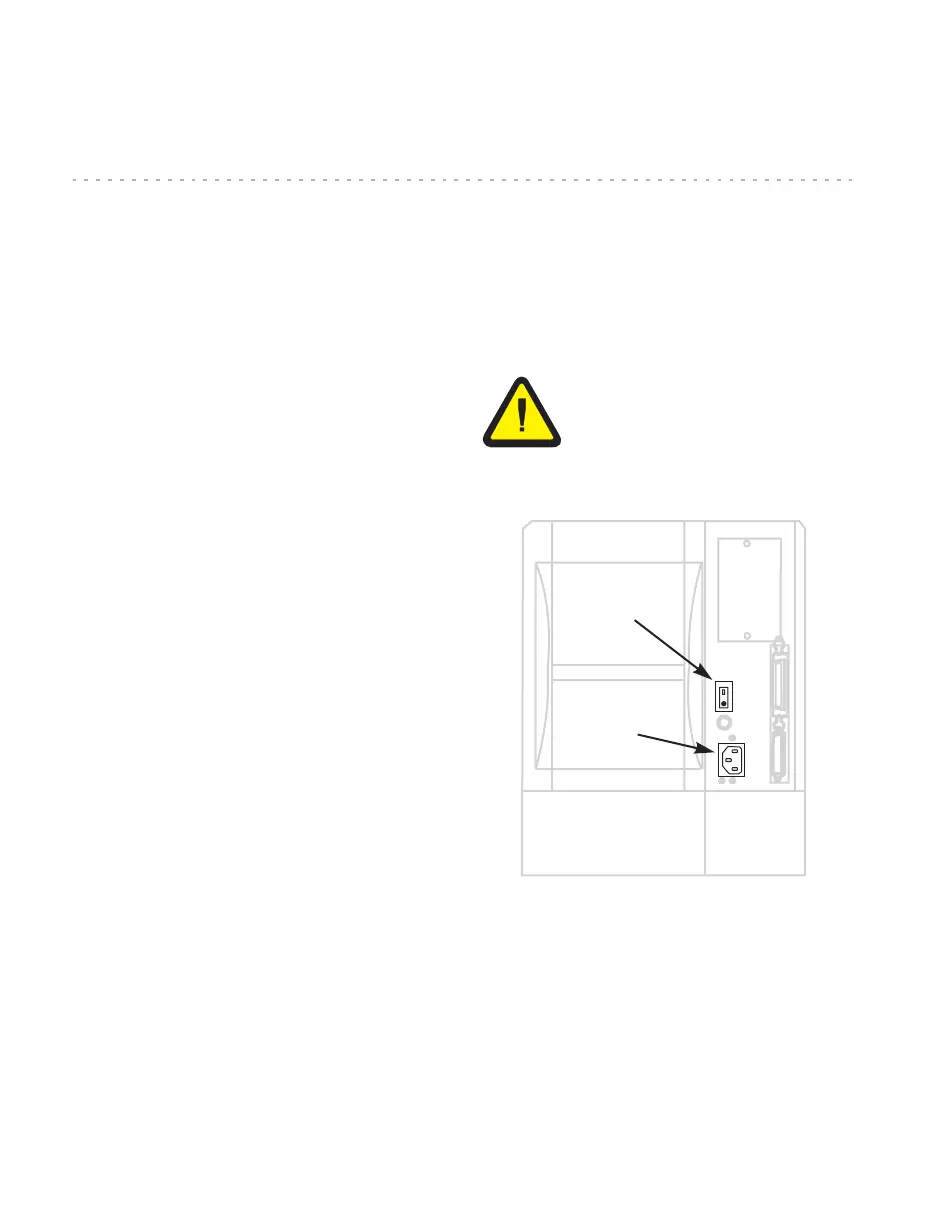42 English
Welcome
Hello!
This quick start guide provides basic information to
install and operate your printer. For more detailed
information, refer to the users guide (part number
13363L).
Label preparation software is available for your printer.
Contact your distributor or Zebra Technologies
Corporation for further information.
The maintenance manual (part number 13358L) contains
the information you will need to properly maintain your
printer.
Printer Power
The power supply in the printer automatically detects the
applied line voltage and works in the 90 to 265 VAC
range.
Refer to Figure 1.
The AC power cord has a three-prong female connector
on one end that plugs into the mating connector at the rear
of the printer. (If a power cable was not included with
your printer, refer to the users guide.)
Ensure that the AC power switch is off (O) before
connecting the AC power cord to a nearby electrical
outlet.
Figure 1
Caution •For personnel and equipment
safety, always use a three-prong plug with
an earth ground connection to the AC
power source.
Connector
AC
power
switch
