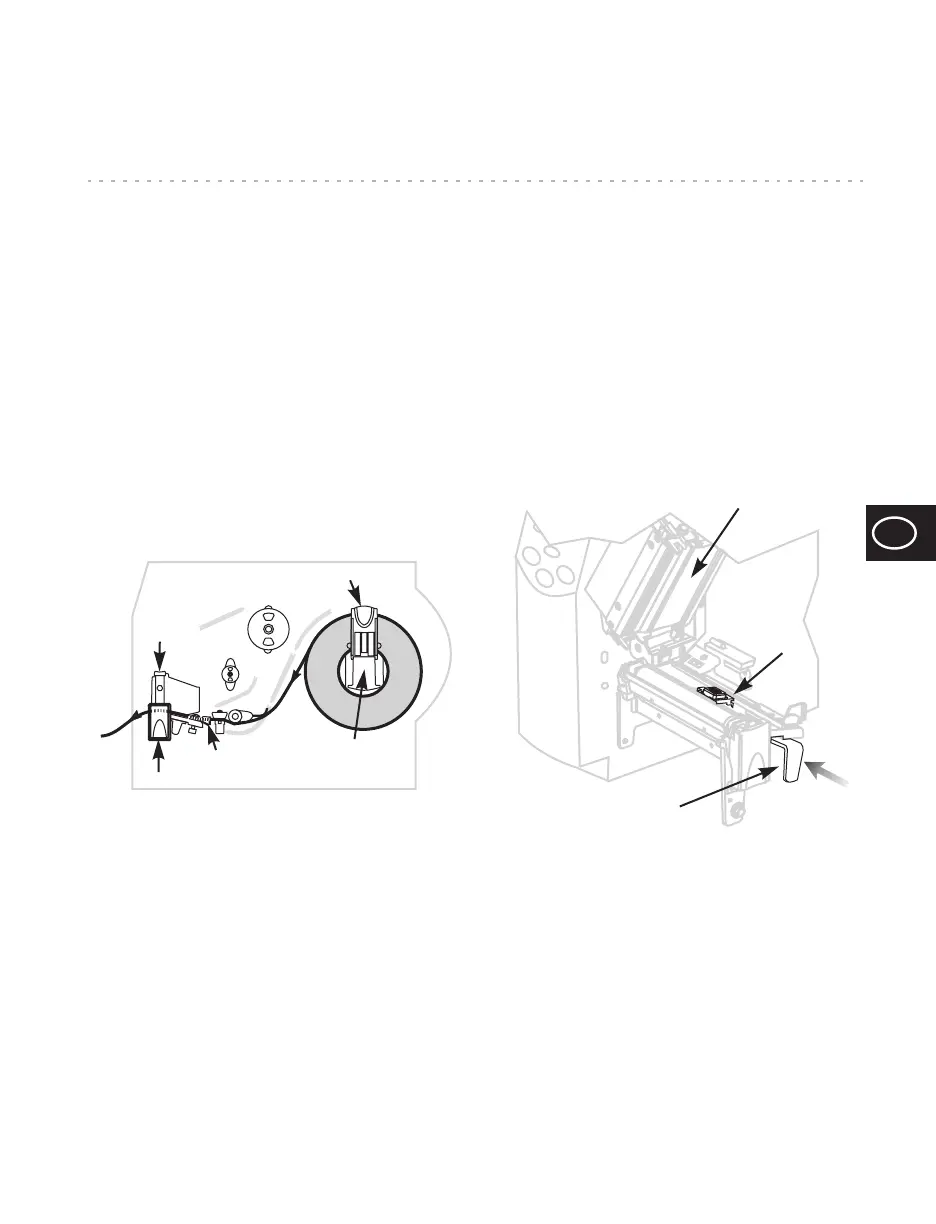English 43
EN
Getting Ready to Print
Load the Media
This procedure is for loading media in Tear-Off Mode.
For loading either fanfold media or roll media with a
printer option, refer to the users guide.
Refer to Figure 2.
1. Press the printhead open lever. The printhead assembly
springs up. Continue to pivot the printhead until it
“locks” into place.
2. Flip down the media supply guide.
3. Slide out the media guide as far from the printer frame
as possible.
4. Place the roll of media on the media supply hanger.
5. Flip up the media supply guide. Slide in the media
supply guide so that it just touches, but does not
restrict, the edge of the roll.
6. Load the media as shown.
7. Slide in the media guide so that it just touches, but does
not restrict, the edge of the roll.
8. Close the printhead assembly.
Figure 2
Position the Reflective Sensor
Refer to Figure 3.
1. Open the printhead assembly and turn on the AC
power.
2. Locate the reflective sensor positioning lever.
3. For non-continuous media: Move the lever across the
width of the media to align the reflective sensor with
the start-of-label indicator (notch, hole, black mark, or
gap). The glow of the red LED through the media helps
to position the sensor.
4. For contiuous media: Position the reflective sensor
anywhere under the media so that a “MEDIA OUT”
condition can be sensed.
5. Ensure that the media and ribbon are properly
positioned.
6. Close the printhead assembly.
Figure 3
Printhead open lever
Printhead
assembly
Media supply guide
Media guide
Media
supply
hanger
Printhead assembly
Reflective sensor
positioning lever
Reflective
sensor
