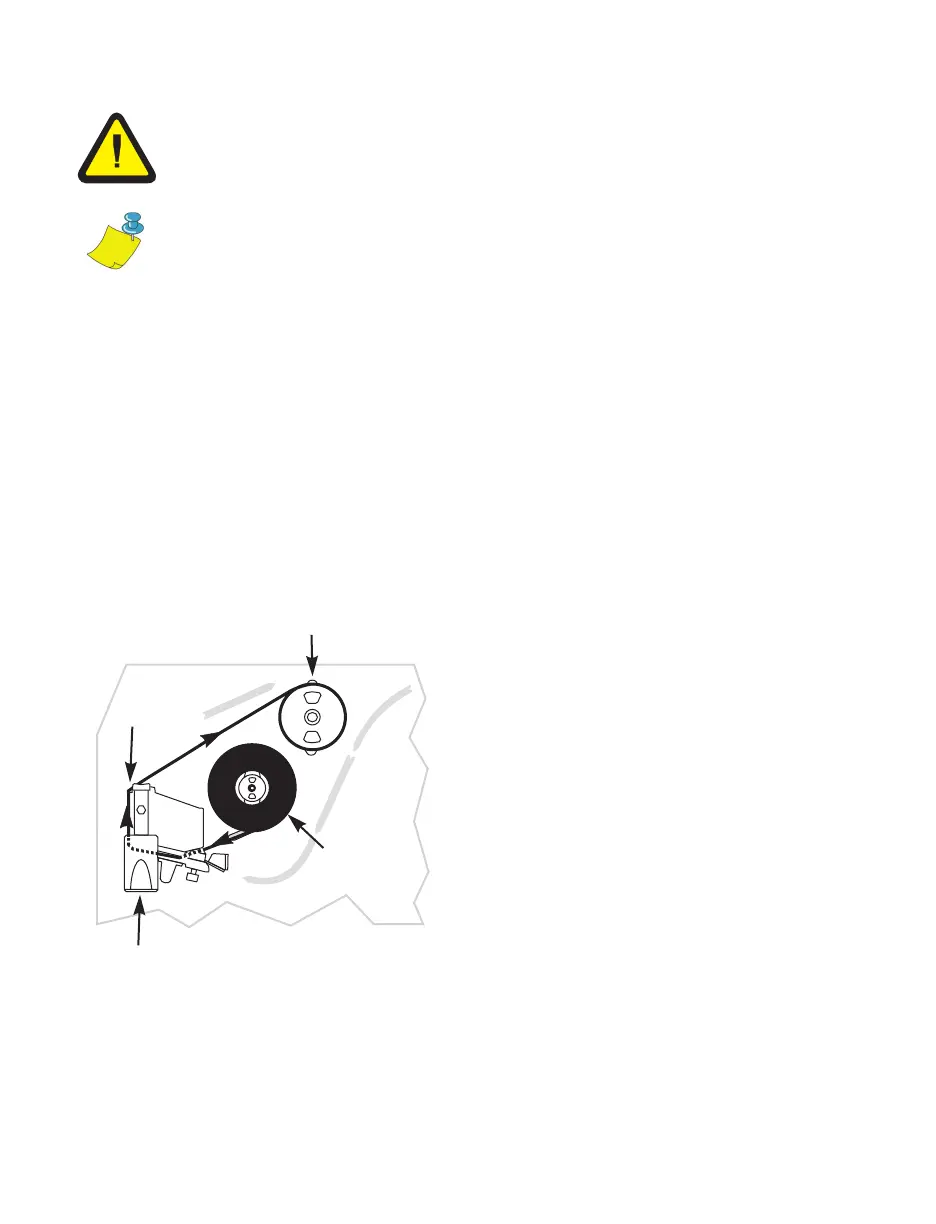44 English
Load the Ribbon
Refer to Figure 4.
1. Press the printhead open lever. The printhead assembly
springs up. Continue to pivot the printhead until it
“locks” into place.
2. Align the segments of the ribbon supply spindle.
3. Place the ribbon roll on the ribbon supply spindle.
4. Thread the ribbon approximately 18 inches (45 cm)
past the printhead assembly.
5. Close the printhead assembly, keeping the ribbon
aligned with the guide mark near the left edge of the
ribbon guide plate.
6. Wind the ribbon clockwise onto the ribbon take-up
spindle for several turns.
Remove the Ribbon
While holding the ribbon take-up spindle, turn the release
knob counterclockwise on the end of the ribbon take-up
spindle. Then, slide the ribbon off the spindle.
Figure 4
Front Panel
Refer to Figure 5.
FEED
• Press once to feed one blank label.
PAUSE
• Press once to stop the printing process.
• Press again to restart the printing process.
CANCEL
When in Pause Mode, this cancels print jobs.
• Print job(s) in queue: press once for each print
job to be deleted.
• Press and hold for more than three seconds to
discard all of the label formats received and
return to idle.
• If no label formats are stored, CANCEL will be
ignored.
SETUP/EXIT
• Press to enter Configuration Mode.
• Upon completion of the configuration sequence,
press to save changes and exit Configuration
Mode.
SELECT
SELECT changes the function of INCREMENT (+) and
DECREMENT (–).
• Press SELECT once to use INCREMENT (+)
and DECREMENT (–) to change the value of the
selection.
• Press SELECT again to use INCREMENT (+)
and DECREMENT (–) to scroll through the
menu items.
INCREMENT (+)
Press (+) to:
• scroll to the next selection
• increase the value
• answer “yes”
• print a label (when applicable)
DECREMENT (–)
Press (–) to:
• return to the previous selection
• decrease the value
• select the digit you wish to change
• answer “no”
Caution •To protect the printhead from
wear, always use ribbon that is wider than
the media.
Note • For direct thermal printing, do
not load ribbon in the printer.
Huso de tensado de la cinta
Huso de
suministro
de la cinta
Palanca de apertura de la cabeza de impresión
Placa guía
de la cinta
Ribbon
supply spindle
Ribbon take-up spindle
Printhead open lever
Ribbon
guide plate
