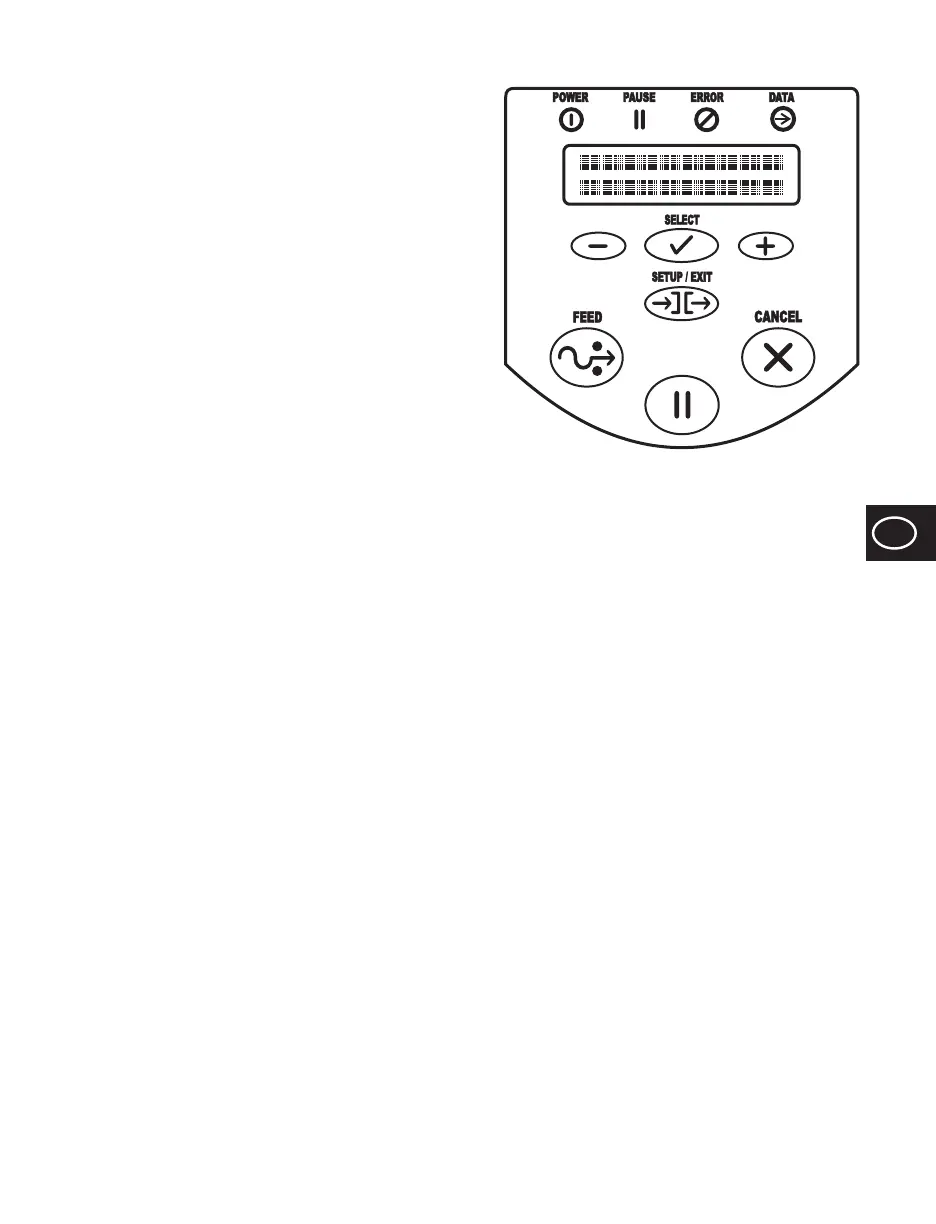English 45
EN
Front Panel LEDs
Refer to Figure 5.
POWER
POWER is on when the printer is turned on.
PAUSE
When on, the printer has stopped all printing operations.
If the printer is printing when a pause is requested, the
LED turns on at the end of the current label.
In Peel-Off Mode, the PAUSE LED blinks when the label
is available for removal. No printing occurs when the
printer is in Peel-Off Mode and the peel-off option is not
installed.
ERROR
The ERROR LED is normally off. When an error occurs
that causes an interruption in the printing process, the
LED acts as follows:
• SLOW BLINK — “RIBBON IN” warning,
“UNDER TEMP” warning, or “OVER TEMP”
error
• FAST BLINK — “PRINTHEAD OPEN” error
• LED ON — “MEDIA OUT,” “RIBBON OUT,”
or “CUTTER” errors
The error is displayed on the liquid crystal display (LCD).
DATA
The DATA LED is normally off. When data is received,
the LED acts as follows:
• SLOW BLINK — The printer is unable to accept
more data from the host.
• FAST BLINK — The printer is receiving data.
• LED ON — No data is being received. Data
processing or printing is still occurring.
The DATA LED blinks once when CANCEL is pressed
and a format is successfully canceled.
Figure 5
PAU SE
