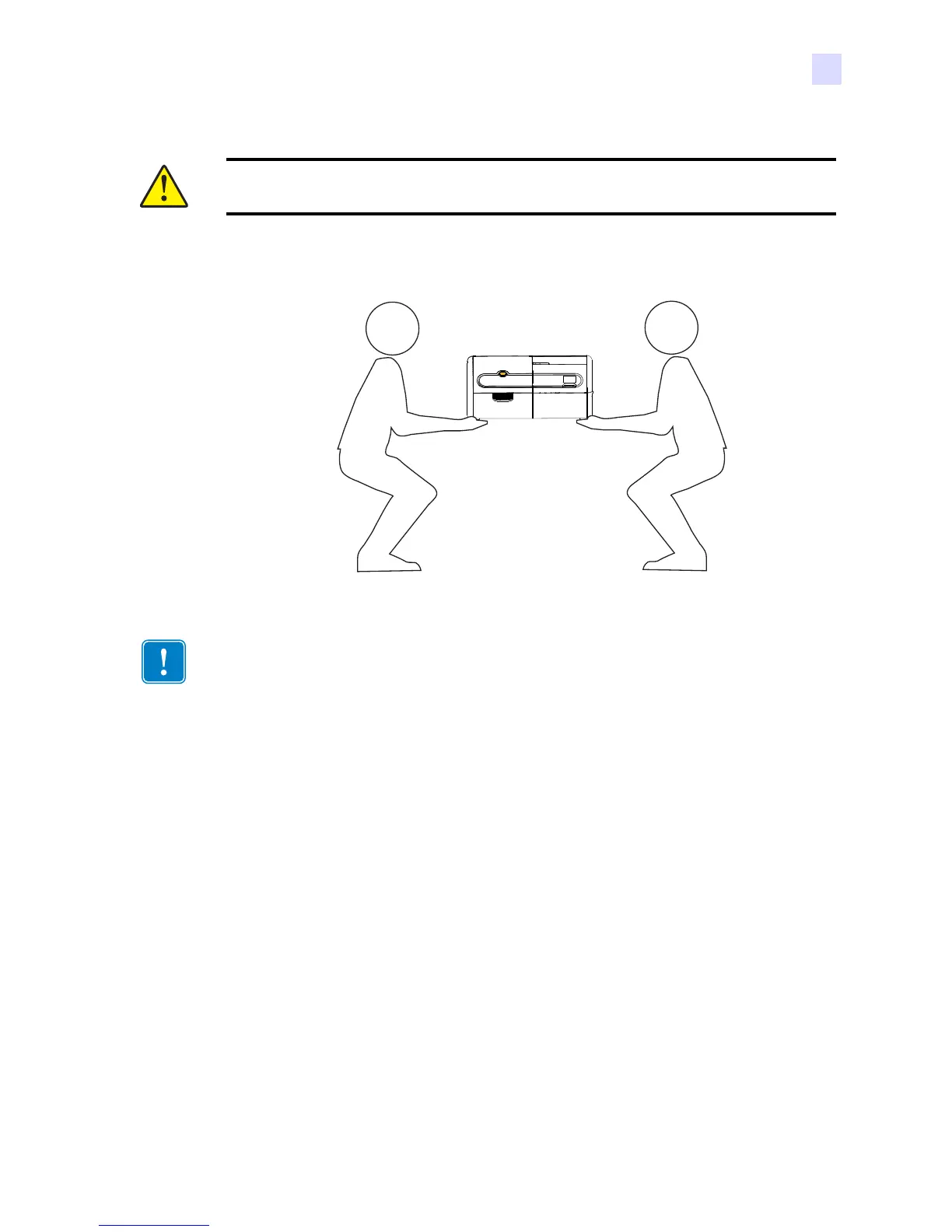2: Installation and Setup
Unpacking the Printer
P1036101-001 Zebra ZXP Series 7 Card Printer User’s Manual 7
Step 5. Lift the Printer out of the carton by holding it with both hands.
Step 6. Place the Printer in a location that meets the following requirements:
• A reasonably dust-free and dirt-free environment.
• Flat surface at least 30 in (762 mm) x 12 in (305 mm) that can support the
weight of the Printer; additional space preferred. Allow a 4-inch clearance,
minimum, on all sides.
• Vertical clearance at least 32 in (813 mm).
• Temperature within the range of 59° to 95°F (15° to 35°C).
• Relative humidity 20 to 80% inclusive, non-condensing.
• Auto-switching single-phase AC Power, 90V~264V AC, 47-63Hz (50-60Hz
nominal); see Electrical specifications on page 145 for power consumption.
Step 7. Remove the Printer from the protective plastic bag.
Caution • The Printer weighs approximately 12.2 kg (26.9 lbs). Use two people to lift it
out of the shipping carton.
Important • When moving the printer from storage (23º F/-5º C to 158º F/70º C) to the
operating area (59º F/15º C to 95º F/35º C), allow time to acclimate prior to operation.
