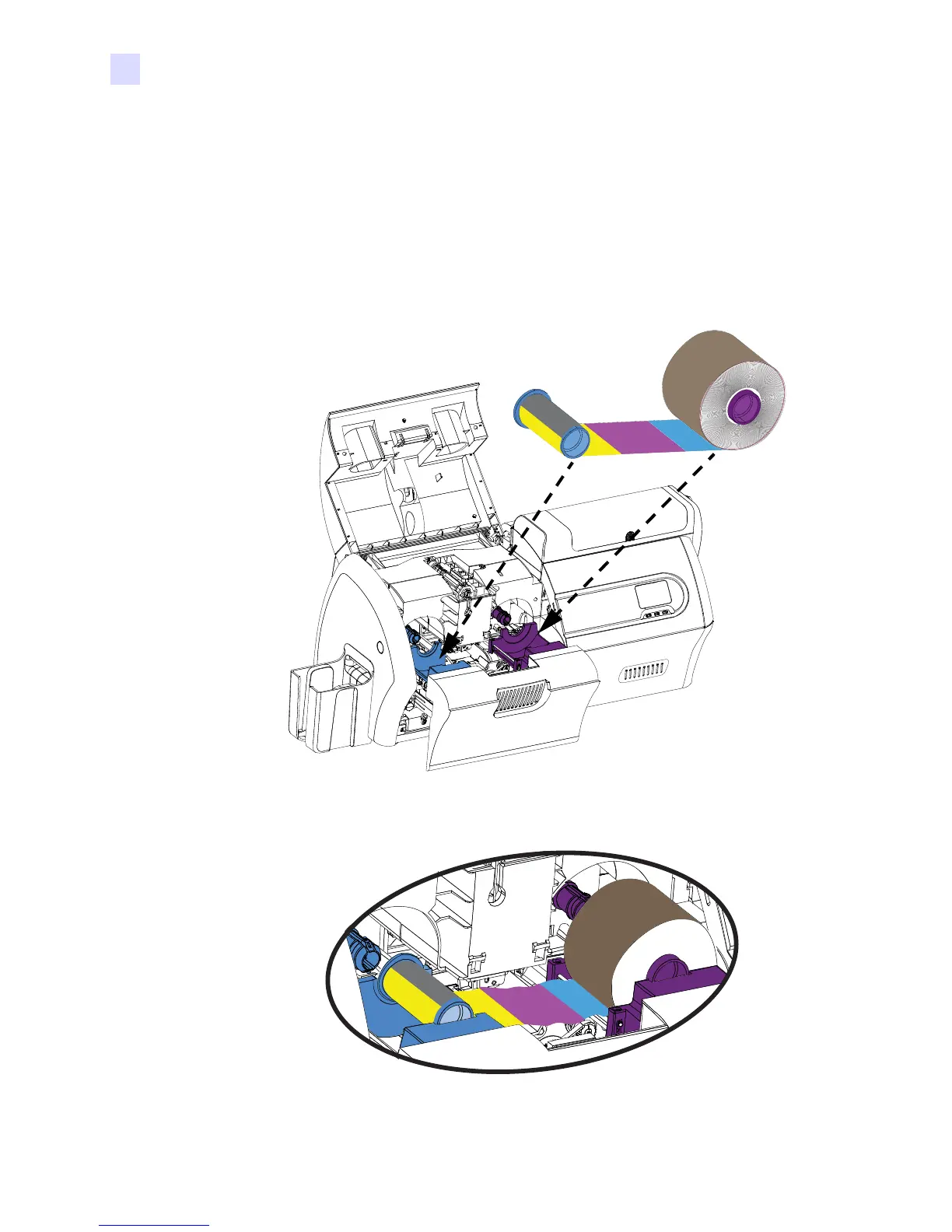18 Zebra ZXP Series 7 Card Printer User’s Manual P1036101-001
2: Installation and Setup
Loading a Print Ribbon
Step 5. Take the print ribbon out of the box.
Step 6. Carefully unroll the print ribbon. Note that there is a clear leader with a sticky
surface holding the print ribbon in place. This leader needs to be pulled free and
rolled onto the take-up spool.
Step 7. Make sure the print ribbon comes off the bottom of the supply spool and feeds to the
bottom of the take-up spool.
Step 8. Set the print ribbon supply spool (PURPLE) into the supply carrier (PURPLE).
Step 9. Set the empty take-up spool (BLUE) into the take-up carrier (BLUE).
Step 10. Rotate the spools as required to take up excess slack in the ribbon.
