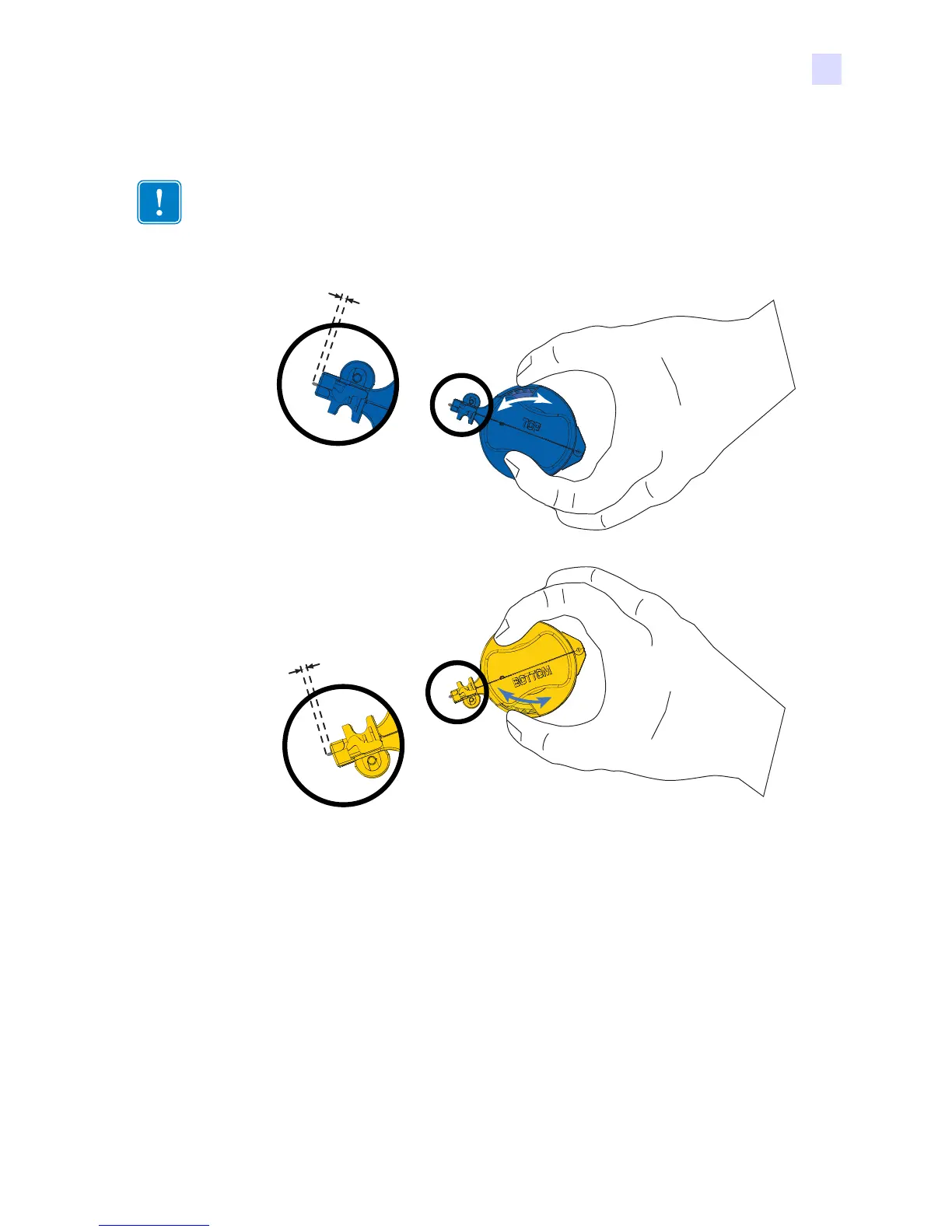2: Installation and Setup
Loading the Laminate
P1036101-001 Zebra ZXP Series 7 Card Printer User’s Manual 25
Step 10. Rotate the core to adjust the laminate overhang. Stop when the end of the laminate is
just beyond the lip of the cassette, as shown below.
Important • Check for laminate overhang any time the locking lever is pressed or the
cassette is removed.
0 - 0.5 mm
0 - 1/32"
0 - 0.5 mm
0 - 1/32"
