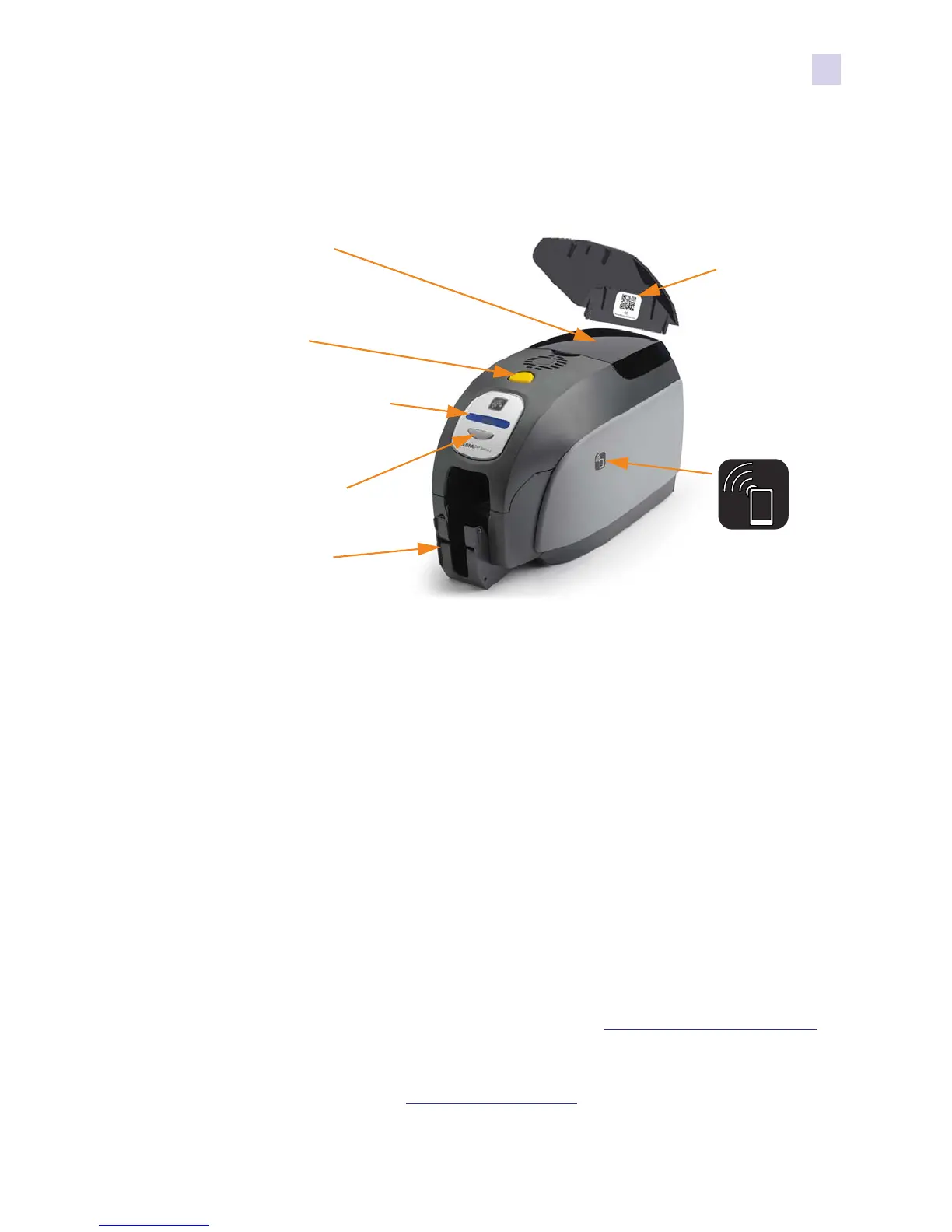1: Getting Started
Features, Controls, and Indicators
P1058486-002 Zebra ZXP Series 3 Card Printer User’s Manual 3
Features, Controls, and Indicators
The picture below points out some of the printer’s external features; see Section 3 for an
interior view.
• Card Feeder Cover - Opening the Card Feeder Cover gives access to the automatic card
feeder. The translucent cover allows you to when the card supply is running low. The
feeder has a 100-card capacity (30-mil cards).
• Lid Release Button - Pressing the Lid Release Button allows the printer’s lid to swing
open. This gives internal access for changing the Ribbon Cartridge, changing Cleaning
Rollers, and cleaning the printer.
• Multi-Function LCD Display Panel - The Multi-Function LCD Display Panel displays
printer status information. Messages also alert the user of the need for action and indicate
certain fault conditions.
• Multi-Function Control Button - The Multi-Function Control Button initiates several
functions; these are described in the appropriate sections of this document.
• Card Hopper - Front-side Card Hopper has a 45-card capacity. Note that ZXP Series 3
Card Printers with a Smart Card Option have a different Card Hopper; refer to
Appendix C for details.
• Quick Help QR Code - The QR code launches web-based help pages to find user videos
for simple set-up and maintenance instructions; go to
http://www.zebra.com/zxp1-info
for details.
• Zebra Print Touch - This touch point uses NFC technology to provide key information
about the printer; go to
http:\\www.zebra.com/nfc for details.
Card Feeder
Cover
Lid Release
Button
Multi-Function LCD
Display Panel
Multi-Function
Control Button
Card Hopper
Zebra Print
Touch Tag
Quick Help
QR Code