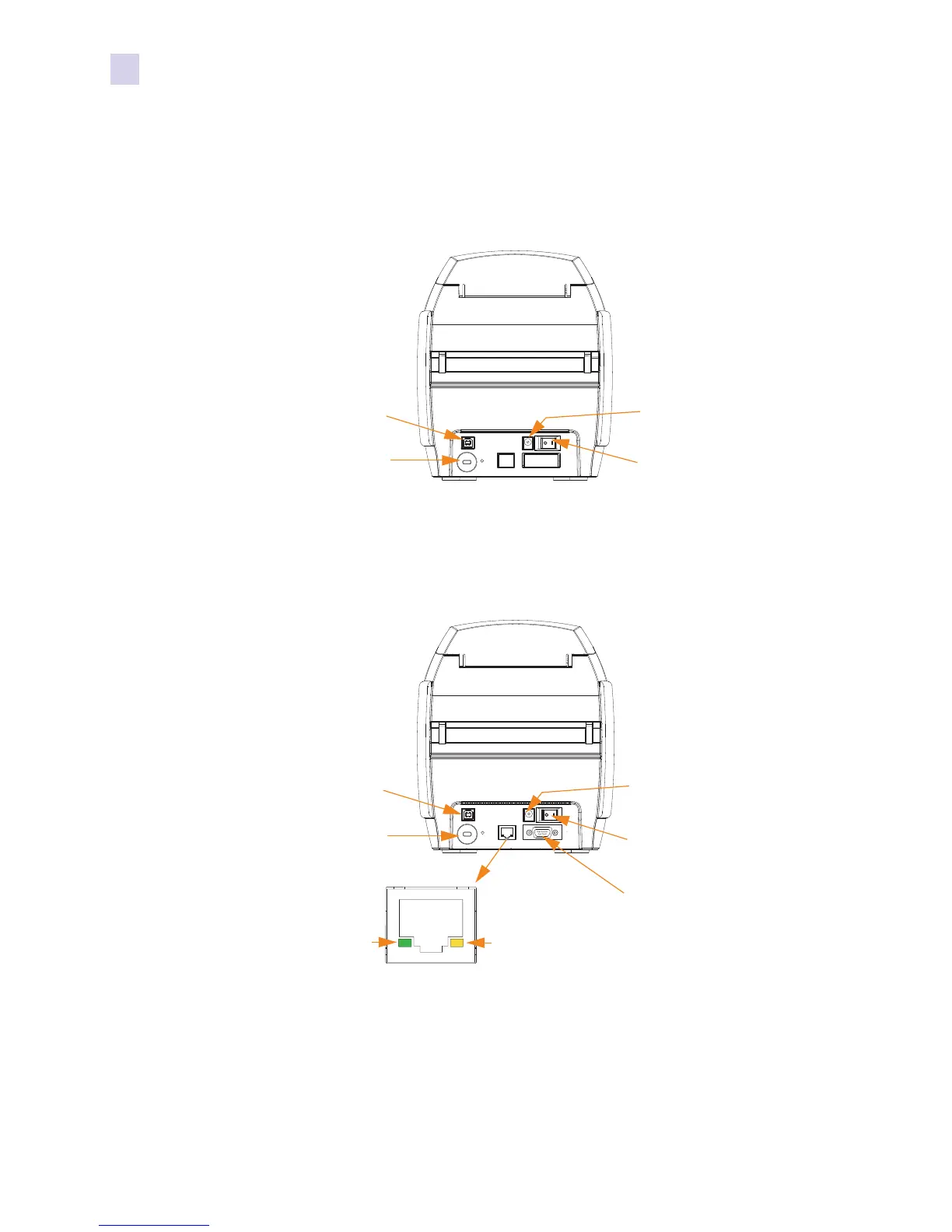4 Zebra ZXP Series 3 Card Printer User’s Manual P1058486-002
1: Getting Started
Rear Panel Connectors
Rear Panel Connectors
Standard USB Connection
The figure below shows the rear of the Printer with the USB interface.
Ethernet Connection
The figure below shows the rear of the printer with the standard USB interface with the
Ethernet and DB-9 Smart Card Contact Station Options.
The Ethernet Connector has two LED status indicators:
• Power LED (amber): When illuminated, indicates power is on.
• Link LED (green): When illuminated, indicates valid Printer-Ethernet connectivity.
USB
Connector
Power
Socket
Power
Switch
Security
Cable Slot
Power
Switch
Power
Socket
Ethernet Connector
DB-9 Connector if Smart
Card Contact Station
Option is installed
USB
Connector
Security
Cable Slot
Link LED Power LED