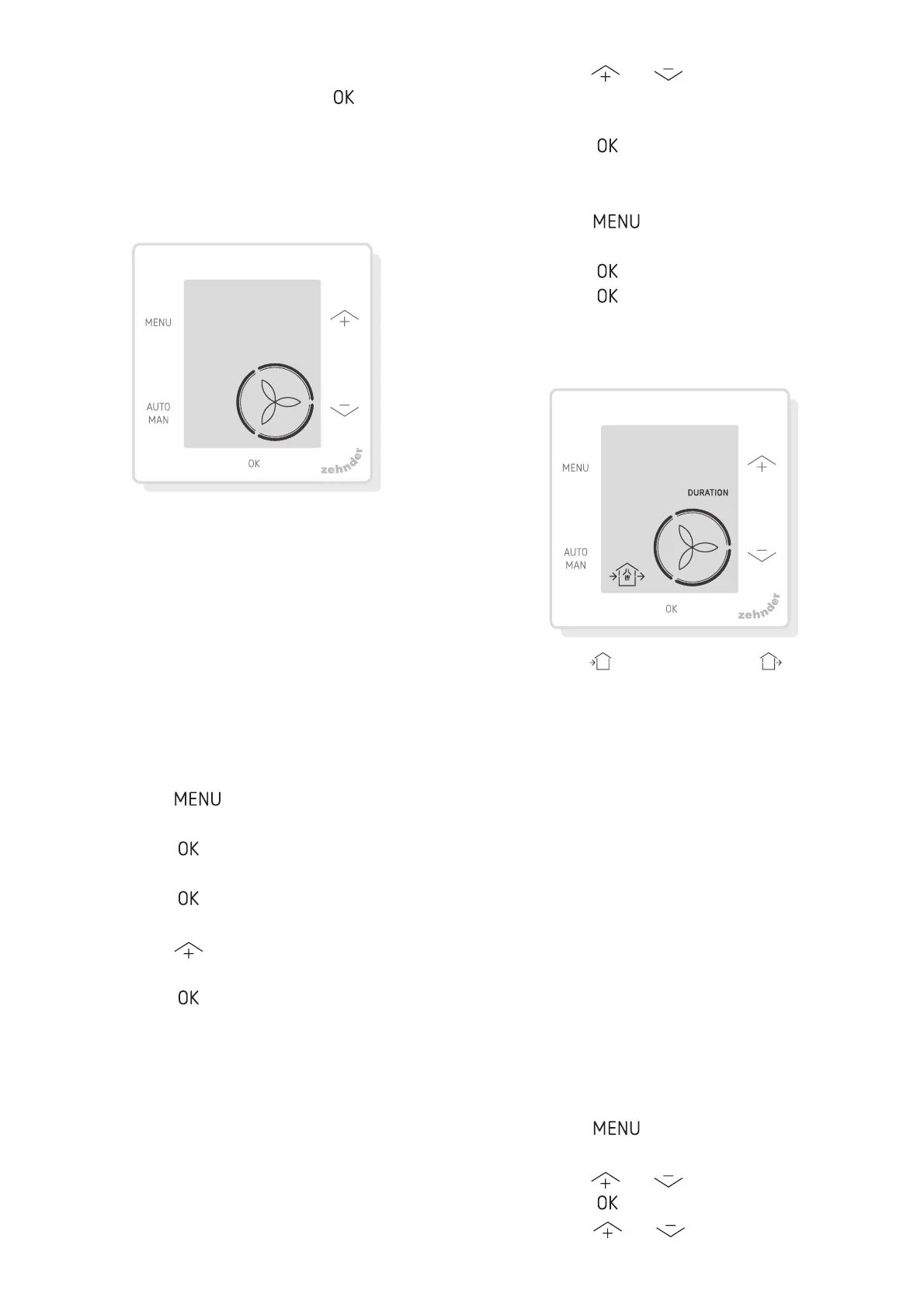24
Turn off the child lock
From the main screen press
4
SHLDRHM@QNV3GDSDWS"'(+#+."*
disappears from the main screen. All
ATSSNMR@QDTMKNBJDC
3.4 Boost
boo5t
3GDUDMSHK@SHNM@HQkNVB@MADRDSSN@
L@WHLTL!NNRSENQ@RODBHjBCTQ@SHNM
3GHRB@MADTRDETKVGDM@CCHSHNM@K
ventilation is needed for a short time.
Ŷ TIMER: the unit will set the
L@WHLTL@HQkNVENQSGDRDS
CTQ@SHNM
Ŷ OFF: the unit will return to the
MNQL@K@HQkNV
Turn on the Boost
1. Press
. The display shows
BOOST.
2. Press
. The display shows
TIMER.
3. Press
. The duration indicator
HRAKHMJHMF
4. Press
to choose the duration
NESGDANNRS
5. Press
SNBNMjQL3GDCHROK@X
shows SAVED. The remaining time
HRUHRHAKDHEHSHRVHSGHMGNTQREQNL
end, on the main screen.
Turn off the Boost
The Boost will automatically turn off after
the set time.
To directly turn off the Boost from the
main screen:
1. Press
or . The display
RGNVR/1$22.*3.23./
TIMER.
2. Press
. The display shows
TIMER ENDED.
Or
1. Press
. The display shows
BOOST.
2. Press
. The display shows OFF.
3. Press
SNBNMjQL3GDCHROK@X
shows SAVED.
3.5 Ventilation
vent
The supply (IN) or extract .43
E@MNESGDUDMSHK@SHNMTMHSB@MADSTQMDC
off manually, to control the air circulation.
For example to keep out unpleasant
odors from outside. Bear in mind that
switching off a fan will temporarily
HLLNAHKHRDXNTQCVDKKHMFRA@K@MBDC
ventilation system.
Ŷ !.3'SGDTMHSVHKKRS@QSANSG
RTOOKX@MCDWSQ@BSE@MCDE@TKS
setting)
Ŷ IN: the unit will stop the extract
E@MENQSGDRDSCTQ@SHNM
Ŷ .43SGDTMHSVHKKRSNOSGDRTOOKX
fan for the set duration
HE@U@HK@AKD
Turn off the supply or exhaust fan
1. Press
. The display shows
BOOST.
2. Press
or to choose VENT.
3. Press
.
4. Press
or SNBGNNRD.43
