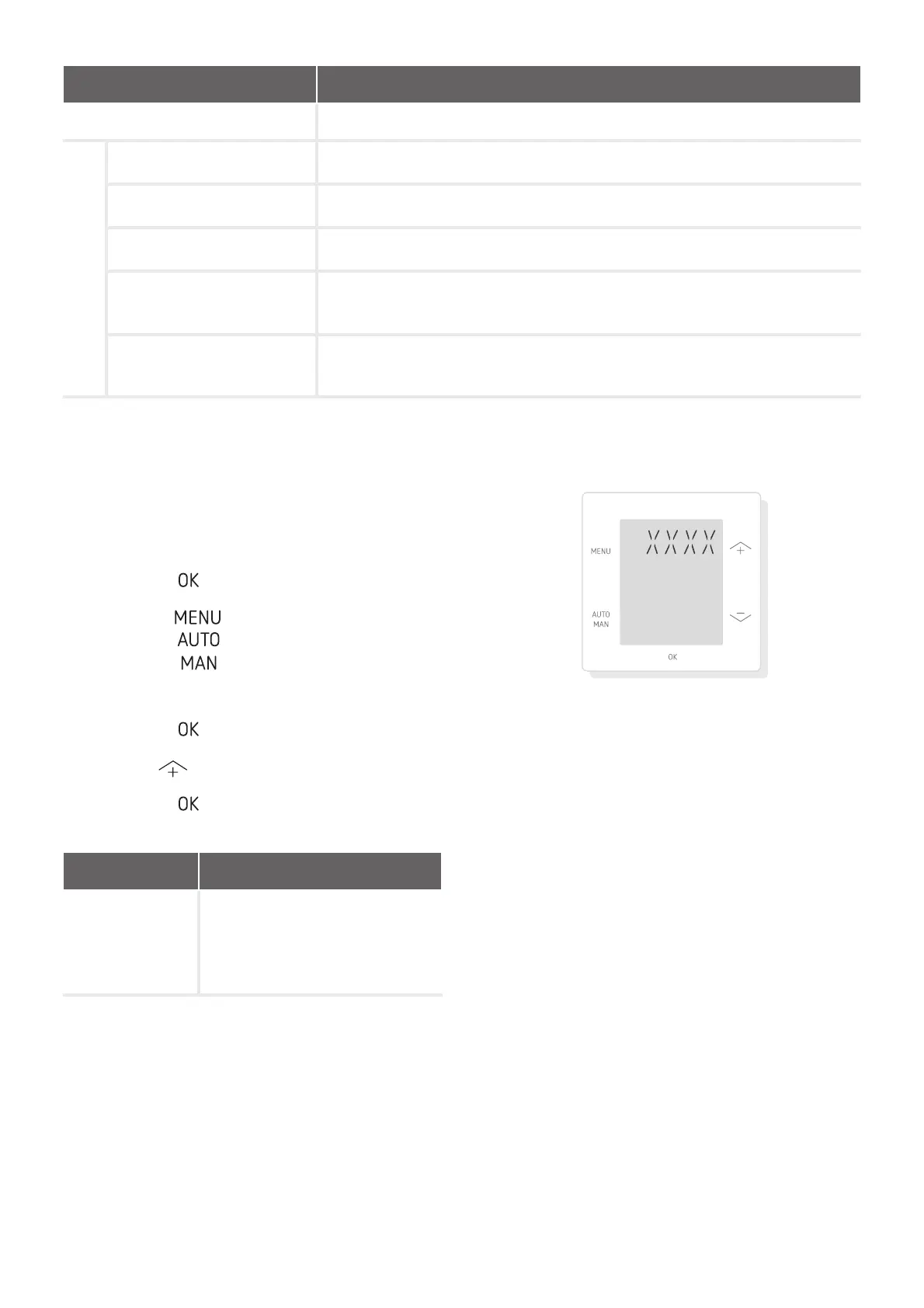33
Menu item
Function
#$3 (+2
(-24//+8% - Shows the current settings for the supply fan.
.43l$7' 423% - Shows the current settings of the exhaust fan.
BYPASS 2GNVRSGDBTQQDMSRDSSHMFRENQSGDAXO@RR
".,%."..+ Shows the current settings for ComfoCool.
FIRMWARE 2GNVRSGDBTQQDMSjQLV@QDUDQRHNM
8 Installer menu
overview
To access the installer menu:
1. Press
.
2. Press
within 3 seconds.
3. Press
within 3 seconds. The
display shows CODE.
4. Press
.
5. 4RD
to enter 14 as passcode.
6. Press
SNBNMjQL
Menu item
Function
RF Switches RF off in
BNTMSQHDRNTSRHCD$4
Ŷ ON: RF is on (Default)
Ŷ OFF: RF is off
9 Malfunction alerts
$11.1VHSG@MDQQNQBNCD7777
If an ERROR shows on the display,
BGDBJSGD'14CHROK@X@MC'14L@MT@K
SNjMC@RNKTSHNMENQSGHRDQQNQ
,NQDSG@MNMDDQQNQB@MADCHROK@XDC
