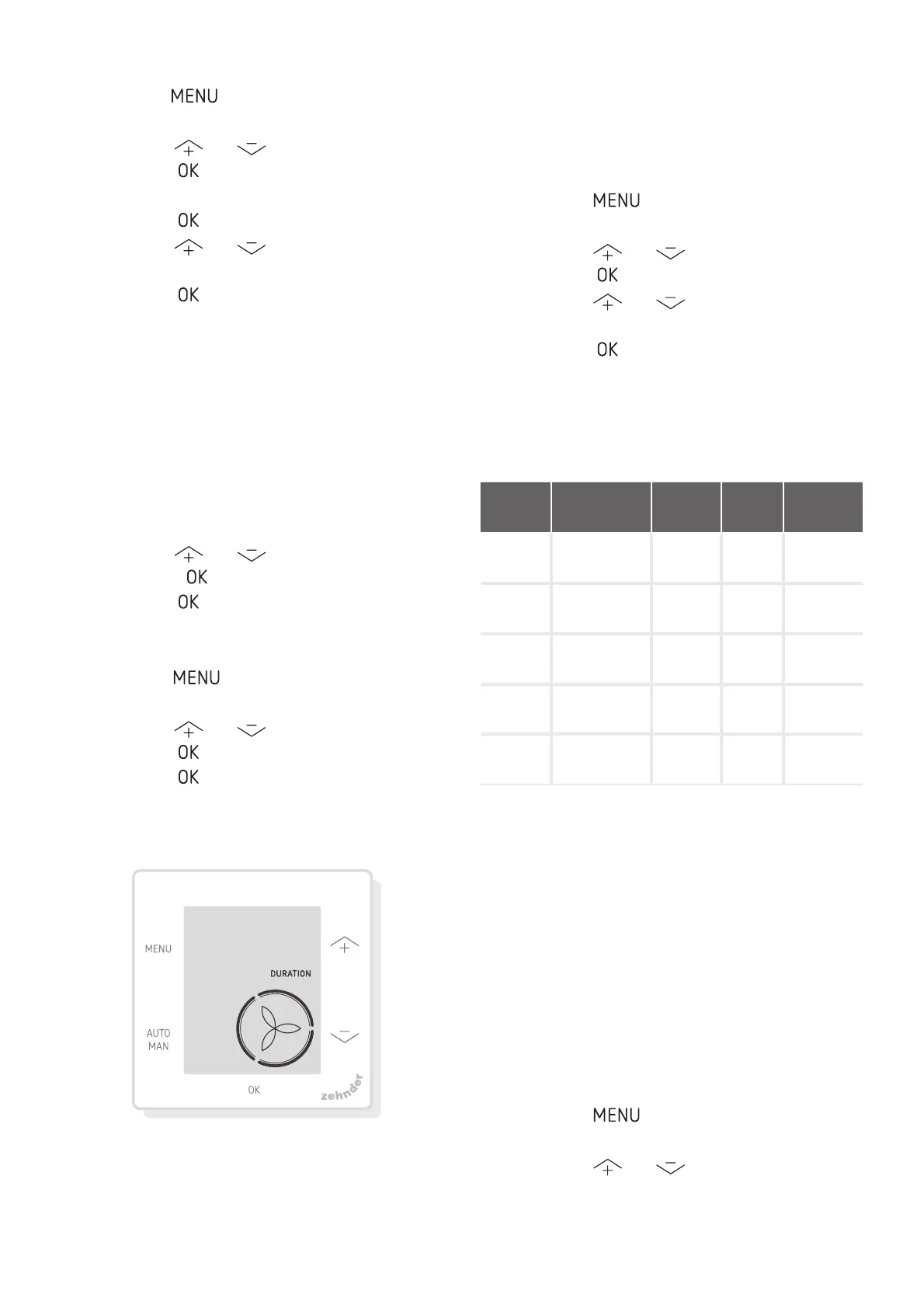26
Ŷ -.1, +RDSHEXNTOQDEDQ
@UDQ@FDQNNLSDLODQ@STQD
(default setting)
Ŷ "..+RDSHEXNTOQDEDQFDMDQ@KKX
lower room temperature.
1. Press
. The display shows
BOOST.
2. Press
or to choose TEMP.
3. Press
.
4. Press
or to choose
-.1, +"..+NQ6 1,
5. Press
SNBNMjQL3GDCHROK@X
shows SAVED.
3.9 Schedulers
The following schedule is an example:
Prog# Activity Day
period
Time $LUñRZ
preset
Step 1 Showering ,.%1 7:00
8:00
3
Step 2 Not at
home
,.%1 9:00
17:00
Away
Step 3 Making
lunch
,.%1 12:30
13:00
3
Step 4 Breakfast 6$$* 6:00
10:00
1
Step 5 +TMBG ,.%1 12:00
14:00
2
Scheduler steps can overlap each other.
3GDRGNQSDRSRBGDCTKDQRSDOVHKK@KV@XRAD
the leading scheduler step and overrule any
longer scheduler step.
The scheduler step with the fewest days
VHKKADSGDKD@CHMFRBGDCTKDQRSDO
Make a schedule
The procedure for adding steps to the
scheduler is the same for all schedulers.
4RDSGHROQNBDCTQD@R@FTHCDKHMDSN
create a schedule:
1. Press
. The display shows
BOOST.
2. Press
or to choose the
wanted scheduler, the display
shows SCHED:
Turn on the ComfoHood
1. Press
. The display shows
BOOST.
2. Press
or to choose HOOD.
3. Press
. The display shows
TIMER.
4. Press
SNBNMjQL
5. Press
or to choose the
duration.
6. Press
SNBNMjQL3GDCHROK@X
shows SAVED. The text HOOD is
UHRHAKDHMSGDL@HMRBQDDM
3GDQDL@HMHMFSHLDHRUHRHAKDHEHSHRVHSGHM
2 hours from end, on the main screen.
Turn off the ComfoHood
The Hood Timer automatically turns off
after the set time.
To directly turn off the ComfoHood Timer:
1. Press
or . The display
shows
TO STOP TIMER.
2. Press
SNBNMjQL3GDCHROK@X
shows TIMER ENDED.
Or
1. Press
. The display shows
BOOST.
2. Press
or to choose HOOD.
3. Press
. The display shows OFF.
4. Press
SNBNMjQL3GDCHROK@X
shows SAVED.
3.8 7HPSHUDWXUHSURðOH
temp
3GDRDSSDLODQ@STQDOQNjKDHMkTDMBDR
the amount of heat recovery of the unit.
Ŷ WARM: set if you prefer generally
GHFGDQQNNLSDLODQ@STQD
