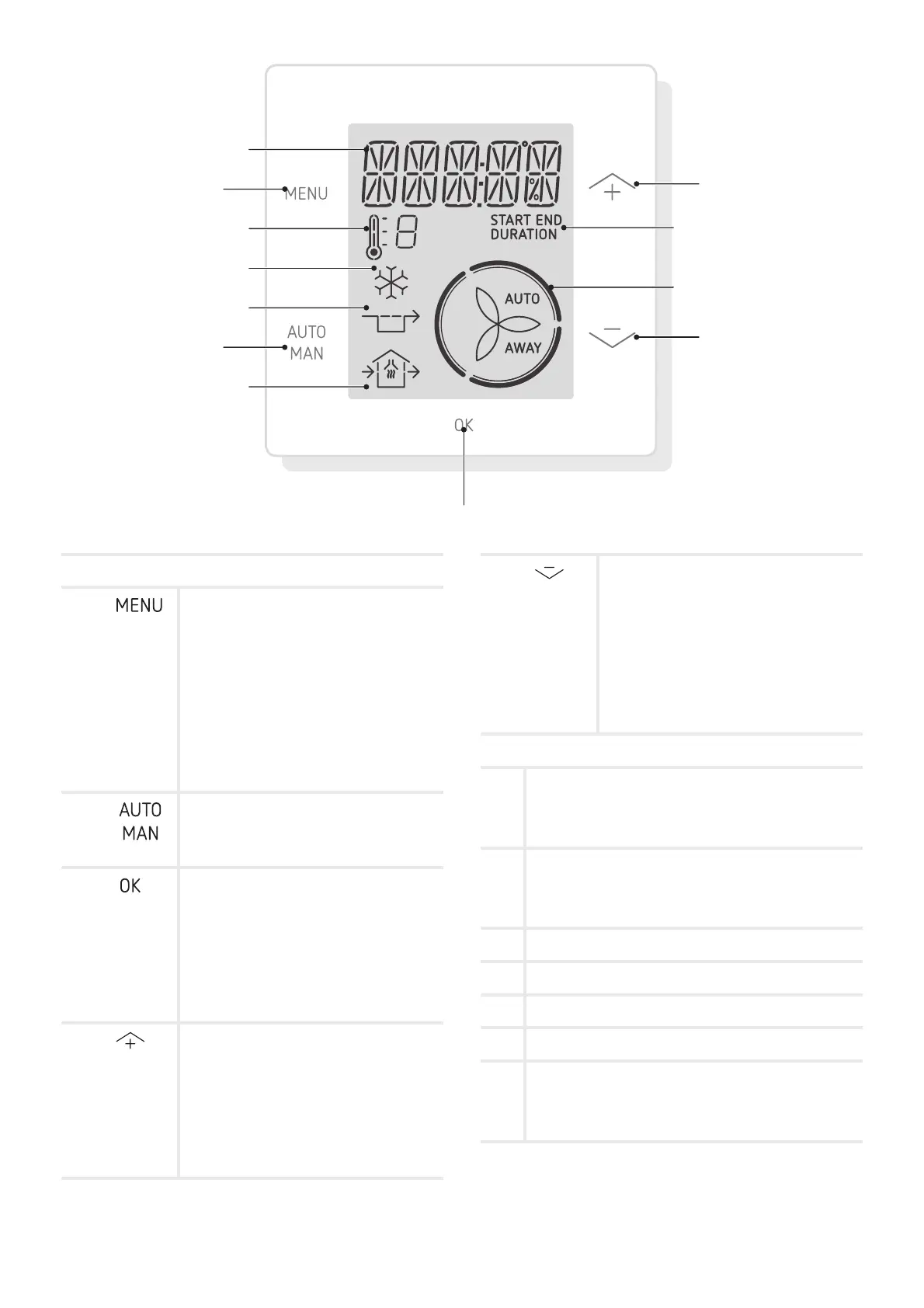36
Tasten
A
Ŷ Vom Hauptbildschirm aus:
Öffnet das Basismenü
Ŷ Wenn Sie sich in einem
,DMŘADjMCDM
Eine Ebene in der
Menüstruktur zurück
Ŷ Im SHIFT-Modus
Öffnet das erweiterte Menü
B
Umschaltung zwischen dem
AUTO-Modus und dem
MANUELLEN Betrieb
C
Ŷ Wenn Sie sich in einem
,DMŘADjMCDM
Bestätigung einer
Einstellung oder Auswahl
Ŷ Vom Hauptbildschirm aus:
Aktiviert den SHIFT-Modus
D
Ŷ Vom Hauptbildschirm aus:
Erhöhung des Luftstroms
Ŷ Wenn Sie sich in einem
,DMŘADjMCDM
Durch das Menü blättern
Werte erhöhen
E
Ŷ Vom Hauptbildschirm aus:
Verringerung des
Luftstroms
Ŷ Wenn Sie sich in einem
,DMŘADjMCDM
Durch das Menü blättern
Werte verringern
Anzeige
1
Ŷ Text
Ŷ Zeit
Ŷ Wert
2
Ŷ Status
Ŷ Zeigt die Startzeit, Endzeit oder
Dauer
3
Luftstromanzeige
4
3DLODQ@STQOQNjK@MYDHFD
5
ComfoCool-Symbol
6
Bypass-Symbol
7
Ŷ Statussymbol für Luftstrom hinein/
heraus
Ŷ ComfoHood-Symbol.
C
D
E
3
2
A
B
4
1
5
6
7
