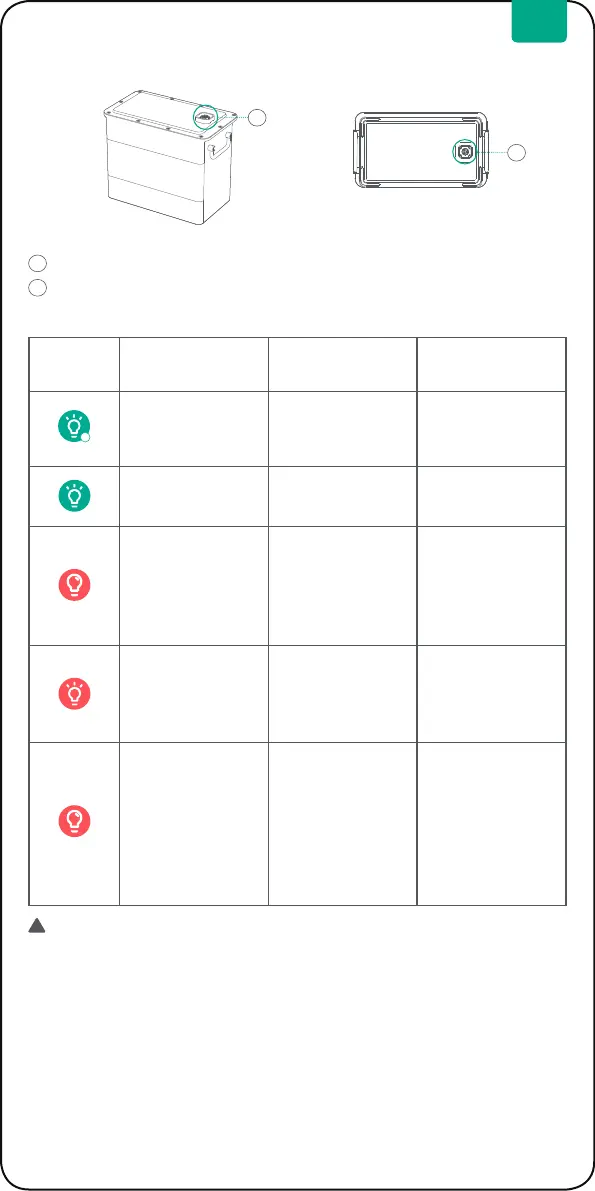5
EN
The battery indicator does not lit up under the following situations, AB2000 may
not be connected successfully. And you can take the following actions:
• If without solar connection or sunshine when installing, maybe the AB2000 is
out of power. Please Do Not unplug the battery connection cable. Please wait
for the solar input and observe the battery indicator again.
• AB2000 enters protection mode, press and hold the IoT button for 6s to turn
off the system, then press and hold the IoT button for 2s to restart the system,
and wait for about 5 minutes to observe the battery indicator again.
If the above does not work, Do Not unplug any cable connections. Please
contact Zendure customer service for assistance.
Tips:
the bottom
AB2000 Battery Port
Connect with PVHub Hub or AB2000 Battery
Connect with AB2000 Battery
5.2 Product Overview
5.3 LED Guide
1
2
1
2
LED
Behavior
Indication Status What to Do
Flashing green for 2s
and then constant
green
AB2000 connection
No action needed.
Smart PVHub is
powering up.
Flashing green AB2000 recharging /
Constant red
Low power
reminding
Displayed on the
Zendure App,
download the
Zendure App and
connect Solar Flow.
Flashing red
Low temperature
warning/high
temperature warning
Stabilize product
temperature to
resume using your
device.
Constant red
Overvoltage,
overcurrent,
short circuit
or other error
Stop using
immediately and
check the Zendure
App for more details.
Contact Zendure
customer service for
assistance.
!
