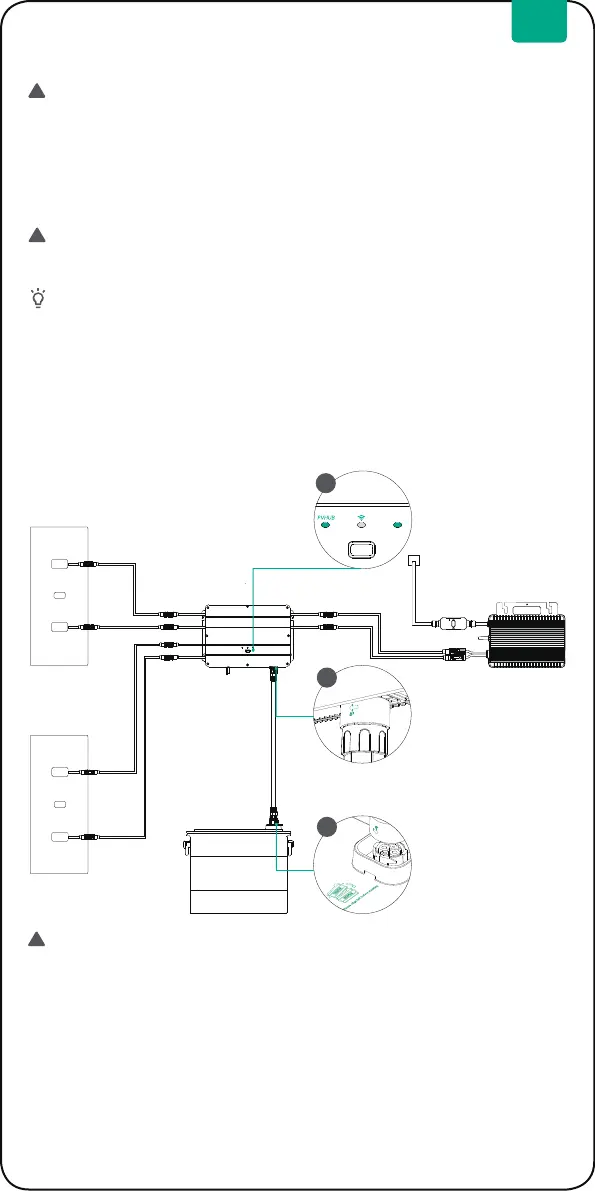7
When using for the rst time, please remove the charge and discharge limit
of the battery, and then perform the following cycle once: discharge the
battery to 0%, then charge it to 100%.
Refer to the user manual of the PVHub for detailed instructions.
A. Disconnect the solar panel, Microinverter and the home grid
B. Install Smart PVHub
C. Install Smart Microinverter
D. Find a place to stack AB2000
E. Connect the top one AB2000 to the Smart PVHub
F. Connect the Microinverter to home grid
G. Connect the solar panels to the Smart PVHub
H. Scan the QR code and download the Zendure app
6.4 Connecting Your PVHub
Ensure the SolarFlow System (PVHub, AB2000) is powered off before
connecting or disconnecting any cables (including solar cable, battery
cable, microinverter cable, AC cable to outlet).
• To turn off your SolarFlow System, press and hold the IoT button 6
seconds.
• To turn on your SolarFlow System, press and hold the IoT button 2
seconds.
!
!
1
2
1
The arrow on the battery
cable is in the front.
The arrow on the battery
connector and the "note"
on the top of the AB2000
are on one side.
When the PVHub is
turned on, the battery
indicator will remain
green.
• Make sure to tighten the terminal after connecting the battery cable.
• When the PVHub is turned on, the battery indicator will remain green,
indicating that the system is ready to charge and discharge.
• Do not touch the metal pins of the ports with your hands or other
objects. Gently clean them with a dry cloth when necessary.
• Ensure all connections are properly tightened between the Battery Cable,
PVHub, and AB2000. Loose connections can degrade performance and
pose a re hazard.
Tips:
!
EN