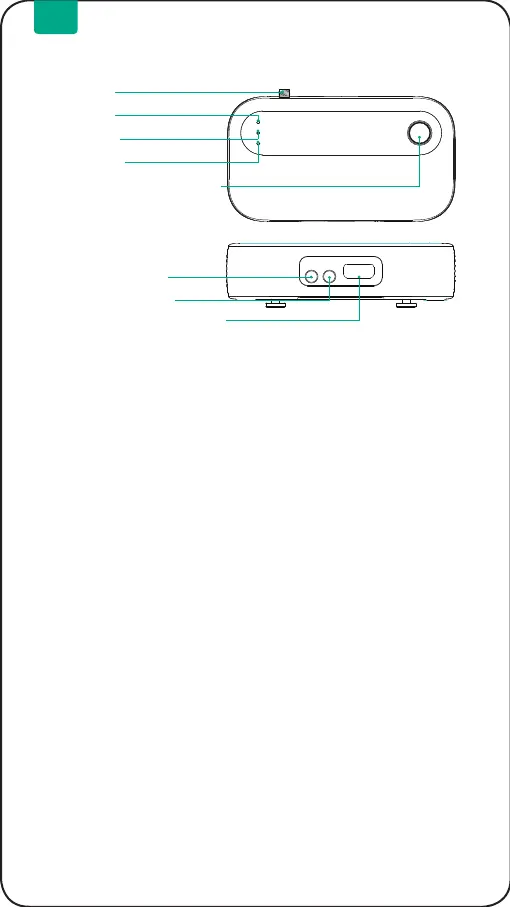4
1. Antena IoT
2. Indicador IoT
La luz verde parpadea durante el emparejamiento y permanecerá encendida
cuando el dispositivo esté emparejado.
3. Indicador INV
Indica potencia inversa a la red.
4. Indicador FUNC
5. Botón IoT o de restablecimiento
Presione el botón durante 3 segundos para emparejar con una red Wi-
Fi y conectarte a ella , manténgalo presionado durante 10 segundos para
restablecer la conguración de fábrica.
6. Entrada de batería CT1
7. Entrada de batería CT2
8. Entrada de alimentación de CA
Antena IoT
Indicador IoT
Indicador INV
Indicador FUNC
Botón IoT o de restablecimiento
Entrada de batería CT1
Entrada de batería CT2
Entrada de alimentación de CA
4.2 Diagramas
ES
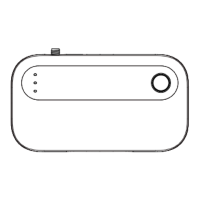