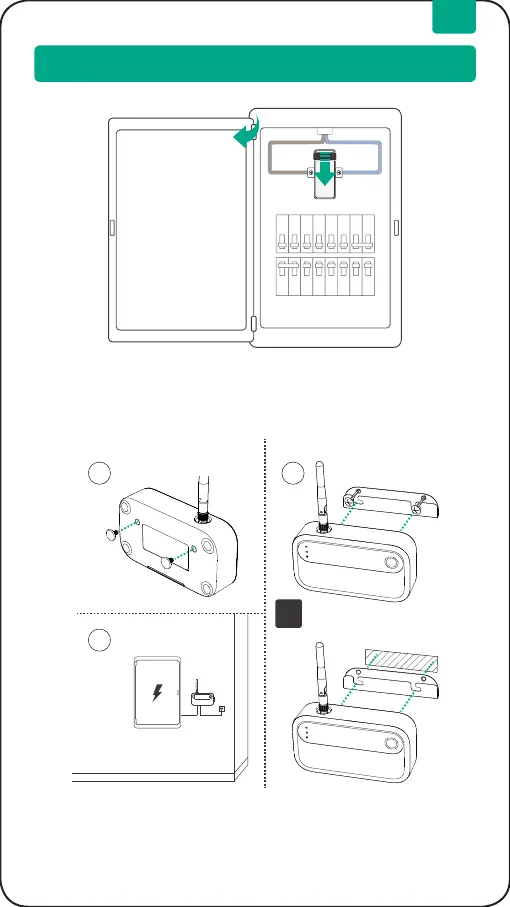5
5. Instalación
Desactivar el interruptor principal y quitar la cubierta
Abra la puerta del cuadro eléctrico y desconecte el disyuntor principal. Retire
los tornillos de la cubierta del cable.
Paso 1
Encontrar un lugar para su Monitor satelital CT
Mediante el kit de montaje suministrado, instale su Monitor satelital CT
junto al cuadro eléctrico o en el interior si no dispone de toma de corriente
(siguiendo los procedimientos adecuados).
1 2
3
Off
Or
Paso 2
ES
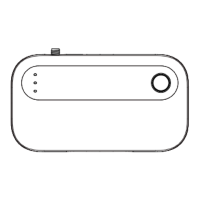