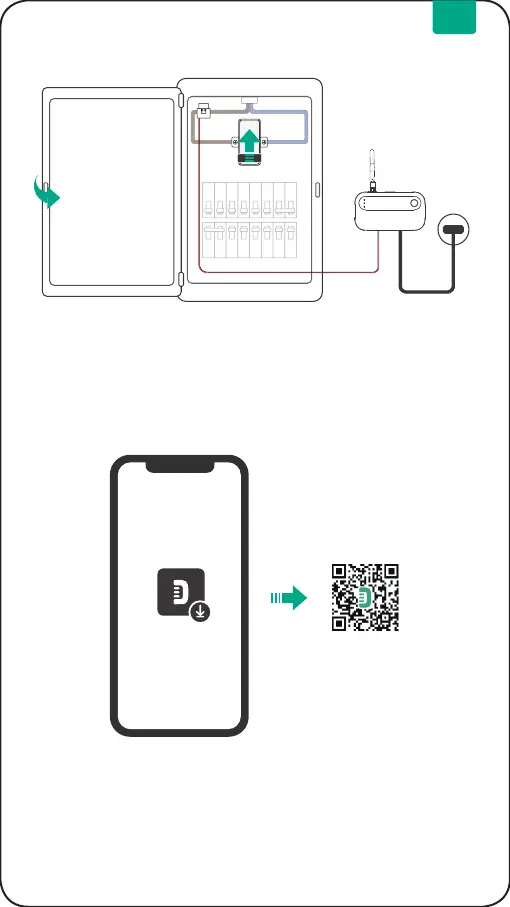7
On
L N
Step 5
Close the cover and turn on all breakers
Secure the cover to the box with the screws and turn power on. Conrm the
Satellite Monitor CT powers on, then close the door to the electrical panel.
Download the Zendure app
Please read the Zendure app user guide download the app using the QR
code above or by visiting https://zendure.com/pages/download-center
Step 6
EN
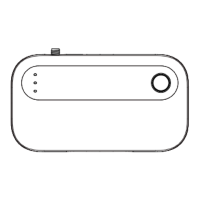