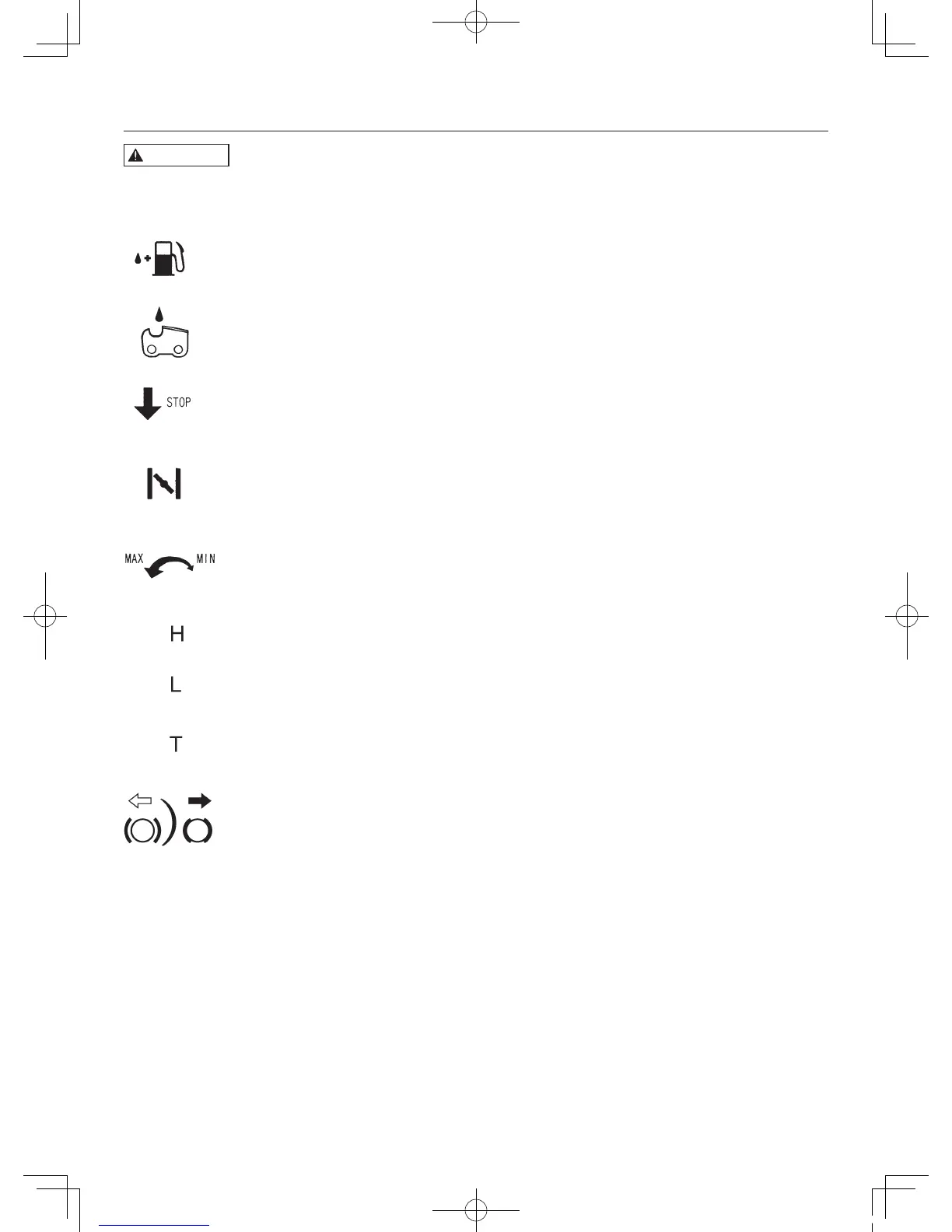GB-6
G4501/G5201/G5201P
5. Explanation of Symbols on the Machine
• For safe operation and maintenance, symbols are carved in relief on the machine.
According to these indications, please be careful not to make any mistake.
The screw under the “H” stamp is the High-speed adjustment screw.
The port to refuel “MIX GASOLINE”
Position: Fuel cap
Theporttollwithchainoil
Position: Oil cap
Setting the switch to the “backward direction of arrow”, the engine starts.
Setting the switch to the “direction of arrow”, the engine stops immediately.
Position: Rear-left of the unit
(d) Choke will close when pulling the choke knob.
Position: Choke knob
Shows the directions that the chain brake is released (white arrow) and activated (black ar-
row).
Position: Front of the chain cover
The screw at the left of the “T” stamp is the Idle adjustment screw.
Position: Left side of the rear handle
The screw under the “L” stamp is the Slow-speed adjustment screw.
WARNING
The indication regarding the chain oil adjuster nut.
“MIN”direction-theoilowdecrease
“MAX”direction-theoilowincrease
Position: bottom of the clutch side
CHAIN OIL
