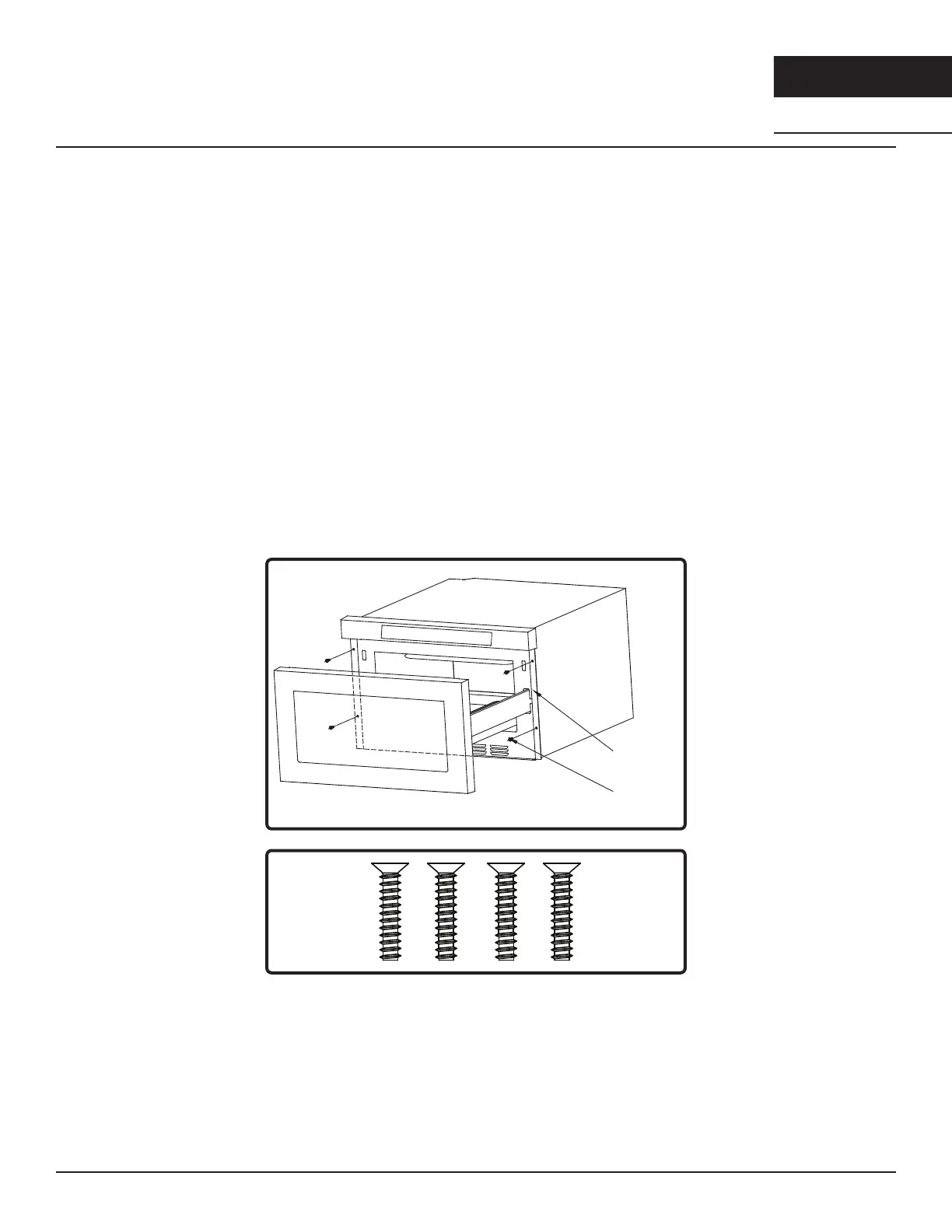16
MWD2401AS Use, Care, and Installation Guide
MICROWAVE
DRAWER
BUILT-IN
Installation Instructions
Standard Installation
Please carefully follow the instructions below to properly install the microwave drawer via standard
installation. Standard installation will result in the door slightly protruding from the cabinet.
1. Place the microwave drawer adjacent to the wall or cabinet opening. Plug the power cable into the
electrical outlet.
2. Carefully guide the microwave drawer into the prepared opening. Avoid pinching the power cable
between the microwave drawer and the wall.
3. Slide the microwave drawer all the way until the mounting flange is flush with the face of the
cabinet.
4. Open the microwave drawer. Using the 4 holes on the microwave drawer to guide in pre-drilling the
cabinet using a 1/16” drill bit.
5. Secure the drawer with (4) M4*16-F Philip countersunk screws.
