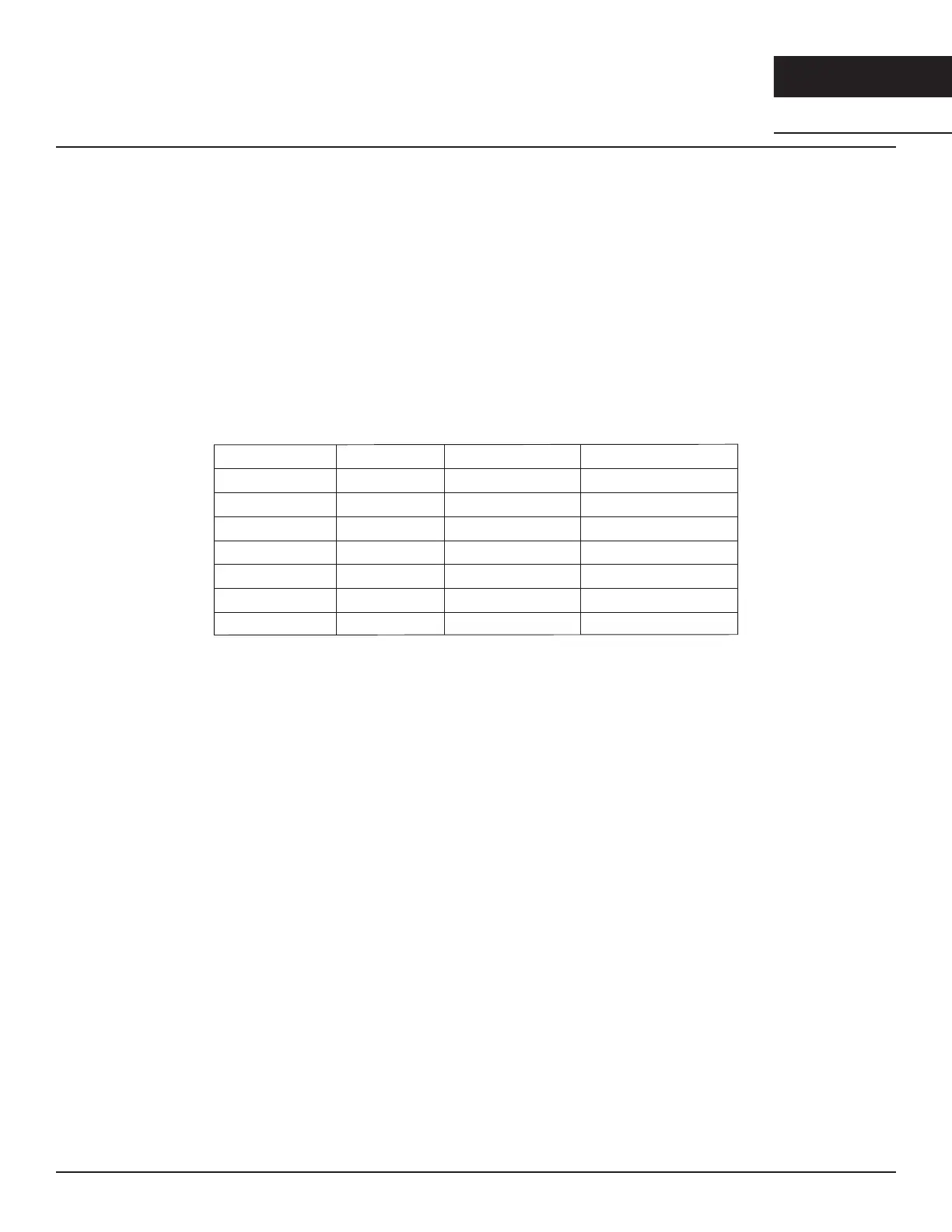26
MWD2401AS Use, Care, and Installation Guide
MICROWAVE
DRAWER
BUILT-IN
Operating Your Appliance
Menu
Potato (Sensor)
Chicken
Fish
Ground Meat
Fresh Veggies
Frozen Veggies
Canned Veggies
POTATO
CHICKEN
FISH
MEAT
FRES-VE
FROZ-VE
CANN-VE
1-4 potatoes
1-4 serving (4 oz/serv)
1-4 slice (4 oz/slice)
1-4 serving (4 oz/serv)
1-4 serving (4 oz/serv)
1-4 slice (4 oz/slice)
1-4 serving (4 oz/serv)
Display
Weight Range
Repeated Presses
1
2
3
4
5
6
7
Other Features
CHILD LOCK
► To activate the lock, press and hold the CHILD LOCK button for 3 seconds. A beep will sound and
the locked icon will display.
► To deactivate the lock, press and hold the CHILD LOCK button for 3 seconds. A beep will sound
and the locked icon will disappear.
ECO MODE
► ECO mode is defined as an energy saving mode. If there is no operation within 1 minute, the
display will dim. Pressing any buttons or opening the door will revert the display to its original
brightness.
CHECK FUNCTION
► While cooking, press the CLOCK button to check the clock. The current time will display until the
button is released.
► While cooking, press the POWER button to check the microwave drawer power level. The current
power will display for 5 seconds.
SENSOR COOK
1. Press the SENSOR COOK button once. The screen will display “SELECT SENSOR FOOD TYPE 1-7”.
2. Select either 1 - 7 or repeatedly press the SENSOR COOK button to choose between a variety of
options: POTATO, CHICKEN, FISH, MEAT, FRES-VE, FROZ-VE, and CANN-VE
3. Press the START/PAUSE button for the microwave drawer to start sensing.
4. Once sensing is complete, the calculated cooking time will begin counting down. The alarm will
sound and the screen will display “FOOD IS READY” when cooking is finished.
► Do not open the door during the sensing process or else it will be cancelled.
► Once the calculated cooking time is displayed, the door can be opened to stir, turn, or
rearrange the contents. Close the door and press the START/PAUSE button to resume cooking.
