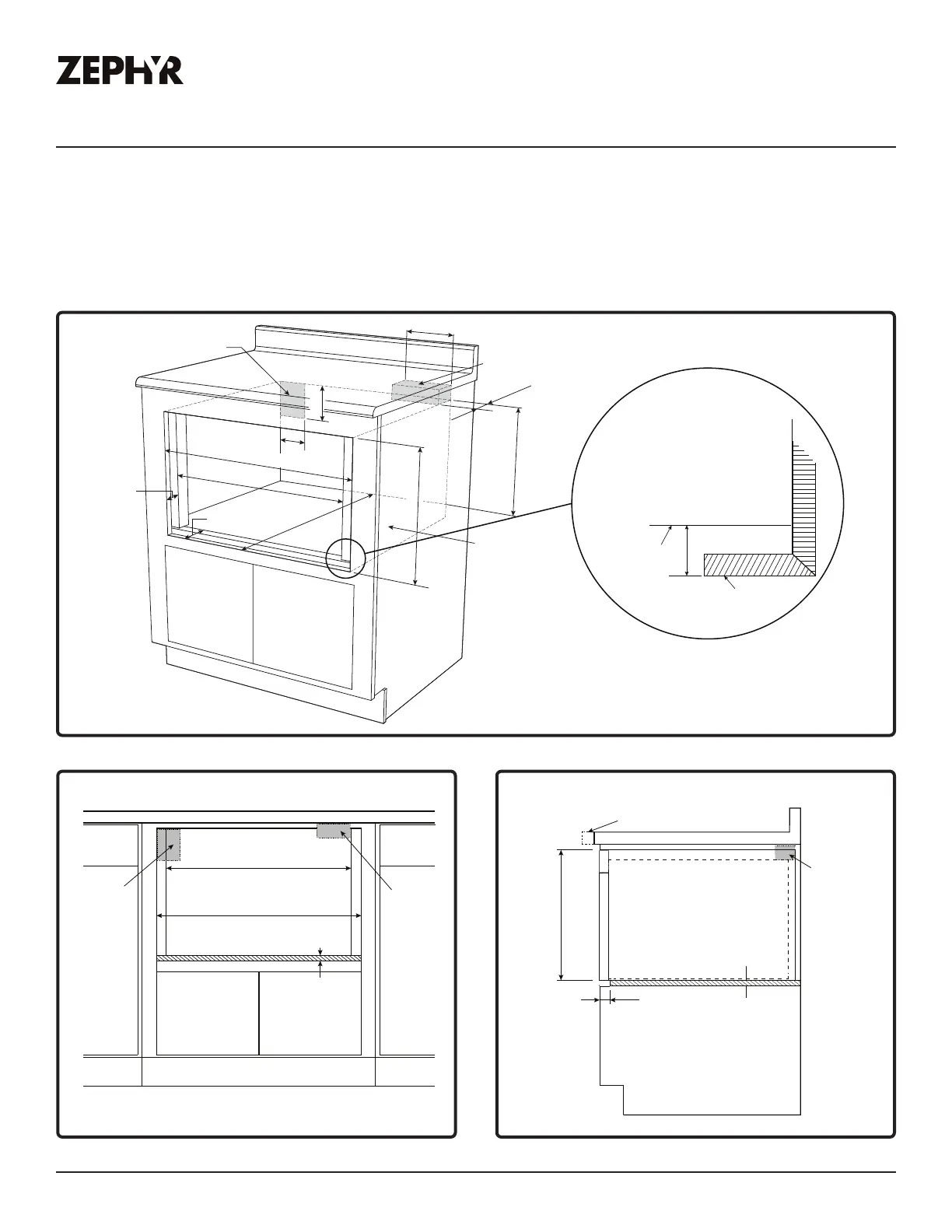17
MWD2401AS Use, Care, and Installation Guide
ZEPHYRONLINE.COM
Installation Instructions
Flush Mount Installation
Please carefully follow the instructions below to properly install the microwave drawer flush to the
cabinet.
1. Prepare the cabinet opening as shown below.
Shelf Face
Cabinet Face
5”
4”
22”
2”
2”
Preferred electrical
outlet location
Floor must
support
100lb
minimum
14-
13/16
” to
bottom of
anti-tip block
6”
Anti-tip block
3-
1/2
”
1-
1/2
”
24-
3/16
” min., 24-
1/2
” max.
24-
1/4
”
16-
7/8
”
NOTE: The face of
the shelf must sit
1-7/8” back from the
face of the cabinet
No Oven
22” mounting
opening width
Preferred
electrical
outlet
location
Anti-tip
block
24-
3/16
” min., 24-
1/2
” max.
flush opening width
3/4” shelf
Front View
Side View
3/4” shelf
2”
16-
1/8
” flush opening
height
Anti-tip
block
Move open location downward for
extended countertops for better
viewing angle
